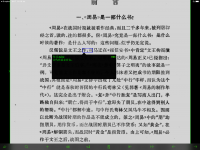psa
Member
When I create a bookmark in a subcategory but only add the Cantonese pronunciation (in Yale w/ marks) and the definition, it gets saved as "mòuh gān / towel"(which was my first bookmark) regardless of what I enter. Adding a simplified headword prevents that behavior (but I'm not yet learning the characters).
Relatedly, whenever I can't find a word from my learning materials in the dictionary I'd like to create a new entry right away, but currently I have to copy my search text, navigate to bookmarks, create a new one, then paste it. Maybe this could be a shortcut when there are no results?
I'm on an iPhone XR with Pleco 3.2.37 without any addons (yet).
Relatedly, whenever I can't find a word from my learning materials in the dictionary I'd like to create a new entry right away, but currently I have to copy my search text, navigate to bookmarks, create a new one, then paste it. Maybe this could be a shortcut when there are no results?
I'm on an iPhone XR with Pleco 3.2.37 without any addons (yet).