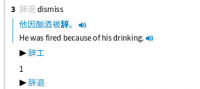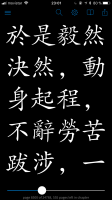@ACardiganAndAFrown - got it.
@sahal - try packing it up in a .zip archive on your device before uploading it to Google Drive; Google Drive sometimes gets huffy about our flashcard backups + refuses to consider them as files even when our app asks it to list files of any type.
With copy-and-paste, turn on the option for clipboard monitoring in Settings / Search Interface and Settings / Reader - that will automatically update the search / clip reader screens when the text in the clipboard changes.
@sahal - try packing it up in a .zip archive on your device before uploading it to Google Drive; Google Drive sometimes gets huffy about our flashcard backups + refuses to consider them as files even when our app asks it to list files of any type.
With copy-and-paste, turn on the option for clipboard monitoring in Settings / Search Interface and Settings / Reader - that will automatically update the search / clip reader screens when the text in the clipboard changes.