You are using an out of date browser. It may not display this or other websites correctly.
You should upgrade or use an alternative browser.
You should upgrade or use an alternative browser.
3.1.2/3 Bug Report / Feedback Thread
- Thread starter mikelove
- Start date
Sometimes when I do a multiple choice test and it shows audio and prompts for characters one or more of the multiple choice options will say: (blank). In test settings I have choices from set to session categories. I'm not sure if I have seen it happen under other test settings or not. I have no idea why this happens.
The only imported cards I have are the HSK ones. These cards are taken from dictionary definitions from Pleco. I have created my own custom definitions for a couple cards, but I don't think that is what is causing this. Here is another example except this time its the definitions.
Attachments
canto problem:
i.e: 奇异果/奇異果
canto pinyin/audio doesn't display but gzh has a definition for the word
if I click gzh-->browse dictionary-->奇異果
then it will display everything but I guess there's something wrong with the syncing all the entries together
i.e: 奇异果/奇異果
canto pinyin/audio doesn't display but gzh has a definition for the word
if I click gzh-->browse dictionary-->奇異果
then it will display everything but I guess there's something wrong with the syncing all the entries together
Shun
状元
Hi, another UI issue: Searching within a document in Document Reader in Night Mode, the selection color of found words is so dark to be almost impossible to discern. I would correct all of the following color issues in 3.1.4/3.2 (all in Night Mode):
- The issue mentioned above
- The text in the search box is often invisible (black on black)
- Pressing the ">" button upon opening a popup definition inside the Reader, the text is in a gray color instead of the configured color.
Maybe we have different priorities, but GUI and color issues should be easy to resolve and have a big effect. This should cover all the possible configurations the user can set, if it doesn't, then there shouldn't be that option.
In this screenshot, the word "呆滞" was searched for. (found at the top)
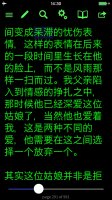
I hope you understand, I am voicing this complaint as a customer.
- The issue mentioned above
- The text in the search box is often invisible (black on black)
- Pressing the ">" button upon opening a popup definition inside the Reader, the text is in a gray color instead of the configured color.
Maybe we have different priorities, but GUI and color issues should be easy to resolve and have a big effect. This should cover all the possible configurations the user can set, if it doesn't, then there shouldn't be that option.
In this screenshot, the word "呆滞" was searched for. (found at the top)
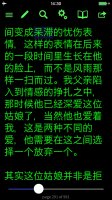
I hope you understand, I am voicing this complaint as a customer.
Check your 'Tint/highlight' color setting - is it similarly very dark? Make it lighter and that should fix the highlight. The other two issues IIRC both related to your slightly unorthodox toolbar button coloring schemes, right?
Honestly, while we're happy to keep supporting color customization, we can't really justify putting the effort into ensuring that every conceivable color combination is usable, so if a particular color scheme produces a result like this then all I can really suggest is that you adjust it until it works correctly; the only color schemes that we can take full responsibility for are the default ones.
Honestly, while we're happy to keep supporting color customization, we can't really justify putting the effort into ensuring that every conceivable color combination is usable, so if a particular color scheme produces a result like this then all I can really suggest is that you adjust it until it works correctly; the only color schemes that we can take full responsibility for are the default ones.
Shun
状元
Yes, I see now, when I set the toolbar color to white and back to black, the search box text seems to stay white for about five minutes, then reverts back to black-on-black.
Do you think the problem of gray text in the ">" dictionary display is related to my color settings? I don't have this gray color configured anywhere, it seems to come from the gray tinting of the background text when displaying a popup definition in the Reader.

This is what it should look like:

Thanks.
Do you think the problem of gray text in the ">" dictionary display is related to my color settings? I don't have this gray color configured anywhere, it seems to come from the gray tinting of the background text when displaying a popup definition in the Reader.

This is what it should look like:

Thanks.
The gray one actually seems to relate to a combination of custom colors and the use of the "don't dismiss on >" option for the reader - disable that latter option and the problem should go away.
Honestly, it was not our intent that people would use different tint colors in toolbars and the rest of the UI - the only reason they're separately configurable is for the sake of our iOS 6 app (with its necessarily colored toolbars). Depending on how iOS 8 shakes out we may not even offer an option to color toolbars for very much longer.
Honestly, it was not our intent that people would use different tint colors in toolbars and the rest of the UI - the only reason they're separately configurable is for the sake of our iOS 6 app (with its necessarily colored toolbars). Depending on how iOS 8 shakes out we may not even offer an option to color toolbars for very much longer.
JD
状元
EDIT: I guess I figured out at it does mean "I" as in first person pronoun. With the font used in the dictionary, it looks more like a line than a letter I to me.
Original post:
If I look up the character 臣 in the ABC dictionary, I see the following:
But there is nothing under the "Pronoun, etc" section...just a blank letter "I"...does this mean "I" as in myself?
Is there something missing?
JD
Original post:
If I look up the character 臣 in the ABC dictionary, I see the following:
N.
1 subject (vs. ruler)
2 TRAD.official
PR., TRAD., HUMB.
I
1 subject (vs. ruler)
2 TRAD.official
PR., TRAD., HUMB.
I
But there is nothing under the "Pronoun, etc" section...just a blank letter "I"...does this mean "I" as in myself?
Is there something missing?
JD
Last edited:



