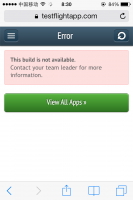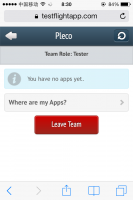Alexis
状元
I'm loving the pleco beta so far.
Noticed a few things (I'm using iOS7 GM):
- Audio is really quiet. In Settings -> Audio, the volume is set to 10, but when you click on it, the selection is set to 1. If you change the volume, it always reverts to 1 when you go back in the volume selection screen. I already downloaded the male and female files.
-After downloading a free add-on, keeps the "size in MBs" button, which makes it look like you still need to download it. Suggest doing the same as paid add-ons, replacing the button with a right arrow, and making the text grey.
- Stroke order okay up to 9th stroke (ie displays 9/14 in a 14 stroke char; but after that displays "1...".
Noticed a few things (I'm using iOS7 GM):
- Audio is really quiet. In Settings -> Audio, the volume is set to 10, but when you click on it, the selection is set to 1. If you change the volume, it always reverts to 1 when you go back in the volume selection screen. I already downloaded the male and female files.
-After downloading a free add-on, keeps the "size in MBs" button, which makes it look like you still need to download it. Suggest doing the same as paid add-ons, replacing the button with a right arrow, and making the text grey.
- Stroke order okay up to 9th stroke (ie displays 9/14 in a 14 stroke char; but after that displays "1...".
Last edited: