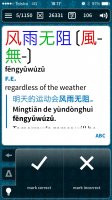What's the minimum iOS for this? Unable to install on jailbroken 6.0.2 ipad mini --- needs higher software version...
You are using an out of date browser. It may not display this or other websites correctly.
You should upgrade or use an alternative browser.
You should upgrade or use an alternative browser.
2.5.0 Beta 1 Bug Report / Feedback Thread
- Thread starter Alexis
- Start date
- Status
- Not open for further replies.
Do you still have the old app installed? If so, just copy over the Registration ID and you should be all set.
awesome that worked! I didn’t try it because it said it was for Palm and Windows Mobile only.
I really like the new layout and interface. Great work!
I have just had a couple of problems, though, and I'm not sure if it's something I'm doing wrong or not.
First, I have two devices, and I'm not sure which is activated in he program. I've been able to download and run the beta on my ipad, but I get the "sandbox" message whenever I try to restore previous purchases, so I haven't been able to try out OCR or flash cards. My iPhone, on the other hand won't install the beta. It downloads from testflightapp, but then e icon just stays dark after the circle fills up while it's installing.
Finally, I've had one application crash while using it. I was using the pasteboard reader (which is awesome now!) and it crashed after I changed the font and margin settings.
Thanks again for a great update. I'm excited to keep checking it out!
I have just had a couple of problems, though, and I'm not sure if it's something I'm doing wrong or not.
First, I have two devices, and I'm not sure which is activated in he program. I've been able to download and run the beta on my ipad, but I get the "sandbox" message whenever I try to restore previous purchases, so I haven't been able to try out OCR or flash cards. My iPhone, on the other hand won't install the beta. It downloads from testflightapp, but then e icon just stays dark after the circle fills up while it's installing.
Finally, I've had one application crash while using it. I was using the pasteboard reader (which is awesome now!) and it crashed after I changed the font and margin settings.
Thanks again for a great update. I'm excited to keep checking it out!
Another problem: When using OCR, I can't switch dictionaries anymore. I tried clicking the dictionary abbreviation (GF) to change the dictioanry as I usually do, but it won't let me.
I have the following dictionaries (in order):
Guifan
Pleco
MoE (user dictionary)
CC
Adso
Unihan
I have the following dictionaries (in order):
Guifan
Pleco
MoE (user dictionary)
CC
Adso
Unihan
Attachments
Ah thank you so much! I love this new version, especially the layout of the dictionary. I love how I can see the definitions for all the dictionaries in one page!
Just a little thing: does anyone else find the slow sliding (to the left) effect a bit too slow? It's just a preference thing, but it kinda bothers me a bit (just a teeny bit). It takes about one second for the transition animation to finish each time. Hmmm...never mind. It might just be that my iPad is a bit too slow (?). The minute I posted this the transition seemed faster?
Last edited:
I cannot install on iPod Touch 5. It downloads from Testflight, then it says "Installing..." under the icon for a few minutes, then the text disappears and the icon stays dark. If I tap it, then it starts installing again and fails again. I will try on iPad2 soon.
It installs without problems on iPad2. Both have latest iOS 7 non-beta (final).
Update: I fully restored my iPod to factory settings and still could not install the beta. In testflight it says it's not compatible with my device. I have an iPod Touch 5th Gen, essentially same with iPhone 5, it's the latest iPod Touch model. Message in Testflight: "This build does not list this device as a permitted device."
It installs without problems on iPad2. Both have latest iOS 7 non-beta (final).
Update: I fully restored my iPod to factory settings and still could not install the beta. In testflight it says it's not compatible with my device. I have an iPod Touch 5th Gen, essentially same with iPhone 5, it's the latest iPod Touch model. Message in Testflight: "This build does not list this device as a permitted device."
Last edited:
Already reported, thanks - if you go into Manage Dictionaries and turn off the "Skip on button tap" option for each dictionary, that should get them working again. (but this will no longer be required in the next beta)
I was about to report a similar issue with flashcards, when the dictionary change function was enabled. Turning off "skip on button tap" fixed it. All my dictionaries had this turned on by default.
Slim Smith
秀才
Slim Smith - does it load faster if you turn off the option to automatically check for updates? (you can do that in Settings / Miscellaneous) This may also be a function of TestFlight's reporting / crash log collection system.
Thanks. That solved the problem.
One criticism of the new pdf reader: the line of page icons across the bottom of the screen (on the iPad at least) seems to show by default and obscures the very bottom of the page you are reading. It seems like it would make more sense for this to be invisible by default, since you don't need it most of the time and it hinders what you DO do most of the time, i.e., read.
Alexis
状元
When I launch pleco when I'm not network coneected, I get the message: " No network connection. Cannot retrieve add-on catalog because you are not currently connected to the internet."
I suggest only displaying that message when the used selects "Add ons", otherwise it could be very annoying.
I suggest only displaying that message when the used selects "Add ons", otherwise it could be very annoying.
gabor - we were only able to activate one device per tester (Apple limits the # of test devices we can use), so it sounds like in your case it was only the iPad.
sych - yes, we actually turn it on by default automatically on startup / update since in the dictionary search screen we view it as a good thing (flip between languages and between regular and full English without a lot of intermediate taps) but it shouldn't have been affecting the reader / OCR screens.
Seems like we're not processing those links correctly on flashcards, they're supposed to pop up explanations just as they do in the main dictionary.
dcarpent - that's a tricky bit of UI, actually, since we need to be able to differentiate between taps to hide / show that bar and taps to look up characters - might be a few releases before we can fix it.
Alexis - there's a "silent" flag for that catalog fetch system that must not be getting set on startup - thanks.
sych - yes, we actually turn it on by default automatically on startup / update since in the dictionary search screen we view it as a good thing (flip between languages and between regular and full English without a lot of intermediate taps) but it shouldn't have been affecting the reader / OCR screens.
Seems like we're not processing those links correctly on flashcards, they're supposed to pop up explanations just as they do in the main dictionary.
dcarpent - that's a tricky bit of UI, actually, since we need to be able to differentiate between taps to hide / show that bar and taps to look up characters - might be a few releases before we can fix it.
Alexis - there's a "silent" flag for that catalog fetch system that must not be getting set on startup - thanks.
character
状元
The new Pleco beta looks nice. Tried it on an iPad 3rd gen. Will show it to my Chinese class tomorrow as a beta.
Does hide examples only work with PLC?
The C <-> E button also has an "E in a box" [E] setting which wasn't clear what it did.
The C <-> E button will just go from E back to E if what's in the search box isn't Chinese -- it might be clearer to have a message come up briefly to let the user know why it isn't going to Chinese.
The eye is really drawn to the thick blue bars next to the examples...thin grey bars or just indenting a bit more would be less distracting. UI is supposed to defer to the content.
It might be a good idea to make the entries in the sidebar menu bolder/brighter/stand out more from the background.
Does hide examples only work with PLC?
The C <-> E button also has an "E in a box" [E] setting which wasn't clear what it did.
The C <-> E button will just go from E back to E if what's in the search box isn't Chinese -- it might be clearer to have a message come up briefly to let the user know why it isn't going to Chinese.
The eye is really drawn to the thick blue bars next to the examples...thin grey bars or just indenting a bit more would be less distracting. UI is supposed to defer to the content.
It might be a good idea to make the entries in the sidebar menu bolder/brighter/stand out more from the background.
Hide examples also works with ABC if you update it - it'll work with everything once all of our databases are updated.
E-in-a-box is full-text. We're actually going to merge those modes in a future update (you'll get a list of every word in an E-C dictionary or with full-text E-C matches, from the same single E icon), so it's not ideal UI but it should be fairly temporary - couldn't quite get that feature working in time but we've already added the necessary data to our full-text indexes to make it perform well once we finish it.
The problem with a popup message like you describe is that it's only really useful the first time; we actually expected that people would mostly do their language switching through the English button on the keyboard, and that turns blue if there's English available (or Chinese available if you're in English mode already) and gray if it's not.
The blue bars are designed to resemble quotation bars, and those usually are heavier than the text that they're next to - if you check Mail you'll see the quotation bars in that draw the eye somewhat too (and the ratio of stroke weight to bar weight is about the same as in Pleco, we just use heavier fonts than Apple does). The spec from our type designer has them at 0.2em and I think that's about where they are now. He's not infalliable, though, so I suppose we could explore narrowing them a bit - personally having had several months to get used to them they feel about right to me now, but that may just be a case of typographical Stockholm Syndrome.
The sidebar should be getting reskinned this weekend, relic from the pre-OS7 versions of the app that we never got around to fixing.
E-in-a-box is full-text. We're actually going to merge those modes in a future update (you'll get a list of every word in an E-C dictionary or with full-text E-C matches, from the same single E icon), so it's not ideal UI but it should be fairly temporary - couldn't quite get that feature working in time but we've already added the necessary data to our full-text indexes to make it perform well once we finish it.
The problem with a popup message like you describe is that it's only really useful the first time; we actually expected that people would mostly do their language switching through the English button on the keyboard, and that turns blue if there's English available (or Chinese available if you're in English mode already) and gray if it's not.
The blue bars are designed to resemble quotation bars, and those usually are heavier than the text that they're next to - if you check Mail you'll see the quotation bars in that draw the eye somewhat too (and the ratio of stroke weight to bar weight is about the same as in Pleco, we just use heavier fonts than Apple does). The spec from our type designer has them at 0.2em and I think that's about where they are now. He's not infalliable, though, so I suppose we could explore narrowing them a bit - personally having had several months to get used to them they feel about right to me now, but that may just be a case of typographical Stockholm Syndrome.
The sidebar should be getting reskinned this weekend, relic from the pre-OS7 versions of the app that we never got around to fixing.
Last edited:
Slim Smith
秀才
Not sure if this has been mentioned: when searching for words in the dictionary, the characters/letters "jump up" and "levitate" until the keyboard is closed and the cursor disappears; then they go back down. I can send a screen shot if you need one.
- Status
- Not open for further replies.