You are using an out of date browser. It may not display this or other websites correctly.
You should upgrade or use an alternative browser.
You should upgrade or use an alternative browser.
Screen OCR + Screen Reader
- Thread starter mikelove
- Start date
I'm not up-to-date on the current design of Vivo's app launcher, unfortunately. Quick Settings Tiles at least can be accessed from the notification shade, assuming they haven't reskinned that away entirely.
We also offer a persistent notification option (Settings / External Access) which would give you another easy way to toggle it.
We also offer a persistent notification option (Settings / External Access) which would give you another easy way to toggle it.
today Suddenly the OCR floating button disappear , normally where was two buttons one for OCR and one for Screen Reader , Screen reader is still there but OCR no more , it is just me or anyone else also have this problem . Btw , i have bought the OCR in FEB 2018.
Any guide would be helpful.
Any guide would be helpful.
Attachments
bingunginter
秀才
Is this mandatory now ? Pixel 3 Android 10. Quite annoying having this dialog everytime doing ocr.
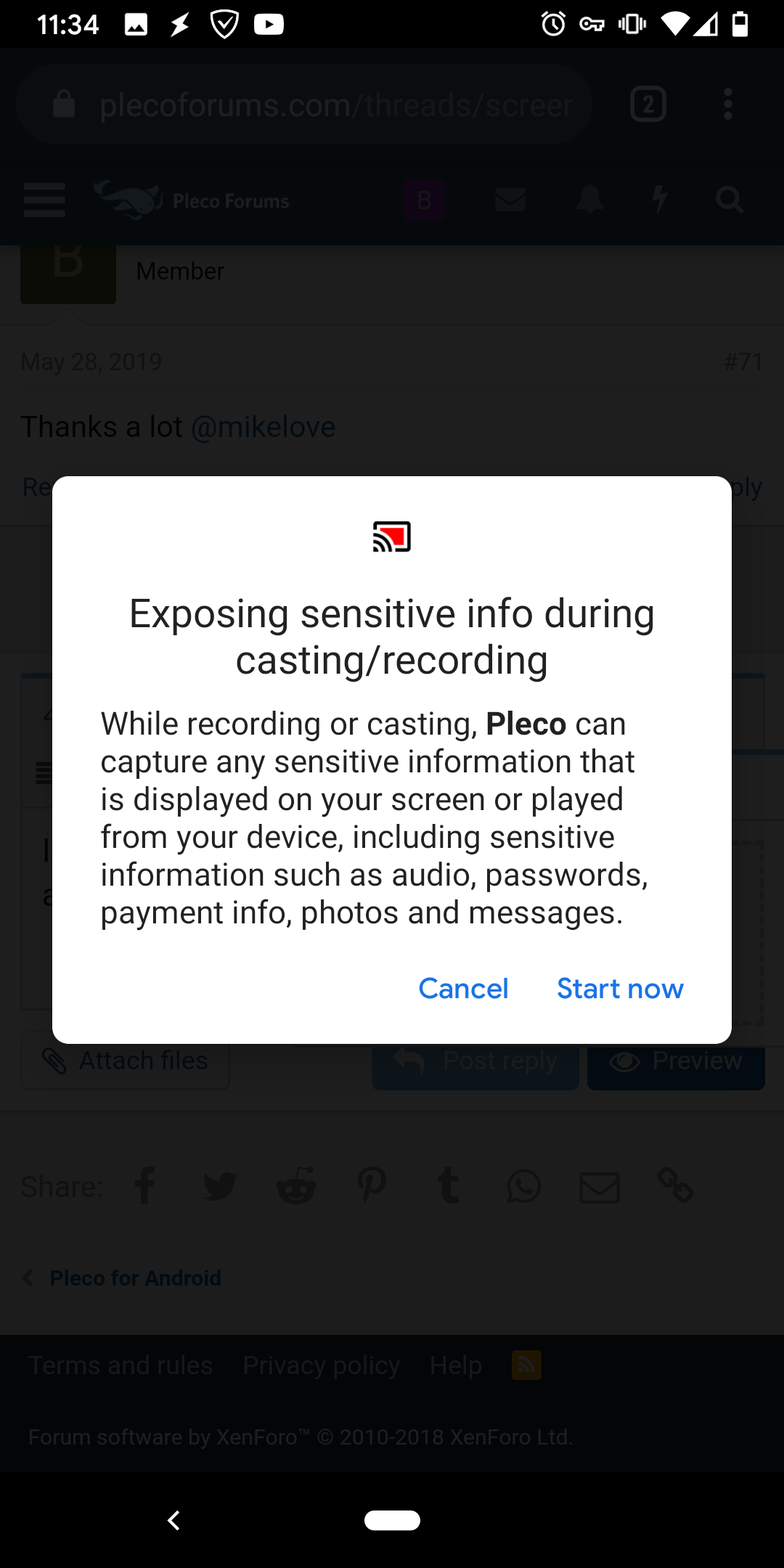
bingunginter
秀才
Yes, as far as I know it's no longer possible to keep that dialog from coming up every time. (but you could certainly write to Google or your phone maker to complain about that)
thanks, while it doesn't resolve it completely, it may be possibleto make it show only one time each time the app used https://stackoverflow.com/questions/56944645/mediaprojection-issues-on-android-9
Last edited:
bingunginter
秀才
Thanks - will see if we can get this one working for us too (though I'm a little wary that it might actually make things worse on some of the Chinese Android forks, which tend to police this stuff even more than Google does).
Hi mike, I found out that if you enable PROJECT_MEDIA permission, that warning message doesn't show up anymore, please consider adding it.
phone: Pixel 3 Android 10
That doesn't seem to be a permission that apps can request in their manifest, as far as I can tell. It does seem to be a permission you can manually grant through ADB, haven't tested it but research suggests that running:
cmd appops set com.pleco.chinesesystem PROJECT_MEDIA allow
in the ADB shell on your device would get rid of the permission dialogs.
cmd appops set com.pleco.chinesesystem PROJECT_MEDIA allow
in the ADB shell on your device would get rid of the permission dialogs.
bingunginter
秀才
That doesn't seem to be a permission that apps can request in their manifest, as far as I can tell. It does seem to be a permission you can manually grant through ADB, haven't tested it but research suggests that running:
cmd appops set com.pleco.chinesesystem PROJECT_MEDIA allow
in the ADB shell on your device would get rid of the permission dialogs.
I didn't use this exact step but yes I did manually grant the permission

