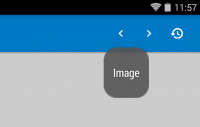jejohnston
Member
I tried installing the latest beta in ARC Welder, but have actually found it less functional for flashcards than the previous version.
I saved a back-up of flashcards from my phone and copied it to the virtual Android folder on my desktop, but when I tried to restore this to Pleco running on ARC Welder I got a failure message. I thought it might be a compatibility problem because my phone is running the release version of Pleco not the beta, so I tried importing the New HSK flashcard list from the Pleco website to see if that would work, but that also failed.
Have other people managed to get flashcards synched using the new beta version? Previously, I was able to get my flashcards onto ARC Welder, I just couldn't back-up any changes made.
I saved a back-up of flashcards from my phone and copied it to the virtual Android folder on my desktop, but when I tried to restore this to Pleco running on ARC Welder I got a failure message. I thought it might be a compatibility problem because my phone is running the release version of Pleco not the beta, so I tried importing the New HSK flashcard list from the Pleco website to see if that would work, but that also failed.
Have other people managed to get flashcards synched using the new beta version? Previously, I was able to get my flashcards onto ARC Welder, I just couldn't back-up any changes made.