You are using an out of date browser. It may not display this or other websites correctly.
You should upgrade or use an alternative browser.
You should upgrade or use an alternative browser.
3.2.x Bug Report / Feedback Thread
- Thread starter mikelove
- Start date
JD
状元
Just noticed a missing Cantonese character for pet1 in the following entries:
"pet1 pet1" in GZP
"bottom" in RWC (also for "pet1-pet1")
When you are in the Pleco, and you find an incorrect entry, you can long-press on the dictionary name to the right side of the entry. It’ll pop up an option to directly send an email to Pleco and include the specific entry ID of the item. You can then add the info about the problem you see. Very convenient!
Just noticed a missing Cantonese character for pet1 in the following entries:
"pet1 pet1" in GZP
"bottom" in RWC (also for "pet1-pet1")
Thanks! (this might be a font problem, actually)
Alexis
状元
Thanks! Didn't know about that, will try next timeWhen you are in the Pleco, and you find an incorrect entry, you can long-press on the dictionary name to the right side of the entry.
hi Pleco team,
There are some cases were the Chinese character have different nodes, different meaning, but same Chinese character. And in the pop up dictionary function, it doesn’t point to the right tones (I attach some screenshoot for more clarity, the first one show the pop up, the second one show the character with the right tones, which have different meaning).
*I found this happening in Android version as well.
Btw, let me know if you need anything from my side.
There are some cases were the Chinese character have different nodes, different meaning, but same Chinese character. And in the pop up dictionary function, it doesn’t point to the right tones (I attach some screenshoot for more clarity, the first one show the pop up, the second one show the character with the right tones, which have different meaning).
*I found this happening in Android version as well.
Btw, let me know if you need anything from my side.
Attachments
Thanks - we don't currently try to match those up; from the reader bubble's perspective you're just selecting a character and it doesn't know it's part of a dictionary entry with a defined pronunciation. We're working on a solution to that for 4.0 but it's extremely hairy / complicated 
Weyland
榜眼
Not necessarily a bug... but my the Pleco Reader on my iPad Pro doesn't appreciate my 12,859 page long book. Whenever I turn the screen it starts to, seemingly, reload the entire book, thus crashing the app. Also, selecting characters/words in close succession momentarily freezez the app.
Have these two disappeared from the store:
· Pleco Cantonese Audio (Female)
· Pleco Cantonese Audio (Male)
They seem downloadable if you've already purchased them but I'm not seeing them in the store on their own.
· Pleco Cantonese Audio (Female)
· Pleco Cantonese Audio (Male)
They seem downloadable if you've already purchased them but I'm not seeing them in the store on their own.
Yes, we're not selling them anymore since they were only single-syllable and so we think they're fully supplanted by our Cantonese TTS voices.
Glad I bought them when I did then, always love to hear a human voice.
Shun
状元
Hello Mike,
When searching for an expression in the new Document Reader (a PDF), the characters I searched for aren't highlighted in the document, for both day and night mode. In day mode, I've only seen them light up briefly in yellow.
Could one make it so the highlight stays until the user taps somewhere, to make orientation in the text a lot quicker? Many thanks!
When searching for an expression in the new Document Reader (a PDF), the characters I searched for aren't highlighted in the document, for both day and night mode. In day mode, I've only seen them light up briefly in yellow.
Could one make it so the highlight stays until the user taps somewhere, to make orientation in the text a lot quicker? Many thanks!
Last edited:
隐居[隱居] in Words.HK has an extra pinyin syllable that doesn't seem to be in the example sentence:
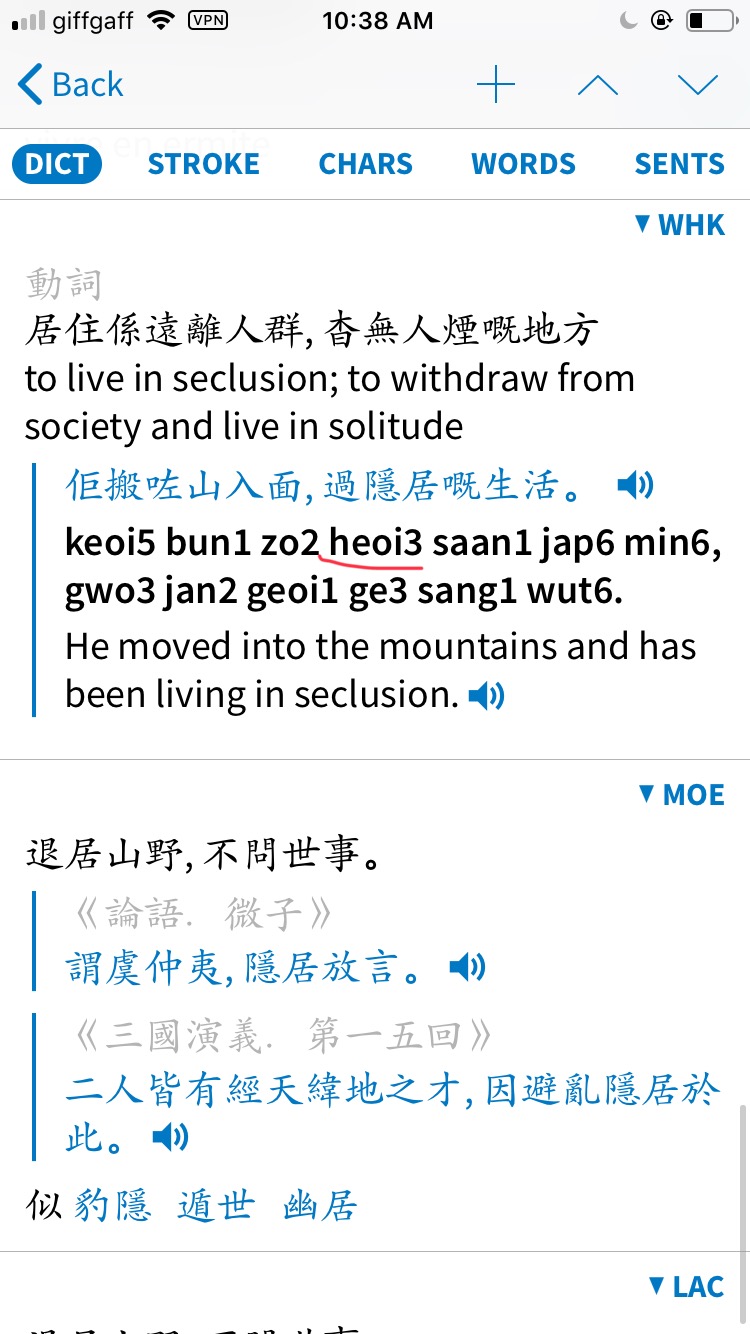
出埠 in ABC Canto is missing a zit3 at the end of the jyutping sample sentence
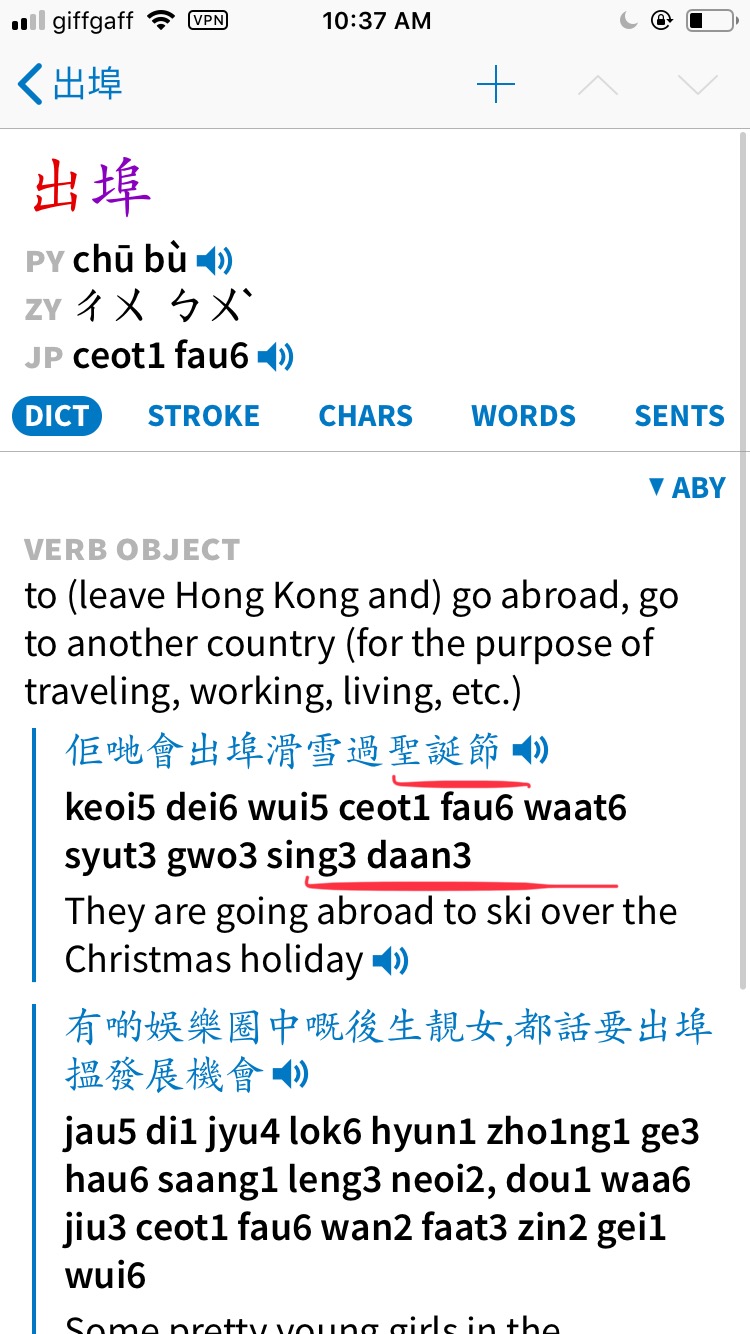
出埠 in ABC Canto is missing a zit3 at the end of the jyutping sample sentence
More missing jyutping in ABC Canto:
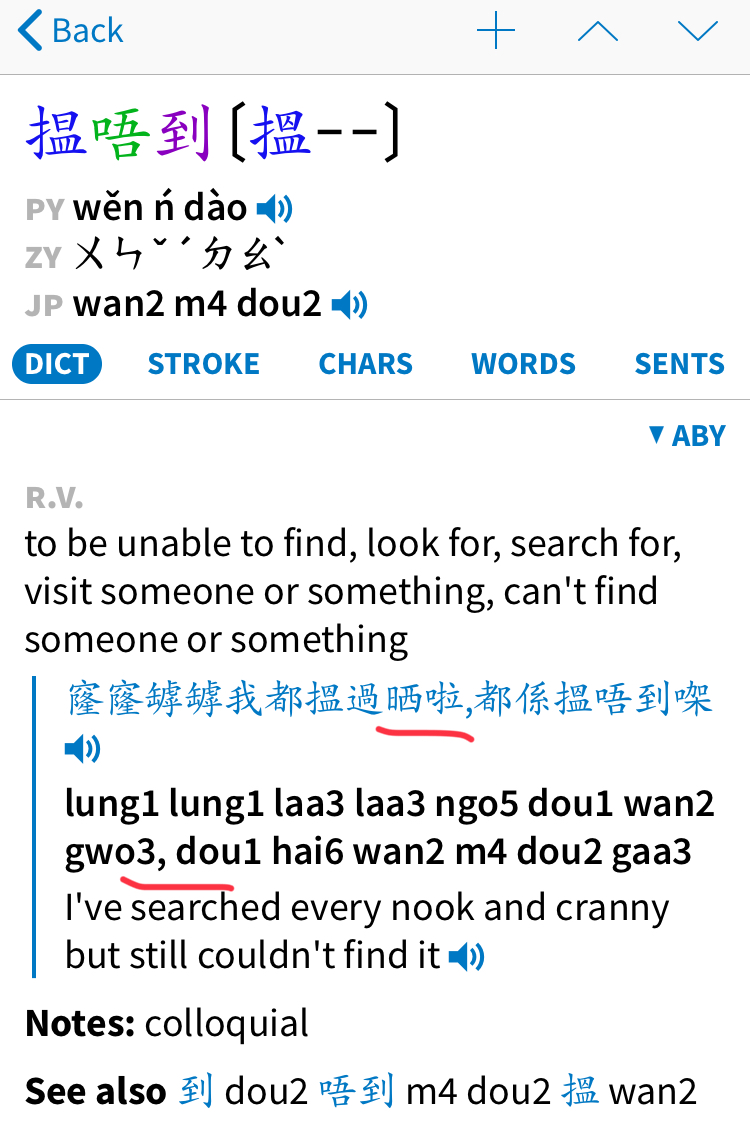
timseb
进士
This is for Pleco Android, but I couldn't find a bug report thread there and didn't want to start a new thread just for this problem. This has probably been mentioned before, but I've noticed ABC redirections doesn't work properly if there is more than one matching pinyin entry. For example:
黝
black; dark in yǒuhēi, ànyǒu
Pressing ànyǒu brings me to 暗友.
黝
black; dark in yǒuhēi, ànyǒu
Pressing ànyǒu brings me to 暗友.


