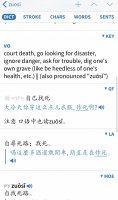You are using an out of date browser. It may not display this or other websites correctly.
You should upgrade or use an alternative browser.
You should upgrade or use an alternative browser.
3.2.x Bug Report / Feedback Thread
- Thread starter mikelove
- Start date
rizen suha
状元
problem with search results with c&t biz dictionary [on both ipad and iphone, latest pleco and ios]: cannot search (retrieve) the text present in definitions. eg "legal action" is a definition (actually, formatted as a sub entry) belonging to the "legal" (headword) entry. however, searching for "legal action" with either search mode E or (E) will not find "legal action" in this dictionary. it _will_ find "legal action" as definition text with (E) in _other_ dictionaries (actually, in all of them, it would seem, in which the term occurs). likewise, the translation itself that c&t offers for "legal action" 诉讼 is not found (retrieved from) the c&t dictionary when searching for 诉讼 in C mode. questions: is this intended behavior for c&t biz? does it happen with other dictionaries? is there any present or upcoming solution? thanks. ps. if the issue is due to parsing of (maybe spurious) formatting characters (in the mentioned case, eg inserted between "legal" and "action") in the definition text, maybe you could offer a search modality (X) with which search is done on a semi flattened version of a dictionary; only conserving entry/headword delimiters.
Last edited:
rizen suha
状元
thanks, good!
Last edited:
goldyn chyld
状元
goldyn chyld
状元
Yeah, some code point overlaps with zaozi replacement characters - fix coming shortly (along with finally another CC-CEDICT update
Good to hear that.
goldyn chyld
状元
I noticed that some entries might mess up the dictionary order in the definition field - but from what I can tell it seems to only affect the Cross-Straits dictionary.
Take for example the 挨打 ai2da3 entry: LAC's definition for 挨打 ai2da3 appears at the very bottom of my dictionaries when you tap 挨打, although my LAC is somewhere in the middle of the dictionary list. Not sure why this would happen, though. I've only noticed it a couple of times so far - can't remember which other entries it involved at the moment.
Take for example the 挨打 ai2da3 entry: LAC's definition for 挨打 ai2da3 appears at the very bottom of my dictionaries when you tap 挨打, although my LAC is somewhere in the middle of the dictionary list. Not sure why this would happen, though. I've only noticed it a couple of times so far - can't remember which other entries it involved at the moment.
goldyn chyld
状元
Offtopic: when I want to upload a pic from my iPhone (e.g. a screenshot to point to buggy entries) I get the following error: "The contents of the uploaded message don't match the file's extension."
Anything you could do about it? I believe it used to work before, but not recently.
Anything you could do about it? I believe it used to work before, but not recently.
Offtopic: when I want to upload a pic from my iPhone (e.g. a screenshot to point to buggy entries) I get the following error: "The contents of the uploaded message don't match the file's extension."
Anything you could do about it? I believe it used to work before, but not recently.
Working fine here, just tested it.
goldyn chyld
状元
Still not working for me. Anyone else??Working fine here, just tested it.
Looks like I'll have to upload the screenshot from my Mac again.
EDIT: well, the upload doesn't work even from my Mac anymore. This is really strange.
Last edited:
goldyn chyld
状元
Yes, of course. So apparently the problem is with .PNG files... I just tried uploading a .jpg pic on both iOS & Mac and it seemed to upload fine, but when I try to upload a screenshot (which happens to be in .png format) the above error message will appear ("The contents of the uploaded image do not match the file's extension.").
goldyn chyld
状元
Well, this is really strange then. (iPhone 7, iOS 10.2.1 here)
goldyn chyld
状元
Anyway, I converted the screenshot from png to jpg so that I could upload it.
My remark would be about GF's "注意" notes: currently it's in the following format: 注意 口语中也读 zuosi。
Could you do something about the 注意 part to make it stand out from the rest of the entry? E.g. underline it and/or put colon after 注意?
Simply putting a colon would already make a nice difference --> 注意: 口语中也读 zuosi。
My remark would be about GF's "注意" notes: currently it's in the following format: 注意 口语中也读 zuosi。
Could you do something about the 注意 part to make it stand out from the rest of the entry? E.g. underline it and/or put colon after 注意?
Simply putting a colon would already make a nice difference --> 注意: 口语中也读 zuosi。