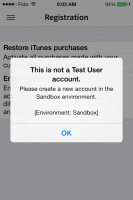Dear Mike,
Sometimes different dictionaries show different pinyin tones for the same entry. Prior to 3.0, I could switch dictionaries and see how each dictionary thought the characters should be pronounced. That is, switching dictionaries switched to that dictionary's pinyin and definition. Now it only switches to the next dictionary's definition. I don't know how to compare one dictionary's pronunciation again another dictionary's pronunciation.
John
Sometimes different dictionaries show different pinyin tones for the same entry. Prior to 3.0, I could switch dictionaries and see how each dictionary thought the characters should be pronounced. That is, switching dictionaries switched to that dictionary's pinyin and definition. Now it only switches to the next dictionary's definition. I don't know how to compare one dictionary's pronunciation again another dictionary's pronunciation.
John