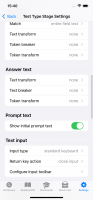Weyland
榜眼
Okay, I see. I did use the "Force Character set" option, but had it set to simplified as opposed to "simplified-only". Assumed there were only two options and thus didn't go down the character set's list. I suggest changing the option named "Simplified" to "Simplified First". Thank you.You can do that already - Display / Force character set.
Scroll down: does it help if you adjust the font size so that the last line is halfway off the screen?
Some already show up as halfway off the screen. I'm currently using the OCC dictionary as my main Flashcard dictionary and it uses a ton of subheaders and page break lines which makes it so that the lines aren't aligned uniformly. Changing the font doesn't help in this regard. It only happens every 20-30 cards or so and is only a very minor/specific pet peeve to how I've been reviewing my flashcards.