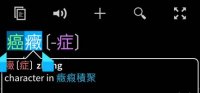@jiacheng - still not seeing this, oddly enough. How is your headword display option configured in Settings? ('Mix-Size Both')? And have you used one of the flashcard options to override the character set? Do you normally use simplified or traditional?
@Wan - we'll investigate, but we may not be able to make much progress on this until 3.2 (when we've got a new trick that should speed up file loading considerably). Is it much worse than the old version? Is it worse even if you delete the newly added data files / roll back to about the same # that you had in that old version?
@jmu3 - that turned out to be really, really tricky to fix, so we've left it the way it is for now. Are you using the stroke demo in simplified or traditional? Try changing your character set option and see if that helps.
@Taichi - seems like a bug in the GHY database, actually - thanks.
@alchemist909 - Thanks! We're working on expanding the audio button's tappable area, just a bit of a tricky hack. The PY is a stylistic decision, mostly, though it also serves to disambiguate when you have several things up there (ZY, JP/YL for Cantonese) and factors into some future plans as well - it may eventually be possible to move PY out of the header and/or some other things into it.
@HW60 - yeah, and there'll be a 3.1.2 shortly, we're chipping away... new thread once things settle down a bit.
@JimmyTheSaint - there is visual feedback: its color should invert, even if you touch quite a bit to the right of it. We do need to expand the tappable area for it but we want to do it in such a way that it would be easy to hit regardless of your font size setting.
@NomekSan - thanks! Hoping to get to the bottom of this overlapping menu issue shortly.
@jiacheng again - are you using Android 4.4 or an earlier version? Name seems to be coming up correctly here.
@NomekSan again - eek, that's a bad one - thanks.
@ohlordamen - at the moment the flashcards only match if simplified and traditional are the same; too many mappings aren't one-to-one for us to assume a match based on one or the other character set. We are, however, trying to get better about automatically filling in the opposite set with our best guess when we can.
@dustpuppy - thanks! And yes, there's an option in Settings / Audio to make the system use it instead of Mandarin audio in the popup reader.