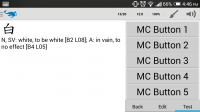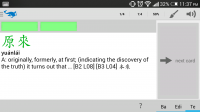quick thoughts:
- system: gnex with stock 4.3
- some crashes which are not really reproducable, e.g. when switching to night mode or loading the app
- I think alogcat only works on rooted phones, so is there any other way to send a crash log from not-rooted phones?
usability:
- the new back button behaviour takes some time to get used to but I think I got the pattern now...
- I think swiping from the very left inside handwriting should also draw out the menu, because most people won't use the edge area for writing I guess
- in character view I really have the tempation to swipe between DICT, STROKE, ...
- I use flashcards with 1-6 grading and the buttons really shouldn't be any smaller since I do this one-handed in all kinds of situations like on a bus, train etc.
- performance is worse than previous version (I think) but not much
aesthetics:
- not a big fan of using iOS7 icons on android, but it does make sense brand-wise...I still like the iOS6 icon
- also the blue glow around the icon when tapped is not 100% symmetric...a bit more on the bottom
- the flashcard grading button labels could be arranged with a little bit more care, e.g. centered
- I think the parenthesis around the tradional/simplified version don't use the custom font?
- I prefer the android menu over the iOS version (which closes across the screen and slides back out of sight to reopen for the next view)
iOS:
- in the description for Duogongneng there is a typo, "comparisions"
Overall nice update (like all updates before), although I am more anticipating the upcoming flashcards improvements and a German dicitonary