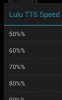TheHunter88 said:It does that regardless off the last stroke. It never did that on the iphone. Also sometimes it will give the correct result, but usually only 八.
We've seen this for a few other users too but we've never been able to reproduce it here. Should get better with our new handwriting recognizer next summer, though.
Does it help any if you write the character smaller or larger, or if you take care not to have the middle stroke intersect the side ones?