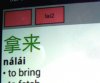Re: Flashcard session crashes
I installed alogcat and will send you the logfile as soon as this bug occurs.
Yep, that’s what I’m talking about (I think). It hasn’t occured since, but what actually happens from time to time is that when a flashcard session is saved and I then try to continue it, from tapping „Resume Test In Progress“, I get to the screen saying „Begin Test Session”.alex_hk90 said:I had something like this recently as well. But it didn't crash per se, just kind of reset and regenerated a new set of cards to review. It's only happened once though and it was a fairly large session (over 500 cards to review).
I installed alogcat and will send you the logfile as soon as this bug occurs.