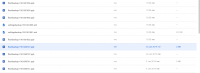I just backed up my flashcards to Google Drive manually (i.e. instead of when prompted that it had been more than a week), and the file is blank. I saved to a local file and the file is as expected.
Backups done when prompted (pictured with dates before today) seem to generate two files - one blank, one with data.
Backups done when prompted (pictured with dates before today) seem to generate two files - one blank, one with data.