I haven't read all the posts so this might have been said already, but it would be nice to be able to have different sessions or profiles for the flashcards. I saw an older post that said this might be difficult, is it possible to have each session self-contained so the spaced repetition / frequency / etc calculations as well as the settings are independent for each session? Not sure how the program is setup up, but it would be essentially making a flashcard sessions class. I am taking a class right now and would like to have a long list as an on going review, but want to study new chapters independently as well without having to exit and change the deck all the time.
You are using an out of date browser. It may not display this or other websites correctly.
You should upgrade or use an alternative browser.
You should upgrade or use an alternative browser.
iPhone Feature Requests
- Thread starter mikelove
- Start date
yoose said:I haven't read all the posts so this might have been said already, but it would be nice to be able to have different sessions or profiles for the flashcards. I saw an older post that said this might be difficult, is it possible to have each session self-contained so the spaced repetition / frequency / etc calculations as well as the settings are independent for each session? Not sure how the program is setup up, but it would be essentially making a flashcard sessions class. I am taking a class right now and would like to have a long list as an on going review, but want to study new chapters independently as well without having to exit and change the deck all the time.
That's already possible - it was difficult years ago but we fixed that problem in 2008 and our flashcard system now supports multiple profiles. Create / manage them by tapping on the "Manage" button at the bottom left corner of the Profile selector screen (tap on "Profile" in the Flashcard Testing screen). You can track statistics independently via Scorefiles, which you can configure for each profile through the "Scoring" settings screen under "More Settings" in Flashcard Testing.
mikelove said:mikeo said:that could mean creating an offline-searchable version of Chinese Wikipedia, for example.
I would actually be a big fan of that.
Check out what these guys are doing re iPhone Wikipedia: http://www.okawix.com/. They're putting together a free version.
C
Charles
Guest
The lyrics reader is fantastic. It would be even better if you could see the time (elapsed and remaining) of the piece being played at the top of the screen and be able to slide forward or back in the piece (like with the iPod app). Also, when you exit out of a piece and then hit "Lyrics Reader" again, it would be nice if you went back to the same place on your playlists or podcasts as you had been before.
yoose said:Thanks for the reply and the answer. This makes the flashcard system so much better for me
Did not realize thats what that section was for and did not see it in the manual so i am glad i came here to ask.
No problem! It's a pretty confusing system at the moment...
adro said:Check out what these guys are doing re iPhone Wikipedia: http://www.okawix.com/. They're putting together a free version.
But GPL, unfortunately, so a no-go for our purposes. However, the raw dumps are pretty well structured in general and it shouldn't be too difficult for us to whip up a converter - just have to find the time.
Charles said:The lyrics reader is fantastic. It would be even better if you could see the time (elapsed and remaining) of the piece being played at the top of the screen and be able to slide forward or back in the piece (like with the iPod app). Also, when you exit out of a piece and then hit "Lyrics Reader" again, it would be nice if you went back to the same place on your playlists or podcasts as you had been before.
Thanks! Good point about the elapsed time / slider - since this feature is proving popular (I'm glad we finally listened to all of the people who were lobbying for it) we can certainly start to expand on it in future releases.
As far as returning to the last place in the browser, the interface Apple provides for browsing the device's music library is very limited and it would be difficult for us to automatically navigate it like that. However, it looks like we might be able to enable you to select more than one song at a time and then flip through them from within the reader, so that might be partway there at least.
Here's a feature request, I think ZTE or whatever that chinese tool is called had this--vocabulary list generation. From a document, you parse out major words (exclude common ones, like 的,我们,是,etc.) and either 1) generate a vocabulary list (word [tab] pinyin [tab] definition), that can be exported to TXT/Word/PDF, or imported into flashcards. Maybe even include a list right before so that the user can delete words he/she finds should not be in the list.
This could be useful for teachers making lessons out of public content, and some even prefer to study in this way.
More wild idea: expand on this and allow teachers to create lesson files for a "Pleco textbook" iPad app. Standard format of a textbook is:
1. Lesson (the text that vocabulary is generated from, students can highlight vocab words, hear the lesson read by TTS)
2. Vocabulary
3. Grammar (I don't think you have anything that covers this, maybe it could be skipped)
4. Exercises (you've got some of this already with flashcards)
This could be useful for teachers making lessons out of public content, and some even prefer to study in this way.
More wild idea: expand on this and allow teachers to create lesson files for a "Pleco textbook" iPad app. Standard format of a textbook is:
1. Lesson (the text that vocabulary is generated from, students can highlight vocab words, hear the lesson read by TTS)
2. Vocabulary
3. Grammar (I don't think you have anything that covers this, maybe it could be skipped)
4. Exercises (you've got some of this already with flashcards)
numble said:Here's a feature request, I think ZTE or whatever that chinese tool is called had this--vocabulary list generation. From a document, you parse out major words (exclude common ones, like 的,我们,是,etc.) and either 1) generate a vocabulary list (word [tab] pinyin [tab] definition), that can be exported to TXT/Word/PDF, or imported into flashcards. Maybe even include a list right before so that the user can delete words he/she finds should not be in the list.
This could be useful for teachers making lessons out of public content, and some even prefer to study in this way.
The teacher part I see more in a desktop app - there are a few others out there that already do this - but the idea of extracting flashcards from a lesson makes a lot of sense; might also combine it with a long-requested feature to mark existing flashcards in a document / not let you look up words you're supposed to know / etc.
First the (now standard) praise: I'm loving Pleco, and using the flashcard module every day cramming for the TOCFL in Taiwan. I bought the top-of-the-line add-ons package as a Chinese New Year present for myself, and it's worth every penny.
Now for the feature request: an option to switch the roman font to Courier.
I'd really like to be able to use Pleco for my Taiwanese flashcards, but there are a couple of obstacles. My database is in Peh-oe-ji (POJ), the romanisation system used in most textbooks for the language. The option to add @ for custom pinyin in 2.2.2 (thanks for that!) has fixed the auto-convert issue, but there is still a display issue with POJ, in that the diacritics necessary are not properly displayed with the standard font used in Pleco. As far as I'm aware, the only font that offers good-enough support in iOS4 is Courier (small display issue with one character, but it's not a hill to die on).
Because Taiwanese also lacks commonly accepted characters for many morphemes, the character entry in my database often includes romanisation (mixed character-romanisation text is common among the Written Taiwanese community). So the Courier-substitution would need to apply to the character section as well as the pinyin (see image):
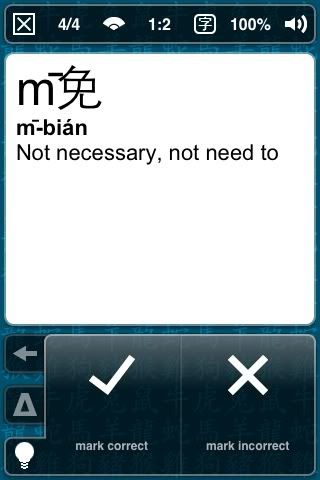
I'd be most grateful if you could make this work. I'll also happily post my database (for the Maryknoll Taiwanese books) for download here if I can be sure it'll display properly.
Now for the feature request: an option to switch the roman font to Courier.
I'd really like to be able to use Pleco for my Taiwanese flashcards, but there are a couple of obstacles. My database is in Peh-oe-ji (POJ), the romanisation system used in most textbooks for the language. The option to add @ for custom pinyin in 2.2.2 (thanks for that!) has fixed the auto-convert issue, but there is still a display issue with POJ, in that the diacritics necessary are not properly displayed with the standard font used in Pleco. As far as I'm aware, the only font that offers good-enough support in iOS4 is Courier (small display issue with one character, but it's not a hill to die on).
Because Taiwanese also lacks commonly accepted characters for many morphemes, the character entry in my database often includes romanisation (mixed character-romanisation text is common among the Written Taiwanese community). So the Courier-substitution would need to apply to the character section as well as the pinyin (see image):
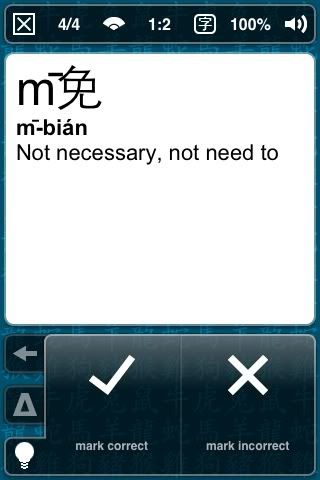
I'd be most grateful if you could make this work. I'll also happily post my database (for the Maryknoll Taiwanese books) for download here if I can be sure it'll display properly.
Taffy said:First the (now standard) praise: I'm loving Pleco, and using the flashcard module every day cramming for the TOCFL in Taiwan. I bought the top-of-the-line add-ons package as a Chinese New Year present for myself, and it's worth every penny.
Thank you!
Taffy said:Now for the feature request: an option to switch the roman font to Courier.
I'd really like to be able to use Pleco for my Taiwanese flashcards, but there are a couple of obstacles. My database is in Peh-oe-ji (POJ), the romanisation system used in most textbooks for the language. The option to add @ for custom pinyin in 2.2.2 (thanks for that!) has fixed the auto-convert issue, but there is still a display issue with POJ, in that the diacritics necessary are not properly displayed with the standard font used in Pleco. As far as I'm aware, the only font that offers good-enough support in iOS4 is Courier (small display issue with one character, but it's not a hill to die on).
Glad that the @ option helped.
As far as supporting Courier, that wouldn't be too difficult to add as an option, but have you thought about simply switching from combining diacritical marks to composite character codes? (Unicode Normalization Form C, in other words) We could actually look into doing that transformation ourselves when rendering text from flashcards - not at all difficult, there's a function for it built into iOS. Lots of OSes / fonts have trouble with combining diacritical marks, so if you plan to share this database more widely that change is probably a good idea anyway - you can always decompose characters back into their separate parts (Normalization Form D) if you need to.
Interesting - unfortunately I read the section on Normalization Form C and a lot of it went over my head. I assembled a list of the necessary characters some time ago, but I'm not sure how to convert them using NFC. Perhaps you could give an example for one specific character: o̍͘ - one I currently compose as 006F 030D 0358 (LATIN SMALL LETTER O WITH COMBINING VERTICAL LINE ABOVE AND COMBINING DOT ABOVE RIGHT).
Alternatively I can supply a test file with all the required characters if it's easy to do this conversion with iOS. Thanks for the help!
Alternatively I can supply a test file with all the required characters if it's easy to do this conversion with iOS. Thanks for the help!
Taffy said:Interesting - unfortunately I read the section on Normalization Form C and a lot of it went over my head. I assembled a list of the necessary characters some time ago, but I'm not sure how to convert them using NFC. Perhaps you could give an example for one specific character: o̍͘ - one I currently compose as 006F 030D 0358 (LATIN SMALL LETTER O WITH COMBINING VERTICAL LINE ABOVE AND COMBINING DOT ABOVE RIGHT).
That one actually doesn't seem to have its own single-character Unicode code point - kind of odd, actually, you'd think that they would have lobbied to get those extra characters included in the standard right now. (there are certainly other character sets in there with fewer users than this) From looking at your chart it seems like you've already normalized all of the characters that you can... is there any other font that does this well besides Courier? Maybe an open-source one that we could offer as a download on platforms that don't ship with a legal copy of Courier?
I think interested parties lobbied to get COMBINING DOT ABOVE RIGHT included in 2004, at which point all the combining diacritics necessary were encoded. But it seems there was no push after that to have pre-made combinations included.
I assume for a open-source font a sans-serif would be better for display at smaller font sizes and on mobile devices, so DejaVu Sans is probably the best option here. Others which will work (but are serifs) include DejaVu Serif, Taigi Unicode, and Linux Libertine. The licensing situation with Taigi Unicode is a little unclear: as far as I know Lau Kiat-gak (the creator) intends something similar to to a Creative Commons Attribution license, but I don't think he's made a formal declaration. It has the upside of being specially created for POJ, but the downside of an ugly lower-case "l". Any of the fonts mentioned here should work just as well with POJ or Tai-lo.
I assume for a open-source font a sans-serif would be better for display at smaller font sizes and on mobile devices, so DejaVu Sans is probably the best option here. Others which will work (but are serifs) include DejaVu Serif, Taigi Unicode, and Linux Libertine. The licensing situation with Taigi Unicode is a little unclear: as far as I know Lau Kiat-gak (the creator) intends something similar to to a Creative Commons Attribution license, but I don't think he's made a formal declaration. It has the upside of being specially created for POJ, but the downside of an ugly lower-case "l". Any of the fonts mentioned here should work just as well with POJ or Tai-lo.
Taffy said:I think interested parties lobbied to get COMBINING DOT ABOVE RIGHT included in 2004, at which point all the combining diacritics necessary were encoded. But it seems there was no push after that to have pre-made combinations included.
No reason they'd need to be if people just implemented rendering for them correctly...
Taffy said:I assume for a open-source font a sans-serif would be better for display at smaller font sizes and on mobile devices, so DejaVu Sans is probably the best option here. Others which will work (but are serifs) include DejaVu Serif, Taigi Unicode, and Linux Libertine. The licensing situation with Taigi Unicode is a little unclear: as far as I know Lau Kiat-gak (the creator) intends something similar to to a Creative Commons Attribution license, but I don't think he's made a formal declaration. It has the upside of being specially created for POJ, but the downside of an ugly lower-case "l". Any of the fonts mentioned here should work just as well with POJ or Tai-lo.
DejaVu seems like it could work, yeah. We could also try some platform-specific font rendering tweaks - get the default system font to look right on iOS by checking for / adjusting character positions as needed - though a custom font might be a safer bet.
DejaVu Sans would have the added bonus of working for just about any latin-based script with odd diacritics. So if people want to use it for Hakka or Vietnamese or the International Phonetic Alphabet there would be no problem. Does iOS allow custom fonts, or would this be limited to other platforms?
Hi there,
I'm in the midst of cramming some characters. I like the listen to music. But I also like to hear to audio pronunciations of the words. For me, I either have to pick one or the other. Why?
I'm listening to my iphone's ipod but I also what to hear the voice pronunications of the words. With the music on the voices are barely audible. Therefore, I have to switch off my music If I want to hear the audio pronunciations.
If Pleco could add a feature where we can choose to have it fade background music out or lowers its volume (similar to the GPS apps when they read out a directions) so I wouldn't have to switch off my music totally.
Cramming characters is boring, I'd like to do it while listenning to my favourite tunes without sacrificing audio pronunciations!
Sorry if this a feature that exists, but all I could find was a place to adjust the volume of Pleco, nothing more.
I'm in the midst of cramming some characters. I like the listen to music. But I also like to hear to audio pronunciations of the words. For me, I either have to pick one or the other. Why?
I'm listening to my iphone's ipod but I also what to hear the voice pronunications of the words. With the music on the voices are barely audible. Therefore, I have to switch off my music If I want to hear the audio pronunciations.
If Pleco could add a feature where we can choose to have it fade background music out or lowers its volume (similar to the GPS apps when they read out a directions) so I wouldn't have to switch off my music totally.
Cramming characters is boring, I'd like to do it while listenning to my favourite tunes without sacrificing audio pronunciations!
Sorry if this a feature that exists, but all I could find was a place to adjust the volume of Pleco, nothing more.
Michaels1980
秀才
I totally agree with the above post. I often have Japanese drama recordings playing while doing my Chinese flashcards in Pleco on the same device. Pleco plays the audio pronunciation a little too quietly to make out over the other audio. If the Pleco sound level could be increased or the ipod faded out it would work better. Thanks
Taffy said:Does iOS allow custom fonts, or would this be limited to other platforms?
iOS allows for them, we just have to keep a careful eye on our application size since we lose a good number of downloads if we go over 20 MB (= no more downloading over 3G).
wajubalo said:If Pleco could add a feature where we can choose to have it fade background music out or lowers its volume (similar to the GPS apps when they read out a directions) so I wouldn't have to switch off my music totally.
Hmm... could you be a little more specific about what the GPS apps do? I'm not quite sure which programming interface we could use for this (or even if such an interface exists for a non-GPS app - they get access to a few special background interfaces) - does the audio fade right before they start reading directions, or does it fade for as long as you're in the app?
In regards to how the GPS apps fade out music. Well, obviously I don't understand the underlying programming but take the Navigon GPS app for example:
Situation:
Music blaring in the car at normal volume...
*music fades*
"Turn right in 200 metres"
*music fades back in*
The audio fades right before they start reading directions and fades back in to normal levels.
--
If pleco could do something similar.
*music playing through earphones*
-Tap on audio button to read out pronunication -
*music fades and plays character audio*
*music resumes*
Something equally useful (and perhaps easier to program) would simply be the ability to adjust the volume of the voice so it can be heard over the music.
Thanks!
Situation:
Music blaring in the car at normal volume...
*music fades*
"Turn right in 200 metres"
*music fades back in*
The audio fades right before they start reading directions and fades back in to normal levels.
--
If pleco could do something similar.
*music playing through earphones*
-Tap on audio button to read out pronunication -
*music fades and plays character audio*
*music resumes*
Something equally useful (and perhaps easier to program) would simply be the ability to adjust the volume of the voice so it can be heard over the music.
Thanks!
Ah yes, that makes sense. Still it's interesting that it would work with iOS - perhaps this could be an add-on to download separately.mikelove said:Taffy said:Does iOS allow custom fonts, or would this be limited to other platforms?
iOS allows for them, we just have to keep a careful eye on our application size since we lose a good number of downloads if we go over 20 MB (= no more downloading over 3G).
