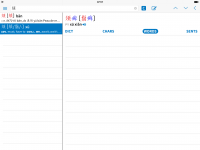radioman - thanks for the note on the site, we'll see if we can get that working.
Back button et al should not be tappable with the bubble visible, we'll make sure they aren't in Beta 7.
With the colors not activating, by any chance were you dismissing the screen without going 'back' from the color chooser? (failure to disappear relates to the popup visible problem and can also be fixed easily, thanks)
The pull bars are always active but now only show up in the reader when you try to use them (i.e., tap on the place where they would be) - this seemed less confusing / inconsistent than having them show up at first and then disappear. However, I suppose this might make them difficult to discover, and since you describe the behavior as inconsistent I'm guessing you managed to tap one of them without meaning to, so we may want to consider a different approach.
Popup appearing slowly I'm not sure about - does this happen consistently? We're certainly not seeing this behavior on any device here.
The tint color is supposed to be visible against the background color, since we use it in that role in a bunch of other places - if you change it to a point where it's not, you're going to find a lot of other text in Pleco difficult to read as well.
The dictionary switch button was moved to the top right corner of the bubble for consistency with where dictionary icons appear everywhere else in Pleco now - however, its tap area is expanded just as in the previous version.
For the center area modification, I assume we would be dismissing the popup bubble on the start of a scroll, correct?
For the side area modification, this feels like it would work well for people who knew about it but be thoroughly confusing and unintuitive for those who don't; you're assuming that everybody advances through text with their finger hovering just over the screen the entire time, but I don't believe that's the case. It also seems to me like if we were considering this it would make more sense to simply have more narrowly spaced areas on one side of the screen or the other, perhaps with some sort of subtle overlay so that you wouldn't accidentally tap on the wrong one.
BanMai - are you doing this in Card Info? We actually added a convenient new option for this ("Show switch dict option" in "Display") though we probably should fix this in Card Info too.