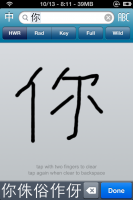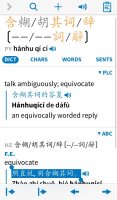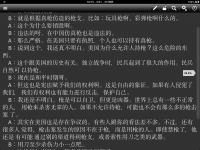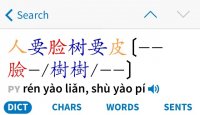You are using an out of date browser. It may not display this or other websites correctly.
You should upgrade or use an alternative browser.
You should upgrade or use an alternative browser.
Beta 6 Bug Report / Feedback Thread
- Thread starter mikelove
- Start date
I didn't think Pleco v3.0 could ever work well with the iPod Touch 4th Generation, but it does. It now works as well as the old program on this old device. I installed almost all the dictionaries, fonts etc. Note that the memory used on v3.0 is very similar to the old program.
Pleco v3.0 is also working well on the iPod Touch 5th Generation, iPad Mini, iPad II and iPad III.
Pleco v3.0 is also working well on the iPod Touch 5th Generation, iPad Mini, iPad II and iPad III.
Attachments
Just a suggestion, but I think all three colors in Settings::Night-Mode (black, blue and white) cold be harmonized.
I would suggest using white for all three. In the case of Enable-Night-Mode:OFF, all three colors could be harmonized to black.
I would suggest using white for all three. In the case of Enable-Night-Mode:OFF, all three colors could be harmonized to black.
Attachments
Last edited:
Two things. First, is it supposed to be possible to edit a Word file in Reader? I corrected a character in a Word file, first clicking on the eyeglasses icon, then on the pencil icon. That seemed to allow me to edit the file as in the past. But when I exited and returned to the main Reader screen, the change was not saved.
Second, has the option to "blow up" one or more selected characters to display them full screen been removed? I liked this feature, but the icon for it is gone and I can't find an alternative way to do it.
Second, has the option to "blow up" one or more selected characters to display them full screen been removed? I liked this feature, but the icon for it is gone and I can't find an alternative way to do it.
Earl - thank you! Very happy to hear that.
To be honest, we haven't had the time to optimize Night Mode as much as we'd like on iOS 6 - we're not planning to keep supporting 6 for very much longer (early 2014, probably, or we may wait until there's a reliable jailbreak since we know a lot of our customers are in situations where they badly need to be able to jailbreak) so while we certainly want to make sure Pleco works reliably on it we may not get it quite as polished as on iOS 7.
dcarpent - no, any changes you make to that file would have to be saved in it as a text file; sorry, we should probably add an error message when you tap "Edit" telling you that the changes will be lost unless you save it.
The zoom option is still there, but it's off by default - you can turn it on in Settings.
To be honest, we haven't had the time to optimize Night Mode as much as we'd like on iOS 6 - we're not planning to keep supporting 6 for very much longer (early 2014, probably, or we may wait until there's a reliable jailbreak since we know a lot of our customers are in situations where they badly need to be able to jailbreak) so while we certainly want to make sure Pleco works reliably on it we may not get it quite as polished as on iOS 7.
dcarpent - no, any changes you make to that file would have to be saved in it as a text file; sorry, we should probably add an error message when you tap "Edit" telling you that the changes will be lost unless you save it.
The zoom option is still there, but it's off by default - you can turn it on in Settings.
Chace Olinger
Member
please oh please hurry testers, Im dying for the new version! 
goldyn chyld
状元
goldyn chyld
状元
When you tap on the entry it's nothing but a blank page...
But other entries with roman letters + characters, like 卡拉ok etc seem to work fine.
But other entries with roman letters + characters, like 卡拉ok etc seem to work fine.
goldyn chyld
状元
goldyn chyld
状元
Btw, how do I enable ~ instead of headwords in example sentences?
BanMai - great catch, thanks! (glitch in the way we were feeding Pinyin to our TTS system)
golden chyld - thanks, bit too militant in stripping out formatting tags it seems. There's no more option for ~ replacement, it's one of a number of options that we're tentatively taking out but will bring back if a lot of users complain about their absence.
Earl - that's actually by design; helps you efficiently navigate the document, we hope. Is it staying visible even when you take your finger off the screen?
golden chyld - thanks, bit too militant in stripping out formatting tags it seems. There's no more option for ~ replacement, it's one of a number of options that we're tentatively taking out but will bring back if a lot of users complain about their absence.
Earl - that's actually by design; helps you efficiently navigate the document, we hope. Is it staying visible even when you take your finger off the screen?
BanMai - great catch, thanks! (glitch in the way we were feeding Pinyin to our TTS system)
golden chyld - thanks, bit too militant in stripping out formatting tags it seems. There's no more option for ~ replacement, it's one of a number of options that we're tentatively taking out but will bring back if a lot of users complain about their absence.
Earl - that's actually by design; helps you efficiently navigate the document, we hope. Is it staying visible even when you take your finger off the screen?
Yes, always visible.
OK, it just started working. Now it is visible only when scrolling.
Last edited: