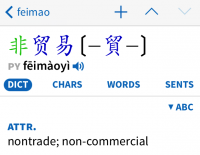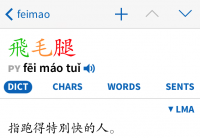mikelove said:
...the reader color settings only apply to the current document; the color settings in Settings apply everywhere else. (we should probably label them better) This also explains why you're seeing inconsistency when moving between reader types. Though FWIW we're considering dropping document-specific color settings in the interest of simplicity.
I would highly recommend dropping document-specific color settings. At least for me, I'm reading a Chinese text file, and whether that is a news story via the pasteboard, a PDF file, or an e-book, its all the same - 32 point white-on-black (night) or black-on-white (day), giving me high contrast. Having Hanzi provided in different ways does not make sense to me, I simply need it optimized one way for all docs.
mikelove said:
Night mode switching is really, really hard to coordinate properly so we're not eager to expand the number of places it can be toggled from.
OK on the difficulty but having a quick access cog to access settings makes sense to me.
mikelove said:
The toolbar at the top isn't supposed to be accessible even with "tap side to advance" disabled - however it looks like we may not be turning the icons in it gray to indicate that in a consistent manner.
Sorry, I don't understand. When is the tool bar (editor/cog/etc.) supposed to be accessible? This gets back to my comment about having fast access to the cog for doing things like changing font sizes and colors (e.g., switching to night reading). These cog settings seems to be typical for text readers (albeit, Pleco is no typical reader).
mikelove said:
As far as the bottom bar, as we're generally trying to make the interface less obtrusive I don't think I'd want to make the bar itself any bigger but we could consider expanding the tappable area at least.
My view would be to set the arrow area to like 3/4 inch high (or even an inch on full sized ipads). In this way, you could just be advancing off the bottom bar and not have to look.