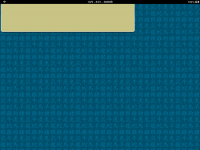You are using an out of date browser. It may not display this or other websites correctly.
You should upgrade or use an alternative browser.
You should upgrade or use an alternative browser.
Beta 5 Bug Report / Feedback Thread
- Thread starter mikelove
- Start date
alanmd
探花
New fast-search thingy is great; especially combined with the menu-button-everywhere setting.
One small thing I mentioned in an earlier beta that is still there; the 'copy to clipboard' button (e.g. when the pop up definition is active) is a bit difficult to press- it feels like only the left side of the button is active.
One small thing I mentioned in an earlier beta that is still there; the 'copy to clipboard' button (e.g. when the pop up definition is active) is a bit difficult to press- it feels like only the left side of the button is active.
Clipboard reader with only a few words displays "page 1 of 0". For another plain text file, it lets me scroll to page 16 of 15 (16 is correct). It's as if the latter number was always off by one. Edit: Maybe this only happens when it's an odd number of columns, because I had another text with exactly six columns (three pages) and the number was correct then.
Every time I update Pleco, the links in "Recent Documents" break even if the documents are still there. (Observed during b4 and b5 updates) I am updating the app by drag & drop in Xcode's Organizer, on a jailbroken iPad. Will this still be an issue with App Store updates?
The swipe-to-right gesture to open the menu does not work for me when reading a plaintext document, I guess that's because I'm still on iOS 6.
Every time I update Pleco, the links in "Recent Documents" break even if the documents are still there. (Observed during b4 and b5 updates) I am updating the app by drag & drop in Xcode's Organizer, on a jailbroken iPad. Will this still be an issue with App Store updates?
The swipe-to-right gesture to open the menu does not work for me when reading a plaintext document, I guess that's because I'm still on iOS 6.
Last edited:
AdamD
秀才
I can't for the life of me get the additional fonts to activate, but despite trying everything I can find, there's a chance I'm doing it wrong.
I can't work out the fast-search menu thingy either, but I'll keep hunting.
It seems to have hung on well to the (somewhat extensive) customisations I made in the last beta.
I can't work out the fast-search menu thingy either, but I'll keep hunting.
It seems to have hung on well to the (somewhat extensive) customisations I made in the last beta.
Lots of issues with the handling of heteronyms:
1: The sentences given when you look up a heteronymic word contain examples from both meanings/pronunciations.
e.g.
search for "行/xing" – acceptable, travel…
the first few example sentences are:
倒數第四行/daoshu di-si hang
這根本不行/zhe genben bu xing
I don't think it's wrong to include cross-references like this, but they should be sorted and separated so that the sentences not related to the lookup are clear. The worst case example of this issue is when you look up "便宜/bianyi" all the example sentences are for "便宜/pianyi", this is confusing and looks like an error if you are not aware of the two meanings.
2: The audio pronunciation of sentences sometimes uses the wrong variant. (I think this is an issue with Apple's TTS).
e.g. "劃掉機行/ huadiao ji hang" is read as "huandiao ji xing".
The worst case example of this issue is "暖/nuan" which gets treated as "暖/ai" in every case.
3: The pinyin of sentences sometimes uses the wrong variant.
e.g.
The example sentences for "取暖/qunuan" are:
搓手取暖/cuo shou qu ai
烤火取暖/kaohuo qu nuan
Add-ons
The description text for Extended Audio (male) includes stray text and a link at the end – "Test Link"
Recent images
Images created from the camera or Photo Library are added to the recent images list with the non-useful name "asset".
If an image is created from the camera and not saved (because Pleco is denied access to the Photo Library), a blank entry is added to the recent images list which causes an error when opened.
Trying to Clear All recent images or recent documents when one is currently open results in that item to not be cleared.
Settings – Manage Dictionary Groups
If you create a group name starting with certain characters e.g. Emoji glyphs, then the abbreviation for that group can contain those characters, but is not then rendered correctly in the top-right of the search page.
Contact Us
The auto-generated email when pressing Customer Support includes a UUID, the use of which has been depreciated since iOS5.
Pressing the arrow to expand/contract the Recent Images and Recent Documents lists sometimes causes a graphical glitch where white spaces momentarily appear between the rows.
1: The sentences given when you look up a heteronymic word contain examples from both meanings/pronunciations.
e.g.
search for "行/xing" – acceptable, travel…
the first few example sentences are:
倒數第四行/daoshu di-si hang
這根本不行/zhe genben bu xing
I don't think it's wrong to include cross-references like this, but they should be sorted and separated so that the sentences not related to the lookup are clear. The worst case example of this issue is when you look up "便宜/bianyi" all the example sentences are for "便宜/pianyi", this is confusing and looks like an error if you are not aware of the two meanings.
2: The audio pronunciation of sentences sometimes uses the wrong variant. (I think this is an issue with Apple's TTS).
e.g. "劃掉機行/ huadiao ji hang" is read as "huandiao ji xing".
The worst case example of this issue is "暖/nuan" which gets treated as "暖/ai" in every case.
3: The pinyin of sentences sometimes uses the wrong variant.
e.g.
The example sentences for "取暖/qunuan" are:
搓手取暖/cuo shou qu ai
烤火取暖/kaohuo qu nuan
Add-ons
The description text for Extended Audio (male) includes stray text and a link at the end – "Test Link"
Recent images
Images created from the camera or Photo Library are added to the recent images list with the non-useful name "asset".
If an image is created from the camera and not saved (because Pleco is denied access to the Photo Library), a blank entry is added to the recent images list which causes an error when opened.
Trying to Clear All recent images or recent documents when one is currently open results in that item to not be cleared.
Settings – Manage Dictionary Groups
If you create a group name starting with certain characters e.g. Emoji glyphs, then the abbreviation for that group can contain those characters, but is not then rendered correctly in the top-right of the search page.
Contact Us
The auto-generated email when pressing Customer Support includes a UUID, the use of which has been depreciated since iOS5.
Pressing the arrow to expand/contract the Recent Images and Recent Documents lists sometimes causes a graphical glitch where white spaces momentarily appear between the rows.
Broken popup in reader: I have seen this in earlier betas, but I always considered it a memory issue. Now in beta 5 I found it again. I closed ALL running apps and restarted my iPad 2, launched Pleco beta 5 again and could reproduce the issue with a doc file merely 70 KB in size. I have seen this bug appearing in all kinds of Reader situations though, not just in doc files. Its a standard installation, I didnt change any settings, just added my user dictionaries and built their indexes. Could that be the reason for this issue? Are all user dicts loaded into memory? That would explain why I constantly encounter memory issues. It would be very sad for me though, since editing my dictionaries is my primary reason to use Pleco and to even buy this iPad.
Steps to reproduce: open doc in reader, select a word by tapping and tap on arrow for next word. It just randomly happens from time to time, then after scrolling and tapping somewhere else its randomly fixed or not. (All other apps closed and device restarted, as mentioned.)
Steps to reproduce: open doc in reader, select a word by tapping and tap on arrow for next word. It just randomly happens from time to time, then after scrolling and tapping somewhere else its randomly fixed or not. (All other apps closed and device restarted, as mentioned.)
goldyn chyld
状元
For some reason headwords in Kaiti don't appear in bold-type in example sentences, while their pinyin does...
alanmd - thanks, don't think we had that one written down oddly enough.
jlnr - might be column count, yes - we'll check. Recent documents issue shouldn't matter with app store updates but we'll double check that we're calculating the paths correctly to make sure. With the swipe-to-right gesture, if you're reading a document with pages it won't work anyway because it would be interpreted as a page-back gesture first - we only process swipes when there isn't anything else processing them.
AdamD - did you go to Registration / write down your ID / Deactivate / Enter Registration ID / re-enter that ID? (per my email instructions)
For the fast-search thing, go into the reader or OCR or settings or any screen in Pleco other than dictionary search, then tap-hold on the sidebar menu button.
Rik123 - issue 1 is something we simply don't have a feasible way to fix - we may be able to add Pinyin to examples in some dictionaries, but in most others we not only don't have the resources to do it but are actually contractually forbidden from making changes. We could take the approach of filtering where we can and not where we can't, but that seems like it would create a lot of confusion (make people count on it working even though it sometimes won't) and not really solve the problem.
Issue 2 is indeed a TTS thing - hard to work around - and issue 3 is on us, a bug in our data file conversion for PLC. Extended audio description was indeed something we were experimenting with (mostly so that we can show screenshots of features that need them) but thanks for the reminder.
Recent images - thanks for the note on the first two, the third is actually deliberate (in fact something we specifically added code for) since we don't want you to end up in a screen that you have no way to get back to after you leave it. (it's tricky because the history also constitutes a kind of multi-session tab switcher) Manage Dict Groups - good catch, thanks.
Contact Us - that's actually a different (and Apple-policy-compliant) UUID, not the Apple-banned UDID - it's not even possible to get a UDID in iOS 7, they give you an unrelated string instead if you somehow manage to sneak that system call past App Review.
Could you describe this graphical glitch in more detail? I don't think we've ever seen it here.
Earl - thanks. (embarrassing on that first one, good catch on the non-updated section swipe bar)
gabor - this one we've had other reports of; it's a RAM issue that we need to find a better way of reliably mitigating (even on RAM-challenged devices like the iPad 2).
golden chyld - that's normal, we don't have a bold version of Kaiti (yet) and faking bold text by drawing several copies of a character slightly offset from each other just looks awful with Chinese.
jlnr - might be column count, yes - we'll check. Recent documents issue shouldn't matter with app store updates but we'll double check that we're calculating the paths correctly to make sure. With the swipe-to-right gesture, if you're reading a document with pages it won't work anyway because it would be interpreted as a page-back gesture first - we only process swipes when there isn't anything else processing them.
AdamD - did you go to Registration / write down your ID / Deactivate / Enter Registration ID / re-enter that ID? (per my email instructions)
For the fast-search thing, go into the reader or OCR or settings or any screen in Pleco other than dictionary search, then tap-hold on the sidebar menu button.
Rik123 - issue 1 is something we simply don't have a feasible way to fix - we may be able to add Pinyin to examples in some dictionaries, but in most others we not only don't have the resources to do it but are actually contractually forbidden from making changes. We could take the approach of filtering where we can and not where we can't, but that seems like it would create a lot of confusion (make people count on it working even though it sometimes won't) and not really solve the problem.
Issue 2 is indeed a TTS thing - hard to work around - and issue 3 is on us, a bug in our data file conversion for PLC. Extended audio description was indeed something we were experimenting with (mostly so that we can show screenshots of features that need them) but thanks for the reminder.
Recent images - thanks for the note on the first two, the third is actually deliberate (in fact something we specifically added code for) since we don't want you to end up in a screen that you have no way to get back to after you leave it. (it's tricky because the history also constitutes a kind of multi-session tab switcher) Manage Dict Groups - good catch, thanks.
Contact Us - that's actually a different (and Apple-policy-compliant) UUID, not the Apple-banned UDID - it's not even possible to get a UDID in iOS 7, they give you an unrelated string instead if you somehow manage to sneak that system call past App Review.
Could you describe this graphical glitch in more detail? I don't think we've ever seen it here.
Earl - thanks. (embarrassing on that first one, good catch on the non-updated section swipe bar)
gabor - this one we've had other reports of; it's a RAM issue that we need to find a better way of reliably mitigating (even on RAM-challenged devices like the iPad 2).
golden chyld - that's normal, we don't have a bold version of Kaiti (yet) and faking bold text by drawing several copies of a character slightly offset from each other just looks awful with Chinese.
jlnr - (…). With the swipe-to-right gesture, if you're reading a document with pages it won't work anyway because it would be interpreted as a page-back gesture first - we only process swipes when there isn't anything else processing them.
Oh, I didn't even notice that swipe-to-right works anywhere on the screen. My expectation was that swiping in the middle of the screen would scroll to the next page, while swiping from the edge of the screen would open the menu. But that's probably just because I'm using iOS 7 on my phone already - I've just checked and Facebook (inventors of the menu bar
AdamD
秀才
Thanks, it's fixed. I didn't get that email for some reason.AdamD - did you go to Registration / write down your ID / Deactivate / Enter Registration ID / re-enter that ID? (per my email instructions)
For the fast-search thing, go into the reader or OCR or settings or any screen in Pleco other than dictionary search, then tap-hold on the sidebar menu button.
Having all sorts of trouble breaking this thing, but I'll press on.
Something that might explain a few crashes: if you've installed both the new and the old font packs (i.e. the bundled one and the individual ones), uninstall the bundled one; having duplicates of the same Chinese font files seems to make Core Graphics go haywire.
Also, if you're having a lot of crashes in general try deleting the font packs altogether and let us know if that fixes them - Apple doesn't appear to have done much testing at all on custom Chinese font files, and if we can narrow the problems down to those then there are steps we can take to mitigate them (not allowing you to have more than one loaded at a time, for example).
Also, if you're having a lot of crashes in general try deleting the font packs altogether and let us know if that fixes them - Apple doesn't appear to have done much testing at all on custom Chinese font files, and if we can narrow the problems down to those then there are steps we can take to mitigate them (not allowing you to have more than one loaded at a time, for example).
Ducksausage
秀才
I've got a question about Cantonese support in the forthcoming update. Basically, I need to make a long list of Cantonese flashcards (>1,000). So, my question is...
Will it be possible in the next update to simply enter the list of Cantonese characters, and have those characters match-up with their related definitions in a Cantonese dictionary (which I'm assuming are going to be available in the next update)?
I've already done a few dozen translations, which are in the following format:
俾錢 bei2chin2 Pay (付錢)
逼 bik1 Crowded, packed (擁擠)
逼挾 bik1 gihp Overcrowded, congested (擠逼)
Will I be able to get the same general flashcard results in the next update simply by entering the Cantonese phrases above (俾錢, 逼 , 逼挾), and have Pleco automatically attach the pronunciation + definition?
Will it be possible in the next update to simply enter the list of Cantonese characters, and have those characters match-up with their related definitions in a Cantonese dictionary (which I'm assuming are going to be available in the next update)?
I've already done a few dozen translations, which are in the following format:
俾錢 bei2chin2 Pay (付錢)
逼 bik1 Crowded, packed (擁擠)
逼挾 bik1 gihp Overcrowded, congested (擠逼)
Will I be able to get the same general flashcard results in the next update simply by entering the Cantonese phrases above (俾錢, 逼 , 逼挾), and have Pleco automatically attach the pronunciation + definition?
FLASHCARDS
..Flashcards: [New Test]
....Prompt for: [Characters]
When moving the focus from one field to another, the highlighting of the focused field is difficult to discern. When prompting for Pinyin you can always look for the blinking cursor, but when prompting for Characters is selected, you have to rely on the Halo around the focused field.
In this example, the red arrow points the currently focused field:
..Flashcards: [New Test]
....Prompt for: [Characters]
When moving the focus from one field to another, the highlighting of the focused field is difficult to discern. When prompting for Pinyin you can always look for the blinking cursor, but when prompting for Characters is selected, you have to rely on the Halo around the focused field.
In this example, the red arrow points the currently focused field:
Attachments
radioman
状元
Sorry I am late to the party here. However, I am hacking through things a bit and have the following comments with regard to the Reader on my iPad Mini:
- For night mode, I am having a number of problems with regard to setting of colors. I find two places to change the colors. One is on the sidebar under settings. The other is the cog at the top of the reader pane. In both places, I get inconsistent results when setting the the background color and font size.
- I am getting inconsistency with moving from clipboard reader to file reader. Background colors do not remain the same.
- I find the highlight pull-handles distracting within the reader. Previously, if you highlighted text and was reading through a document by advancing (either through arrowing through or by setting the reader to advance by pressing the side), the character would be highlighted (without being presented the pull-handles). The previous behavior was, in my view, cleaner. Its one of these small things I find further pulls me out of the "reader" experience.
With the Kindle interface, they also put in the pull handles. However, Kindle's interface is more geared for occasional dictionary use. It does not lend itself to permanent highlighting as a potential reader mode, where the user advances by pressing the side or via arrows.
A consistent pull-handle I could see useful when using the Editor function. Maybe one approach the Reader would be to, if using the arrow advance keys (or side press), the handles disappear after the first highlighted character.
- When I use the "Press Side to Advance" option, the toolbar at the top are not accessible.
- I do not see a way to go to night mode via the cog menu. Having the setting cog access directly from the Reader screen would be intuitive and consistent with other reader applications. Maybe I am missing something, but just not seeing it.
- I find the default size of the bottom bar way too small in height for the main controls of arrowing forward and back. I would think that these buttons should be more like the size of icons, a bit like a game controller interface designed for constant pressing.
*********
I well might be missing some settings here that would help me adjust/alleviate some of the issues I am seeing. I have run into intermittent "non-Pleco" interface issues with iOS 7.0.2 which might be contributing to some of the issues with the color settings.
- For night mode, I am having a number of problems with regard to setting of colors. I find two places to change the colors. One is on the sidebar under settings. The other is the cog at the top of the reader pane. In both places, I get inconsistent results when setting the the background color and font size.
- I am getting inconsistency with moving from clipboard reader to file reader. Background colors do not remain the same.
- I find the highlight pull-handles distracting within the reader. Previously, if you highlighted text and was reading through a document by advancing (either through arrowing through or by setting the reader to advance by pressing the side), the character would be highlighted (without being presented the pull-handles). The previous behavior was, in my view, cleaner. Its one of these small things I find further pulls me out of the "reader" experience.
With the Kindle interface, they also put in the pull handles. However, Kindle's interface is more geared for occasional dictionary use. It does not lend itself to permanent highlighting as a potential reader mode, where the user advances by pressing the side or via arrows.
A consistent pull-handle I could see useful when using the Editor function. Maybe one approach the Reader would be to, if using the arrow advance keys (or side press), the handles disappear after the first highlighted character.
- When I use the "Press Side to Advance" option, the toolbar at the top are not accessible.
- I do not see a way to go to night mode via the cog menu. Having the setting cog access directly from the Reader screen would be intuitive and consistent with other reader applications. Maybe I am missing something, but just not seeing it.
- I find the default size of the bottom bar way too small in height for the main controls of arrowing forward and back. I would think that these buttons should be more like the size of icons, a bit like a game controller interface designed for constant pressing.
*********
I well might be missing some settings here that would help me adjust/alleviate some of the issues I am seeing. I have run into intermittent "non-Pleco" interface issues with iOS 7.0.2 which might be contributing to some of the issues with the color settings.
Ducksausage - flashcards won't support Cantonese in this update, unfortunately - that won't come until next year's big flashcard system redesign.
Earl - good catch, we'll make the halo more visible in Night Mode.
radioman - the reader color settings only apply to the current document; the color settings in Settings apply everywhere else. (we should probably label them better) This also explains why you're seeing inconsistency when moving between reader types. Though FWIW we're considering dropping document-specific color settings in the interest of simplicity. Night mode switching is really, really hard to coordinate properly so we're not eager to expand the number of places it can be toggled from.
I don't personally find the handles that distracting, and they make sense in the context of combining the reader and text selection (as we've now done), but we've had one or two other comments like this and I suppose hiding them after an arrow advance might be a good way to keep everybody happy without having to add another setting.
The toolbar at the top isn't supposed to be accessible even with "tap side to advance" disabled - however it looks like we may not be turning the icons in it gray to indicate that in a consistent manner. As far as the bottom bar, as we're generally trying to make the interface less obtrusive I don't think I'd want to make the bar itself any bigger but we could consider expanding the tappable area at least.
Earl - good catch, we'll make the halo more visible in Night Mode.
radioman - the reader color settings only apply to the current document; the color settings in Settings apply everywhere else. (we should probably label them better) This also explains why you're seeing inconsistency when moving between reader types. Though FWIW we're considering dropping document-specific color settings in the interest of simplicity. Night mode switching is really, really hard to coordinate properly so we're not eager to expand the number of places it can be toggled from.
I don't personally find the handles that distracting, and they make sense in the context of combining the reader and text selection (as we've now done), but we've had one or two other comments like this and I suppose hiding them after an arrow advance might be a good way to keep everybody happy without having to add another setting.
The toolbar at the top isn't supposed to be accessible even with "tap side to advance" disabled - however it looks like we may not be turning the icons in it gray to indicate that in a consistent manner. As far as the bottom bar, as we're generally trying to make the interface less obtrusive I don't think I'd want to make the bar itself any bigger but we could consider expanding the tappable area at least.