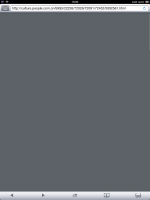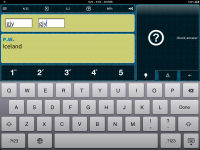You are using an out of date browser. It may not display this or other websites correctly.
You should upgrade or use an alternative browser.
You should upgrade or use an alternative browser.
Beta 4 Bug Report / Feedback Thread
- Thread starter mikelove
- Start date
One we know about (to save anybody else from posting it): saving document bookmarks in Dropbox no longer crashes but can fail to happen if you don't have any other bookmarks for the document yet; solution to that is to copy the document to internal memory, open it so that a Pleco bookmarks file is created, then copy it back to Dropbox; the bookmarks in the Dropbox version should then save and update correctly.
All on an iPad running iOS 6 in landscape mode:
When I select an item in the side menu, the animation for closing the menu looks exaggerated. It jumps all the way to the right edge of the screen, only to slowly move back to the left edge.
In document reader (plain text), I can swipe beyond page 4 of 4, up to page 8 of 4 - though pages 5 through 8 are all just white. I guess it's a consequence of the two-column layout.
Deleting documents does not remove them from 'Recent Documents'. If I tap them, they show an error message but stay there. Having "All Recent Documents" feels redundant if I can already see five recent documents, but I don't know other people's use cases.
Scrolling performance is better than in b1
When I select an item in the side menu, the animation for closing the menu looks exaggerated. It jumps all the way to the right edge of the screen, only to slowly move back to the left edge.
In document reader (plain text), I can swipe beyond page 4 of 4, up to page 8 of 4 - though pages 5 through 8 are all just white. I guess it's a consequence of the two-column layout.
Deleting documents does not remove them from 'Recent Documents'. If I tap them, they show an error message but stay there. Having "All Recent Documents" feels redundant if I can already see five recent documents, but I don't know other people's use cases.
Scrolling performance is better than in b1
Last edited:
goldyn chyld
状元
For some reason the Kaiti font doesn't support 讓 in the "entry headword". It works fine when you perform a search: 让 (讓), but when you tap on the entry, the trad. form is no longer displayed in Kaiti.
EDIT: hmm, in fact, same goes for characters like 話,聽,廳,說 ...
Another thing: in CEDICT, there are currently 194 characters labeled as /Japanese variant of .../, but with the new format these characters simply carry the definition of their "original" character counterparts, without the indication that they are actually the Japanese forms. Is there anything that could be done about those? It could be slightly misleading for a user not to have the information about those being Japanese variants...
EDIT: hmm, in fact, same goes for characters like 話,聽,廳,說 ...
Another thing: in CEDICT, there are currently 194 characters labeled as /Japanese variant of .../, but with the new format these characters simply carry the definition of their "original" character counterparts, without the indication that they are actually the Japanese forms. Is there anything that could be done about those? It could be slightly misleading for a user not to have the information about those being Japanese variants...
Alexis
状元
If i search for "eloquent", the two entries for "eloquently" do not get merged until I have typed "eloquentl".
Is there any easy way to remove all the individual dictionaries from the drop-down menu (besides individually turning off each one in 'manage dictionaris')?With the merged results, I think I'd only use the groups.
The flashcard import screen refers to "Download from Web", but I don't see this option. I was looking for a simple way to import a .txt file from pleco forums. Unfortunately, Safari opens the file directly and does not give a "send to" option.
"Download from web" is also mentioned if you try to do an import without selecting a file.
For OCR -> Still Image, I think the "details" OCR behaviour would be a more useful default mode.
For PDFs that don't have any text information, would it be possible to have pleco automatically OCR them and add embedded text?
What is the recommended workflow for creating a user dictionary from a flashcard file in plecoforums?
Is there any easy way to remove all the individual dictionaries from the drop-down menu (besides individually turning off each one in 'manage dictionaris')?With the merged results, I think I'd only use the groups.
The flashcard import screen refers to "Download from Web", but I don't see this option. I was looking for a simple way to import a .txt file from pleco forums. Unfortunately, Safari opens the file directly and does not give a "send to" option.
"Download from web" is also mentioned if you try to do an import without selecting a file.
For OCR -> Still Image, I think the "details" OCR behaviour would be a more useful default mode.
For PDFs that don't have any text information, would it be possible to have pleco automatically OCR them and add embedded text?
What is the recommended workflow for creating a user dictionary from a flashcard file in plecoforums?
Last edited:
goldyn chyld
状元
For some reason the Kaiti font doesn't support 讓 in the "entry headword". It works fine when you perform a search: 让 (讓), but when you tap on the entry, the trad. form is no longer displayed in Kaiti.
EDIT: hmm, in fact, same goes for characters like 話,聽,廳,說 ...
Update: on some more research, it seems to have trouble displaying both simp. & trad. characters in Kaiti within parentheses... I.e., if you are in "simplified mode", Kaiti won't work for the trad. form in parentheses, and if you are in "trad. mode", it won't work for the simp. form in parentheses.
Alexis - that has to do with it being a beta version, but nothing to worry about.
jlnr - that's a weird one with that bouncing effect, not sure what's happening there. Two-column bug is as you say, longer "Recent documents" list also lets you delete items from the list or check on the specific dates when you opened them but perhaps we should reduce the number of documents we actually list in the sidebar to 3 instead of 5.
golden chyld - good catch, this one's actually not a problem with Kaiti but rather with the hack we added to get those rounded brackets to display correctly - basically we always render them in XinGothic now (even if you've selected a different font), but in a few places that selection can prove 'sticky' and affect the next few characters too.
With the CEDICT issue, that looks like a glitch in our CC-CEDICT database converter script - what's supposed to happen in cases other than a simple "variant of" is that it's supposed to output the original entry but then also link it as a variant, so you'd see the original "Japanese variant of" entry, then a horizontal separator, then the entry that it's a Japanese variant of.
Alexis - not seeing this 'eloquent' issue; which E-C dictionaries have you installed, and in what order (in Manage Dicts)? Manage Dicts is currently the only way to remove all dictionaries from the popup menu. Not sure where "download from web" went, hmm.
What do you mean by "details" in OCR? Embedding text in PDFs would be tricky - we can certainly look at automatically detecting / offering to jump to OCR, though.
Earl - thanks, looks like yet another case of us forgetting to wrap an OS7-specific API in code to check that you're using OS 7.
numble - something wrong with the code for resuming after the speed change, probably - thanks.
jlnr - that's a weird one with that bouncing effect, not sure what's happening there. Two-column bug is as you say, longer "Recent documents" list also lets you delete items from the list or check on the specific dates when you opened them but perhaps we should reduce the number of documents we actually list in the sidebar to 3 instead of 5.
golden chyld - good catch, this one's actually not a problem with Kaiti but rather with the hack we added to get those rounded brackets to display correctly - basically we always render them in XinGothic now (even if you've selected a different font), but in a few places that selection can prove 'sticky' and affect the next few characters too.
With the CEDICT issue, that looks like a glitch in our CC-CEDICT database converter script - what's supposed to happen in cases other than a simple "variant of" is that it's supposed to output the original entry but then also link it as a variant, so you'd see the original "Japanese variant of" entry, then a horizontal separator, then the entry that it's a Japanese variant of.
Alexis - not seeing this 'eloquent' issue; which E-C dictionaries have you installed, and in what order (in Manage Dicts)? Manage Dicts is currently the only way to remove all dictionaries from the popup menu. Not sure where "download from web" went, hmm.
What do you mean by "details" in OCR? Embedding text in PDFs would be tricky - we can certainly look at automatically detecting / offering to jump to OCR, though.
Earl - thanks, looks like yet another case of us forgetting to wrap an OS7-specific API in code to check that you're using OS 7.
numble - something wrong with the code for resuming after the speed change, probably - thanks.
Alexis
状元
Alexis - not seeing this 'eloquent' issue; which E-C dictionaries have you installed, and in what order (in Manage Dicts)?
What do you mean by "details" in OCR? Embedding text in PDFs would be tricky - we can certainly look at automatically detecting / offering to jump to OCR, though
My EC dictionaries (in order): NWP, ABC E-C, Oxford E-C, 21cn, C&T Biz, LDC.
"Details": After you open an image in OCR -> Still image, there is a "DETAILS" tab at the bottom of the screen. After you press that, the image behaves exactly as if it was an epub or pdf in the reader. You can click on any characters and get the definition. That's awesome.
Alexis
状元
This
Sorry about the confusion.
This is embarassing. I was OCRing a screen capture of a pleco definition. Thus when i pressed details, I thought it had OCR'd my screen capture and was letting me click on the characters. in reality, It had opened up the definition for te first recognized character, and i was clicking on the characters thinking i was still in OCR mode. Oops!You can get that "Details" behavior without leaving the image by choosing "Block Recognizer" mode. (tap on the still-present-in-this-one-place "fan" icon to switch to that)
Sorry about the confusion.
goldyn chyld
状元
@Mike: I see. Hopefully it won't be too much trouble to make it work. Surprisingly, some of the characters do get displayed correctly in parentheses, though. For example: 亞 in 維多利亞 (維, however, remains in Xingothic), or 媽 in 他媽的, or 個 in 三個代表 (but not when you look up the single 個 character!), etc.
Alexis - ah, no worries.
golden chyld - No trouble at all, just a matter of making the system treat those two characters not as Chinese ones. (there are a couple of little optimizations we've made to get our Chinese text rendering faster than Apple's and one of those was causing the font to stick)
golden chyld - No trouble at all, just a matter of making the system treat those two characters not as Chinese ones. (there are a couple of little optimizations we've made to get our Chinese text rendering faster than Apple's and one of those was causing the font to stick)
alanmd
探花
Sidebar->OCR->Recent Images->All Recent Images - clicking on one of the files gives the error "Sorry, the file could not be opened". I was able to open these files from Sidebar->OCR->Recent Images->Filename.
I loaded the Grand Ricci abbreviations PDF that Mike supplied into the reader, and it didn't seem to detect any text - not sure if that's the fault of the file. I love being able to have the file within Pleco though, even just for reference! It worked fine in Image OCR.
Love the updated edit functionality in the reader! I actually kid of like keeping the font switch between edit and read mode- helps to clarify which is which. It would be hard to switch back to one of the sans-serif fonts having got used to seeing Pleco in Kai.
I have kept my hanzi in blue for quite a while in Pleco (screenshots I posted in the last thread) as I like the alternate colour look of the tone colouring but just never got the mapping between colours and tones in my head. Unfortunately the new colour picker is more awkward than the beta1 picker- I preferred the colour swatches, but someone good with colours might prefer this one.
I loaded the Grand Ricci abbreviations PDF that Mike supplied into the reader, and it didn't seem to detect any text - not sure if that's the fault of the file. I love being able to have the file within Pleco though, even just for reference! It worked fine in Image OCR.
Love the updated edit functionality in the reader! I actually kid of like keeping the font switch between edit and read mode- helps to clarify which is which. It would be hard to switch back to one of the sans-serif fonts having got used to seeing Pleco in Kai.
I have kept my hanzi in blue for quite a while in Pleco (screenshots I posted in the last thread) as I like the alternate colour look of the tone colouring but just never got the mapping between colours and tones in my head. Unfortunately the new colour picker is more awkward than the beta1 picker- I preferred the colour swatches, but someone good with colours might prefer this one.
Last edited:
iPad 3rd gen on iOS 6:
When reading/browsing an HTML page (some HTML pages?), double-tapping a paragraph will scroll it too far to the right instead of centering the paragraph.
I've experienced this here http://culture.people.com.cn/BIG5/22226/72026/72091/72452/5092561.html
Sometimes, and more often in portrait mode, double-tapping around a bit will scroll all content off-screen, leaving a grey background. When pinching, the content moves back in from the right-hand side.
The same gestures work correctly in Safari and the stable Pleco 2.x.
When reading/browsing an HTML page (some HTML pages?), double-tapping a paragraph will scroll it too far to the right instead of centering the paragraph.
I've experienced this here http://culture.people.com.cn/BIG5/22226/72026/72091/72452/5092561.html
Sometimes, and more often in portrait mode, double-tapping around a bit will scroll all content off-screen, leaving a grey background. When pinching, the content moves back in from the right-hand side.
The same gestures work correctly in Safari and the stable Pleco 2.x.