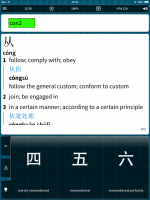goldyn chyld
状元
Suggestion for the SENTS section: sometimes when there are lots of example sentences I'd like to look for sentences with certain compounds. E.g., if we take for example the 服 character, there is an endless list of example sentences, yet may be interested in sentences with the 服了 construction (e.g. 真服了你了). In this case a Search bar on top of the example sentences section would really come in handy to look up "服了" and see all the sentences with this compound. Would it be a lot of hassle to add it?