You are using an out of date browser. It may not display this or other websites correctly.
You should upgrade or use an alternative browser.
You should upgrade or use an alternative browser.
2.5.0 Beta 2 Bug Report / Feedback Thread
- Thread starter mikelove
- Start date
- Status
- Not open for further replies.
I love this new update. The app is noticeably faster on my iPad 3 and the sidebar looks great and really goes well with iOS 7.
Ive yet to encounter a bug but i do have some design suggestions/questions
Is there a purpose for the transparent top toolbar? It just kind of looks strange and distracting.
Will the guifan dictionary be optimized (design wise) for this new version?
Also is it possible to change the size of English definitions and examples in the body page? The new font (looks amazing btw) looks a bit too big compared to the Chinese characters. They probably have the same font size but the English part looks so much bigger...
Ive yet to encounter a bug but i do have some design suggestions/questions
Is there a purpose for the transparent top toolbar? It just kind of looks strange and distracting.
Will the guifan dictionary be optimized (design wise) for this new version?
Also is it possible to change the size of English definitions and examples in the body page? The new font (looks amazing btw) looks a bit too big compared to the Chinese characters. They probably have the same font size but the English part looks so much bigger...
Attachments
Thanks! Glad to hear it's working better.
The transparent toolbar is an iOS 7 thing - in theory we could add an option to make all of our toolbars opaque but it's enough of a testing hassle that we'd rather not unless it generates a lot of complaints.
Guifan will be optimized, yes - wasn't yet because we also have a brand new edition of it and we're going to update to that at the same time we update the format.
The font size differential has to do with FZKaiTi being a bit smaller than our default XinGothic font - we can look at working around this in a future release by adding some flags to our font manager to adjust the sizes of some Chinese fonts slightly to match up better, just not a level of tweaking we've quite gotten down to yet.
The transparent toolbar is an iOS 7 thing - in theory we could add an option to make all of our toolbars opaque but it's enough of a testing hassle that we'd rather not unless it generates a lot of complaints.
Guifan will be optimized, yes - wasn't yet because we also have a brand new edition of it and we're going to update to that at the same time we update the format.
The font size differential has to do with FZKaiTi being a bit smaller than our default XinGothic font - we can look at working around this in a future release by adding some flags to our font manager to adjust the sizes of some Chinese fonts slightly to match up better, just not a level of tweaking we've quite gotten down to yet.
Just installed the new Beta and was delighted to find that the "tap to move" feature in the Reader had been restored. Thank you!! I like the new look of the sidebar much better as well. Haven't encountered any problems so far. Is it safe to use the new add-on font back? If so, how do we buy it?
alanmd
探花
I couldn't get the first beta to run for very long without crashing so didn't test it much. First impressions:
(updated this post to remove the comments that refered to bugs in Beta1 after Mike's reply)
- The new 'SENTS' pane and the 'read sentence' buttons are just fantastic when I am using Skritter. So many times the best way to learn a vague concept is to just see a whole load of examples.
- The History screen is amazing too- I would love to be able to search my history as well (sometimes I think "what was that word I found the other day that used this character?") but it is very useful as is.
- Merged dictionary search is of course beyond great.
- It's really tough to hit the clipboard button in the reader - it is possible, but the button seems 'thinner' than it looks.
- In 'Manage dicts', click 'English', click on a dict, and then click back - 'Chinese' is now selected but the list still shows the English dicts.
- The ADD-ONS->Add-ons sidebar section seems a bit redundant. I would move Add-ons and Registration to SETTINGS.
- Probably not possible, but I would love it if I could edit text using the Reader selected display font; Xing just looks so great!
(updated this post to remove the comments that refered to bugs in Beta1 after Mike's reply)
Last edited:
alanmd
探花
Sorry, my mistake- it started crashing again afterwards so I couldn't check but I guess testflight took me to Beta1 which I only had time to take a brief look at- I've installed beta2 now!
One other thing that I noticed (in beta2 this time) is that in the popup dictionary entry, when the dict name is long pressed - a list of all dictionaries pops up. It would be an improvement (maybe one day) if only dictionaries that containing the word were shown- that's a long list of dictionaries to hunt and peck through!
I think the reader's document editing feature could be streamlined a bit by making a single press of the 'Done' button both close the keyboard and save the document, without any confirmation message (which is slightly confusing anyway- doesn't feel like I am 'exiting'). Clicking 'Done', 'Done', 'Yes' every time I want to switch from edit to read mode is a bit annoying. If you want to keep the ability to back out changes a 'Cancel' button (with a "Cancel changes" Yes/No confirmation dialog) could be added next to the 'Done'.
One other thing that I noticed (in beta2 this time) is that in the popup dictionary entry, when the dict name is long pressed - a list of all dictionaries pops up. It would be an improvement (maybe one day) if only dictionaries that containing the word were shown- that's a long list of dictionaries to hunt and peck through!
I think the reader's document editing feature could be streamlined a bit by making a single press of the 'Done' button both close the keyboard and save the document, without any confirmation message (which is slightly confusing anyway- doesn't feel like I am 'exiting'). Clicking 'Done', 'Done', 'Yes' every time I want to switch from edit to read mode is a bit annoying. If you want to keep the ability to back out changes a 'Cancel' button (with a "Cancel changes" Yes/No confirmation dialog) could be added next to the 'Done'.
Last edited:
Alexis
状元
Adsotrans dictionary shows up twice in Add-ons -> Dictionaries -> Chinese-English
Add-Ons downloading is WAY better now. Thanks!
I think this version should really be called Pleco 3.0. It's a pretty amazing jump in terms in appearance, and usability. The merged dict-sort, sample sentence reverse-lookup, cantonese, and epub/pdf support are awesome new features.
Add-Ons downloading is WAY better now. Thanks!
I think this version should really be called Pleco 3.0. It's a pretty amazing jump in terms in appearance, and usability. The merged dict-sort, sample sentence reverse-lookup, cantonese, and epub/pdf support are awesome new features.
Shun
状元
The beta 2 seems to work great so far.
When changing the Chinese font in Settings > Languages + Text, it only changes in the list view on the left, not the dictionary definitions on the right. I needed to completely close and re-open Pleco for it to change in the dictionary definitions on the right.
The Export Flashcards dialog box still randomly goes blank when moving through the settings. Pressing 'Done' caused Pleco to crash.
I love the look of the extra Chinese fonts, using them seems like a lot of fun.
When changing the Chinese font in Settings > Languages + Text, it only changes in the list view on the left, not the dictionary definitions on the right. I needed to completely close and re-open Pleco for it to change in the dictionary definitions on the right.
The Export Flashcards dialog box still randomly goes blank when moving through the settings. Pressing 'Done' caused Pleco to crash.
I love the look of the extra Chinese fonts, using them seems like a lot of fun.
Is the option to shade the strokes in order of stroking missing?
(I don't mean fade them after they appear but to show them the way they were shown in the previous version.)
If I choose a random character in the 'dict' view there doesn't seem to be a way to get its stroke order without first searching for it, but there's a way to turn a random single character into a flashcard?
(I don't mean fade them after they appear but to show them the way they were shown in the previous version.)
If I choose a random character in the 'dict' view there doesn't seem to be a way to get its stroke order without first searching for it, but there's a way to turn a random single character into a flashcard?
魏波德
Member
Ok, so Istalled the 2nd Beta, here's some problems i experienced (ipod touch 4, JB), some of it prolly has got to do to with the technical limitations of my device (not enough memory):
Document Reader:
- I couldnt open some EPUB-Files...well I could, but once i tap any word in the document, the app crashes
- PDF -Reading worked perfectly fine (i tried a PDF-File with OCR-Scan - worked really nicely) , it crashed eventually but thats due to the file size i assume (60 MB PDF).
Flashcard/Fonts:
-Whether it´s the font or line thickness - I dont know, but as u see in the picture below , the traditional version of the character 覽 isnt displayed correctly/the small strokes in the upper right corner merge into each other...which is not ideal for memorizing/learning...it is likely that there are similiar issues for other (more complicated) characters i guess

Crash during Test:
With this version, after having answered a flashcard , when I try to tap on a character so that I can see the pop-up definition, the app crashes...
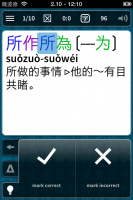 --> CRASH
--> CRASH
Organizing Flashcards/Default Category:
I created a new subcategory "intermediate" in the existing category "chinesepod". When I go to settings/modules/flashcard/default category it´s not there (nor is the other subcategory)....

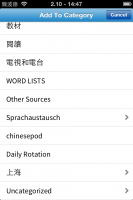
Other
-Is the "full screen view" of a character gone? I only see the "stroke"-tab, which is similar, but not the same
-Where do I change the dictionary (order) for the pop ups within a test ?
-Is there a feature to save my personal settings (colors and all options) , so that i dont have to adjust them each time i install a new version or if i have to restore my device?
EDIT:
Also, I would love to purchase the additional fonts...
Cant wait till this gets officially released so that i can use it on my ipad mini

Document Reader:
- I couldnt open some EPUB-Files...well I could, but once i tap any word in the document, the app crashes
- PDF -Reading worked perfectly fine (i tried a PDF-File with OCR-Scan - worked really nicely) , it crashed eventually but thats due to the file size i assume (60 MB PDF).
Flashcard/Fonts:
-Whether it´s the font or line thickness - I dont know, but as u see in the picture below , the traditional version of the character 覽 isnt displayed correctly/the small strokes in the upper right corner merge into each other...which is not ideal for memorizing/learning...it is likely that there are similiar issues for other (more complicated) characters i guess

Crash during Test:
With this version, after having answered a flashcard , when I try to tap on a character so that I can see the pop-up definition, the app crashes...
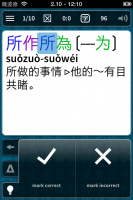 --> CRASH
--> CRASHOrganizing Flashcards/Default Category:
I created a new subcategory "intermediate" in the existing category "chinesepod". When I go to settings/modules/flashcard/default category it´s not there (nor is the other subcategory)....

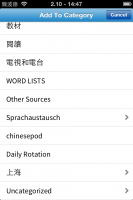
Other
-Is the "full screen view" of a character gone? I only see the "stroke"-tab, which is similar, but not the same
-Where do I change the dictionary (order) for the pop ups within a test ?
-Is there a feature to save my personal settings (colors and all options) , so that i dont have to adjust them each time i install a new version or if i have to restore my device?
EDIT:
Also, I would love to purchase the additional fonts...
Cant wait till this gets officially released so that i can use it on my ipad mini
Last edited:
alanmd - both good suggestions, thanks.
Alexis - thanks! I'd been kind of saving 3.0 for the release after we've revamped flashcards too, though timing-wise it's been about 5 years since 2.0 and that was about 5 years after 1.0 so I suppose it would kind of be appropriate.
radioman - oddly enough no, but pretty much everything from the old thread is supposed to be fixed in this release so you really only need to check for bugs that have already been reported in this thread.
Alexis again - are you sure the file is actually there?
Entropy - shade option is still available, Stroke Order should be the third section under Dictionary Definition in Settings. And no need to search for your character, just tap on the > button (after collapsing the selection with the drag handles or the |<- button, if needed) to bring it up in its own definition screen from which you can access the Stroke tab.
魏波德 - thanks. EPUB / PDF reading we've been leaning towards either disabling or surrounding with warning messages on the iPod Touch 4th-gen, since it really doesn't have the RAM to do a lot of this well.
覽 actually appears to be a glitch in that particular character in the original font file - easy to fix, though. Popup reader crash is an OS 6 bug (added a system call to update the status bar color in that on OS 7 and forgot to disable it on 6). Good catch on the inability to select a subcategory, not sure how we missed that.
Full screen view is still there, just off by default - enable the Zoom button option in Settings / Popup Definition. You can change the dictionary order in Settings / Manage Dictionaries. No way to save personal settings yet, unfortunately.
Regarding additional fonts, if you email us with your Registration ID we can add those for you - no way for us to sell them in a beta version.
Alexis - thanks! I'd been kind of saving 3.0 for the release after we've revamped flashcards too, though timing-wise it's been about 5 years since 2.0 and that was about 5 years after 1.0 so I suppose it would kind of be appropriate.
radioman - oddly enough no, but pretty much everything from the old thread is supposed to be fixed in this release so you really only need to check for bugs that have already been reported in this thread.
Alexis again - are you sure the file is actually there?
Entropy - shade option is still available, Stroke Order should be the third section under Dictionary Definition in Settings. And no need to search for your character, just tap on the > button (after collapsing the selection with the drag handles or the |<- button, if needed) to bring it up in its own definition screen from which you can access the Stroke tab.
魏波德 - thanks. EPUB / PDF reading we've been leaning towards either disabling or surrounding with warning messages on the iPod Touch 4th-gen, since it really doesn't have the RAM to do a lot of this well.
覽 actually appears to be a glitch in that particular character in the original font file - easy to fix, though. Popup reader crash is an OS 6 bug (added a system call to update the status bar color in that on OS 7 and forgot to disable it on 6). Good catch on the inability to select a subcategory, not sure how we missed that.
Full screen view is still there, just off by default - enable the Zoom button option in Settings / Popup Definition. You can change the dictionary order in Settings / Manage Dictionaries. No way to save personal settings yet, unfortunately.
Regarding additional fonts, if you email us with your Registration ID we can add those for you - no way for us to sell them in a beta version.
Alexis
状元
Alexis again - are you sure the file is actually there?
Yes, file still there in the inbox. I reopened it. Then I had two entries in my document history, new link worked, previous one still broken.
Alexis
状元
Yes indeed. I had downloaded in safari and used "Sent to" Pleco.Ah, it's in the Inbox? And I assume you'd just shared it from another app when you opened it the first time? That explains it then - still a bug but an easier-to-narrow-down one.
- Status
- Not open for further replies.

