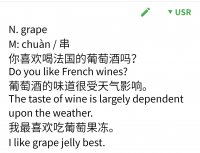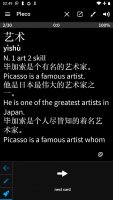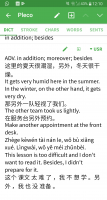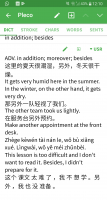Hello everyone,
I just made a new user dictionary for pleco with example sentences for me to comprehend the meaning and usage of the character better. While implementing these sentences I wanted to seperate the examples each in a new line, because having the sentences all crammed together makes them quite combersome to decipher. Furthermore, dictionary newline character '' does not seem to change anything in the android version, while in the iOS version the newline character '' does make a new line -- see attachments with examples of Android and iOS. Also adding two or three newline characters '' does not make a difference. Obviously, just hitting enter in the custom defintion of the user dictionary also doesn't create a new line, so I'm stuck with the crammed together format of the entry. Shun, one of the most active members of this site, notified me that there had already been the same problem in 2013 in Pleco version 2.4.10 (https://plecoforums.com/threads/pleco-for-android-2-4-10-bug-report-thread.3686/#post-29998 )
Responses will be really appreciated!
Thanks for reading!
Best wishes,
Perelyn
I just made a new user dictionary for pleco with example sentences for me to comprehend the meaning and usage of the character better. While implementing these sentences I wanted to seperate the examples each in a new line, because having the sentences all crammed together makes them quite combersome to decipher. Furthermore, dictionary newline character '' does not seem to change anything in the android version, while in the iOS version the newline character '' does make a new line -- see attachments with examples of Android and iOS. Also adding two or three newline characters '' does not make a difference. Obviously, just hitting enter in the custom defintion of the user dictionary also doesn't create a new line, so I'm stuck with the crammed together format of the entry. Shun, one of the most active members of this site, notified me that there had already been the same problem in 2013 in Pleco version 2.4.10 (https://plecoforums.com/threads/pleco-for-android-2-4-10-bug-report-thread.3686/#post-29998 )
- Has this bug since not been able to be solved or is it now just resurfacing in the current version?
- Does anyone know about a suitable workaround to create a new line in the Android version of Pleco?
Responses will be really appreciated!
Thanks for reading!
Best wishes,
Perelyn