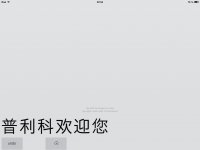dcarpent - hmm, this actually fits with a few other reports we've had; frankly the PDF reader is misbehaving enough in code that we didn't write that I'm starting to think we should call the PDF feature "experimental" and pretend it doesn't exist for now. Bad highlight positioning usually is the PDF file's fault, though.
BanMai - the reader and user dict adding bugs should both be fixed for the next beat.
As for crashes, it looks like you're using the new custom font files - delete them (the free rare-character one too, if you've installed it), reboot your iPad and see if that improves matters; there's a bug that wastes a lot of memory if you have those installed. (posted about this earlier but it was easy to miss)
BanMai - the reader and user dict adding bugs should both be fixed for the next beat.
As for crashes, it looks like you're using the new custom font files - delete them (the free rare-character one too, if you've installed it), reboot your iPad and see if that improves matters; there's a bug that wastes a lot of memory if you have those installed. (posted about this earlier but it was easy to miss)