You are using an out of date browser. It may not display this or other websites correctly.
You should upgrade or use an alternative browser.
You should upgrade or use an alternative browser.
2.5.0 Beta 1 Bug Report / Feedback Thread
- Thread starter Alexis
- Start date
- Status
- Not open for further replies.
Alexis - seeing the first two bugs (thanks) but not the third; does this affect every epub or just a particular one?
Tezuk - turn off the option to check for updates on startup (in Settings / Miscellaneous) - does that help? Also, if you've installed either of our custom font file add-ons, delete them and reboot - there's a bug that causes those to waste a TON of memory, which would slow down startup as iOS kills / memory-reduces other apps.
Tezuk - turn off the option to check for updates on startup (in Settings / Miscellaneous) - does that help? Also, if you've installed either of our custom font file add-ons, delete them and reboot - there's a bug that causes those to waste a TON of memory, which would slow down startup as iOS kills / memory-reduces other apps.
Hmm... how many dictionary databases have you installed? Have you installed any add-on ones besides the ABCs? A lot of the dictionaries in the catalog are still using our old format, which made considerably less of an effort to optimize loading times than the new one does.
Alexis
状元
Alexis - seeing the first two bugs (thanks) but not the third; does this affect every epub or just a particular one?
Seems to be an issue with the epubs I've tried so far. All the ones of I've tried have a title page that is the only page in that chapter. Here's a sample epub that exhibits this behavior:
http://www.gutenberg.org/cache/epub/1661/pg1661.epub
Alexis
状元
In the reader, with an epub open, if you click on the settings button, then click on the bookmarks/TOC button (with the settings pop-up still open), Pleco crashes. Same thing for other button combinations (search/settings/bookmarks/send to), or clicking the same button twice.
Last edited:
Alexis
状元
Never mind. I just realized a toolbar appears at the bottom with a whole bunch of extremely useful buttons. Nice!
Last edited:
魏波德
Member
Just got back from a nice trip (Shanghai - Suzhou- Hangzhou-Xian) and finally got around to install the beta. Been just playing around for about 30mins or so:
Overall first impression is amazing , havent tried a lot of things yet and have to get used to some of the new design, all in all a great job though.
- Took me 15 mins to figure out how to import/restore the database from the old version (settings - flashcards - restore) but maybe that´s just me
-One "bug" , probably mentioned before: I just wanted to start a new test and change the settings for the score subject (configure score subjects - show -...)it's set on "definition" , when I tap it to chose "character" i get a blank screen ( ipod touch 4)
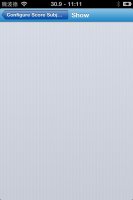
Overall first impression is amazing , havent tried a lot of things yet and have to get used to some of the new design, all in all a great job though.
- Took me 15 mins to figure out how to import/restore the database from the old version (settings - flashcards - restore) but maybe that´s just me
-One "bug" , probably mentioned before: I just wanted to start a new test and change the settings for the score subject (configure score subjects - show -...)it's set on "definition" , when I tap it to chose "character" i get a blank screen ( ipod touch 4)
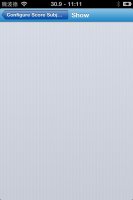
Alexis - OK, seeing the epub problem now.
Bookmark crash, popup dict not switching, and disappearing definition after switch are known issues - popup can be worked around by turning off the "skip on button tap" option in Settings / Manage Dictionaries but will be fixed in Beta 2.
Reordering dictionaries: are you sure you have to restart and not simply tap on the dictionary switch button / enter a new search
LMA relates to it being an outdated database (buried in my lengthy announcement email was the note that everything but PLC/CC/ABC was using our old database format and might be a little glitchy), dots under vowels are an ABC thing (indicate tone sandhi), "tap again when clear" is actually the language we used in the old version too and it seems like most people interpret it as the same type of tap described in the first line (two fingers, in other words).
魏波德 - thanks! We've moved restore to the slightly more sensible Import/Export section for Beta 2. Other bug is a known one, I'm truly amazed at how many people use the "score-based subject selection" feature - it's been on the bubble for removal several times (and still is) but there must be at least half a dozen testers using it.
Bookmark crash, popup dict not switching, and disappearing definition after switch are known issues - popup can be worked around by turning off the "skip on button tap" option in Settings / Manage Dictionaries but will be fixed in Beta 2.
Reordering dictionaries: are you sure you have to restart and not simply tap on the dictionary switch button / enter a new search
LMA relates to it being an outdated database (buried in my lengthy announcement email was the note that everything but PLC/CC/ABC was using our old database format and might be a little glitchy), dots under vowels are an ABC thing (indicate tone sandhi), "tap again when clear" is actually the language we used in the old version too and it seems like most people interpret it as the same type of tap described in the first line (two fingers, in other words).
魏波德 - thanks! We've moved restore to the slightly more sensible Import/Export section for Beta 2. Other bug is a known one, I'm truly amazed at how many people use the "score-based subject selection" feature - it's been on the bubble for removal several times (and still is) but there must be at least half a dozen testers using it.
goldyn chyld
状元
Off-topic: Mike, are you at liberty to say how many and what kind of new dictionaries (Chi-Chi only or Chi-Eng / Eng-Chi) are you releasing on the day when the new version of Pleco is released? If I remember right you said one of the BIG monolingual dicts is being released on that day. Are you planning any others?
We don't know, honestly - depends on some publisher approvals and on how long it takes our team to finish converting the old dictionaries (including new editions of old dictionaries in the case of Guifan) to the new format. We might wait and release most of them a few weeks later so that we can deal with one giant-email-crunch-inducing product launch at a time.
Alexis
状元
Reordering dictionaries: are you sure you have to restart and not simply tap on the dictionary switch button / enter a new search
You're right. I guess i was just clicking on different entries, and didn't try a new search or dictionary switch (Wi the merged multi-sort, I predict I will only be hitting that switch for full-text search). Any chance that the setting could take effect immediately with the current results?
denmitch
探花
I have also found that if I open my original Version of Pleco the beta version seems to "let go" of the PDF I tried to view. It will often subsequently open the file.Everybody having crashes with document files: please try deleting the add-on font pack
- Status
- Not open for further replies.
