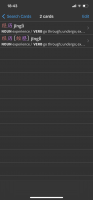Hi, I don’t think I tempered with the settings, but recently some of the words in the dictionary don‘t show the mark indicating they are in a Flashcard set. Do you know why?
My main concern is when I check a character, and have a look at the words containing it: the view doesn’t list the words I (‘m supposed to) know.
I attached an example, from a test, a search and the main view.
My main concern is when I check a character, and have a look at the words containing it: the view doesn’t list the words I (‘m supposed to) know.
I attached an example, from a test, a search and the main view.