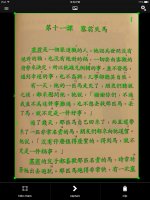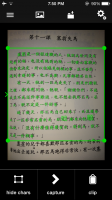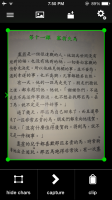Hi,
I'm just curious to know what enhancements are planned, if any, for OCR? I think I saw mention of potential enhancements in another thread, but I don't recall what was specifically mentioned.
One feature I'd like to see: better handling of text that has inline Zhuyin. Right now the OCR scans the Zhuyin and translates it to gibberish. The only way around this is to manually draw the text recognition box such that it excludes the Zhuyin, but this approach is slow with multiple lines of text (as compared to the block recognizer).
In my experience, the most common scenario is for Zhuyin to be displayed on the right-hand side of vertically oriented Chinese text. (I can't think of a time when I saw Zhuyin written above or below left-to-right oriented text). The only other scenario that I can think of is for Zhuyin to be written in-between Chinese characters - I've only seen this in beginning-level textbook vocabulary, or perhaps in children's books. (I haven't tested the OCR to see how well it works with "in-between Zhuyin text", perhaps it's not an issue).
If updating the OCR to handle inline Zhuyin is not realistic (and I admit the number of users who would want/need this is small), perhaps update OCR so that the end user can draw multiple text recognition boxes on the still image? I don't think this is possible now(?), but it would be a bit easier and faster than having to re-draw the recognition box over each line of text, as I do now.
And thinking about it some more, it would be great if I could draw multiple text recognition boxes on a still image, then use/save them as a "set" that I could use for subsequent still images. This saves time because within a given book, the layout of text is fixed on all pages, so the spacing and the size of the recognition boxes is the same across all pages too (more or less; you'd need to tweak it a bit for each still image).
I'm just curious to know what enhancements are planned, if any, for OCR? I think I saw mention of potential enhancements in another thread, but I don't recall what was specifically mentioned.
One feature I'd like to see: better handling of text that has inline Zhuyin. Right now the OCR scans the Zhuyin and translates it to gibberish. The only way around this is to manually draw the text recognition box such that it excludes the Zhuyin, but this approach is slow with multiple lines of text (as compared to the block recognizer).
In my experience, the most common scenario is for Zhuyin to be displayed on the right-hand side of vertically oriented Chinese text. (I can't think of a time when I saw Zhuyin written above or below left-to-right oriented text). The only other scenario that I can think of is for Zhuyin to be written in-between Chinese characters - I've only seen this in beginning-level textbook vocabulary, or perhaps in children's books. (I haven't tested the OCR to see how well it works with "in-between Zhuyin text", perhaps it's not an issue).
If updating the OCR to handle inline Zhuyin is not realistic (and I admit the number of users who would want/need this is small), perhaps update OCR so that the end user can draw multiple text recognition boxes on the still image? I don't think this is possible now(?), but it would be a bit easier and faster than having to re-draw the recognition box over each line of text, as I do now.
And thinking about it some more, it would be great if I could draw multiple text recognition boxes on a still image, then use/save them as a "set" that I could use for subsequent still images. This saves time because within a given book, the layout of text is fixed on all pages, so the spacing and the size of the recognition boxes is the same across all pages too (more or less; you'd need to tweak it a bit for each still image).