That would be... incredibly complicated to implement, to be honest; have to redesign the whole flashcard session so it's no longer expecting an answer for a specific card. It's something that would frankly be much easier for us to implement in a totally separate standalone app than in our regular flashcard system 
You are using an out of date browser. It may not display this or other websites correctly.
You should upgrade or use an alternative browser.
You should upgrade or use an alternative browser.
[Unofficial] Feature Request / Suggestion List
- Thread starter Weyland
- Start date
rizen suha
状元
haha thx. as a very acceptable alternative: limit it to the actual flashcards actual word! user will know how to configure his deck and relate to the results. i eg. would limit myself to "hsk1-6 and some", for the multiwords, i think the number of homophones will be acceptable: i usually dont care about stats anyway, run the whole deck from a to z.
Sorry, but it's still expecting words in your flashcards, right? That's not much easier, to be honest - a lot of things are keyed around specific cards in a specific order, and if you're accepting any valid answer then there's really not much point to all of the other stuff like tracking your progress with specific words anyway; better to just have a generic "Chinese listening trainer" where you hear a word spoken and can provide any valid characters for it.
rizen suha
状元
thx. actually, in this case (i think) the only thing im asking for is a "variant" of the already existing training mode, where question = the word is sounded and answer = written pronunciation. in the requested variant: answer = handwritten characters, and here you may say that the answer is correct (variant 'a) if tones match (in some reading of the characters) or if (variant 'b) characters match what is on the flashcard. so its listening combined with handwritten characters. but ok, maybe too exotic to be worth the bother. another app focused on improvement of listening ability, count me in. i have no problem (ok slight exaggeration) speaking/reading/writing, listening still trips me up. i understand that im not alone, of course this is the world upside down wrt. what learners experience in all western languages.
The problem basically is that you didn't get *that card* correct.
But actually in theory I think the current system would let you do this as a custom test type - you can apply a text transform to your answer in a fill-in-the-blanks test, and "convert characters to their most common pinyin reading" is one of the many text transforms we support. It's not something we're likely to support officially but you could probably hack together a serviceable version of it even without any explicit help from us.
But actually in theory I think the current system would let you do this as a custom test type - you can apply a text transform to your answer in a fill-in-the-blanks test, and "convert characters to their most common pinyin reading" is one of the many text transforms we support. It's not something we're likely to support officially but you could probably hack together a serviceable version of it even without any explicit help from us.
rizen suha
状元
ok, thx for your answers
Include a few random sentences with flashcards
I know there is a setting to hide or show the sentences from the definition itself, but I'm thinking it would be helpful to see the word in new contexts each time it is tested.
Seconded. I recently started using 'chinese headword' flashcard tests. Having a few randomly selected sentences (chinese chars only) displayed on the 'front' side of the card would be useful.
Smarter popup dictionary
When using popup dictionary feature, pleco should use the associated pinyin reading (when available) to display the most relevant dictionary entry. Dictionary headwords and example sentences often have pinyin reading.
Example: 中风 zhong4feng1. When I tap on 中, the popup dictionary should take me to relevant entry.
1)
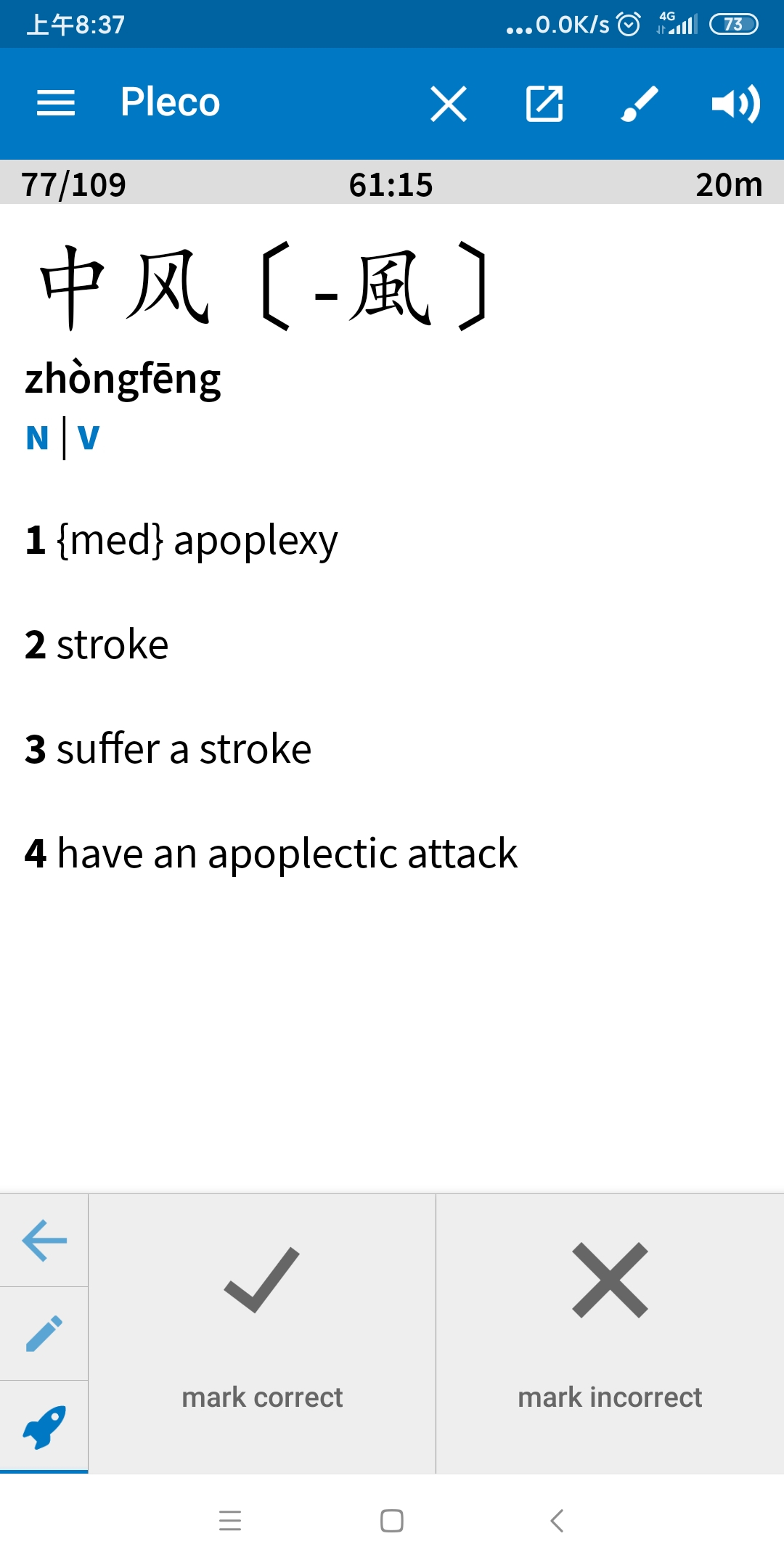 2)
2)
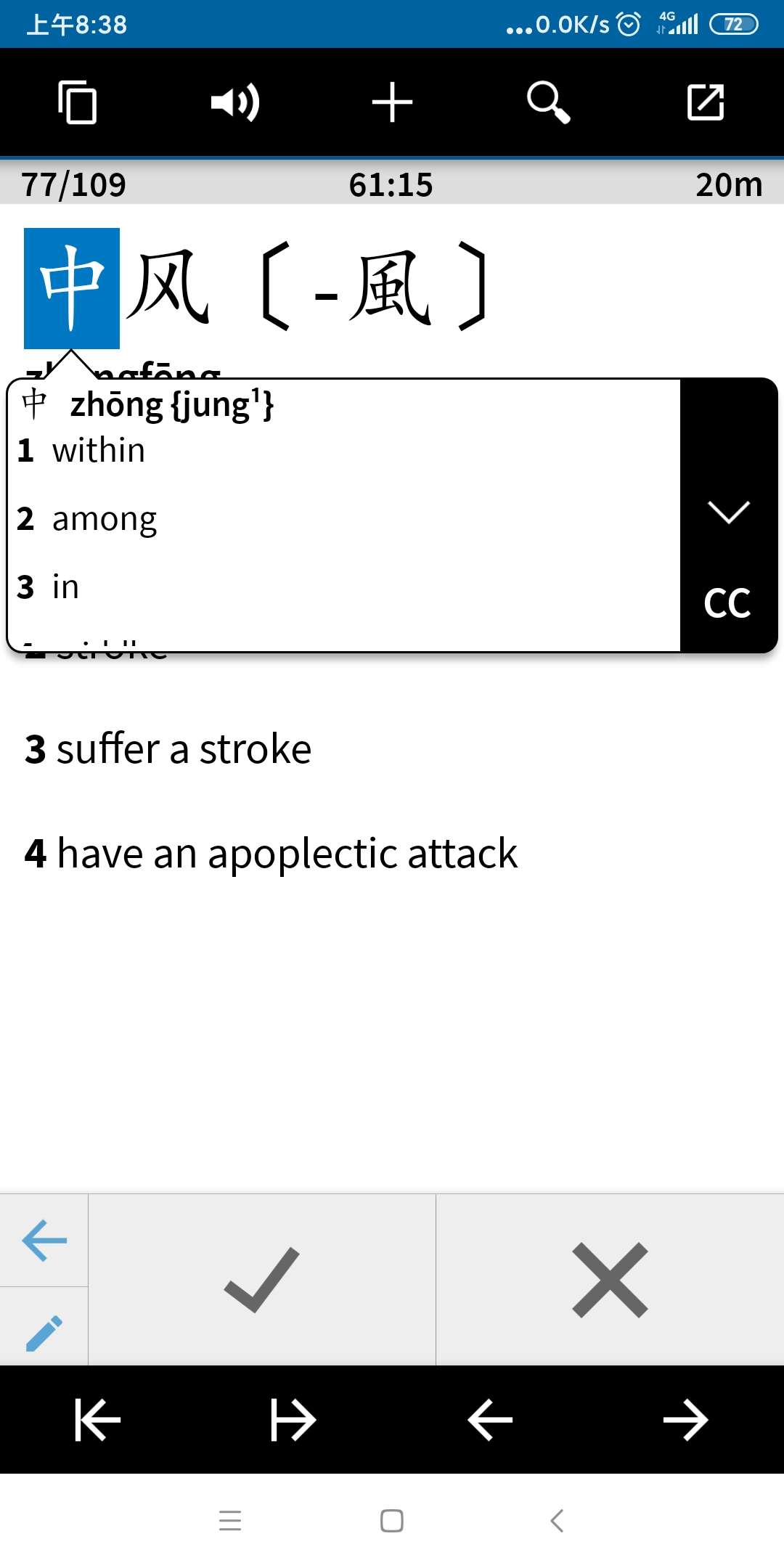
In screenshots, the other 中 definition shown. I need to manually tap the popup dictionary down arrow to find the correct definition.
When using popup dictionary feature, pleco should use the associated pinyin reading (when available) to display the most relevant dictionary entry. Dictionary headwords and example sentences often have pinyin reading.
Example: 中风 zhong4feng1. When I tap on 中, the popup dictionary should take me to relevant entry.
1)
In screenshots, the other 中 definition shown. I need to manually tap the popup dictionary down arrow to find the correct definition.
Refresh Button in Clipboard Reader
I have Universal Clipboard turned on between my iPhone and Mac and use it all the time with Pleco. Sometimes though, I'm reading something in clipboard reader in Pleco and copy something on my computer. The text I'm reading on my phone is then automatically replaced. It would be great if instead there was a refresh button at the top and Pleco only re-read the clipboard if you hit the refresh button or re-opened the clipboard reader.
Clipboard Reader History
Something else that would help alleviate this issue without implementing a refresh button would be a history of all clipboards that have been opened in reader so that you could re-open past clipboards. This would be useful even if a refresh button was added. Sometimes I open a clipboard that I want to revisit later but didn't think to save as a document at the time.
Thanks for all your hard work to make our Chinese studying/reading experience so awesome!
I have Universal Clipboard turned on between my iPhone and Mac and use it all the time with Pleco. Sometimes though, I'm reading something in clipboard reader in Pleco and copy something on my computer. The text I'm reading on my phone is then automatically replaced. It would be great if instead there was a refresh button at the top and Pleco only re-read the clipboard if you hit the refresh button or re-opened the clipboard reader.
Clipboard Reader History
Something else that would help alleviate this issue without implementing a refresh button would be a history of all clipboards that have been opened in reader so that you could re-open past clipboards. This would be useful even if a refresh button was added. Sometimes I open a clipboard that I want to revisit later but didn't think to save as a document at the time.
Thanks for all your hard work to make our Chinese studying/reading experience so awesome!
I have Universal Clipboard turned on between my iPhone and Mac and use it all the time with Pleco. Sometimes though, I'm reading something in clipboard reader in Pleco and copy something on my computer. The text I'm reading on my phone is then automatically replaced. It would be great if instead there was a refresh button at the top and Pleco only re-read the clipboard if you hit the refresh button or re-opened the clipboard reader.
That should actually already be working that way, so we'll investigate why it's not.
Something else that would help alleviate this issue without implementing a refresh button would be a history of all clipboards that have been opened in reader so that you could re-open past clipboards. This would be useful even if a refresh button was added. Sometimes I open a clipboard that I want to revisit later but didn't think to save as a document at the time.
That one is already supported - just tap on the clock icon at the top of the clipboard reader screen.
That one is already supported - just tap on the clock icon at the top of the clipboard reader screen.
Oh, cool. I had thought that might be there but I was just looking in the wrong place. Thanks.
Weyland
榜眼
Automated flashcard organization.
E.g. when I'm watching a series or reading a book I tend to bookmark a lot of words, most of which I stop reviewing after the first 10 or so episodes. It would be nice that when I add cards to a category it automatically splits them up into sub-categories once a certain amount of cards has been reached. Like once I add the 40th card to that category it makes a subcategory with the date range of the flashcard's creation date in the name.
I am aware of the split function, which I use often, but it's difficult to keep track of which cards you've reviewed when they're just in one category and it takes too much effort (first-world problem, I know) to keep track of whenever the main pool has reached the right amount of cards.
E.g. when I'm watching a series or reading a book I tend to bookmark a lot of words, most of which I stop reviewing after the first 10 or so episodes. It would be nice that when I add cards to a category it automatically splits them up into sub-categories once a certain amount of cards has been reached. Like once I add the 40th card to that category it makes a subcategory with the date range of the flashcard's creation date in the name.
I am aware of the split function, which I use often, but it's difficult to keep track of which cards you've reviewed when they're just in one category and it takes too much effort (first-world problem, I know) to keep track of whenever the main pool has reached the right amount of cards.
Honestly, Split in general feels like kind of a hacky solution the problem of dividing categories in to manageable chunks - wouldn't it work better if we could simply introduce cards from a particular category in its current sort order (or the date when they were added to that category)?
I’m wondering if it’s possible to implement a reader button in 3.x that enables/disables binomial and multi-character phrase detection. The situation I’m dealing with is reading ancient texts. I’ll be looking up words with SCM, and then there will be a binomial and the dictionary will switch to a modern one, and I’ll need to unselect the binomial and switch the dictionary back. My current solution is to go to Manage Dictionaries (saved to my favorites) and turn off the modern dictionaries for the duration of the session, but that’s a bit of a pain.
I think you said that having different dictionary presets in reader will be part of 4.0, but if there was a binomial recognition on/off button that would be a simple way to solve the problem that maybe could be implemented in 3.x (actually I have no idea how hard it would be to implement, so that’s just speculation). And actually, that might work better than dictionary presets in reader, because while I don’t want my dictionary automatically switched, sometimes I do want to check if characters that I encounter work as a binomial or phrase in modern Chinese. With a binomial on/off button I could do that by hitting the button on.
I think you said that having different dictionary presets in reader will be part of 4.0, but if there was a binomial recognition on/off button that would be a simple way to solve the problem that maybe could be implemented in 3.x (actually I have no idea how hard it would be to implement, so that’s just speculation). And actually, that might work better than dictionary presets in reader, because while I don’t want my dictionary automatically switched, sometimes I do want to check if characters that I encounter work as a binomial or phrase in modern Chinese. With a binomial on/off button I could do that by hitting the button on.
rizen suha
状元
i also need this
jurgen85
榜眼
Related to this, KEY and HanDeDict have a lot of ...的 / ...得 / ...地 etc. that extend the selection so that they are the only dictionary containing it, e.g. 迅速得 and 的範圍. I could disable those dictionaries in Reader, but I still want them there, I just don't want them to be able to automatically extend the selection on their own (at least for those entries that begin or end with particles).
Honestly, if we go down the road of slipping in minor quality-of-life improvements in 3.x we could spend all of the rest of 2021 doing nothing but that  I do wish we'd done an update like that a few years ago but it's not really worth it at this point.
I do wish we'd done an update like that a few years ago but it's not really worth it at this point.
As far as excluding dictionaries from segmentation: that's already doable in 4.0 too, you can use one set of dictionaries to segment a document / generate tone coloring and ruby / etc but then use a different set for tap-lookups which will default to the word boundaries from the first set.
As far as excluding dictionaries from segmentation: that's already doable in 4.0 too, you can use one set of dictionaries to segment a document / generate tone coloring and ruby / etc but then use a different set for tap-lookups which will default to the word boundaries from the first set.
