Hello,
I have replaced my computer, installed BlueStacks and Pleco to my new computer and I have come across two problems which did not exist in my previous computer.
First of all, I cannot copy something from windows and paste it on Bluestacks/Pleco. The copy+paste does not work on Bluestacks/Pleco.
Second, the Cantonese pronunciation is missing. There is not even a thing to click for the pronunciation.
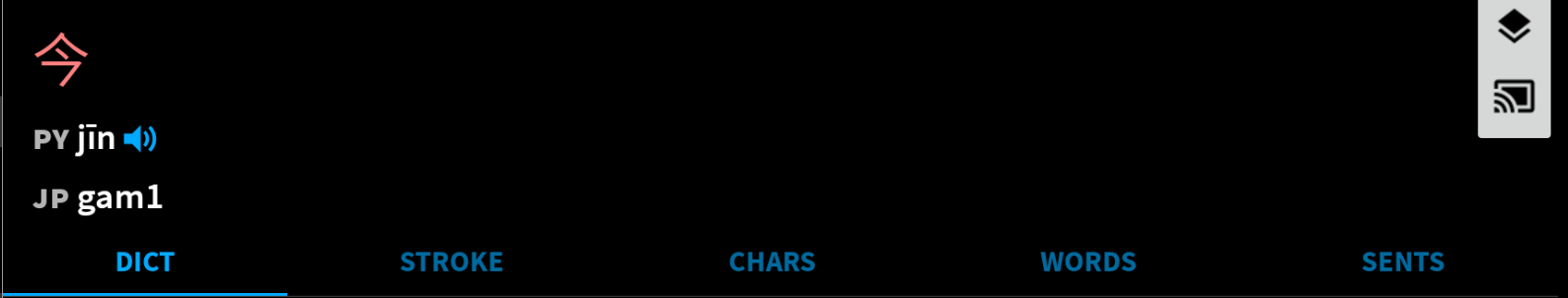
The example sentence has that sound symbol, but no sound comes out when I click on it.
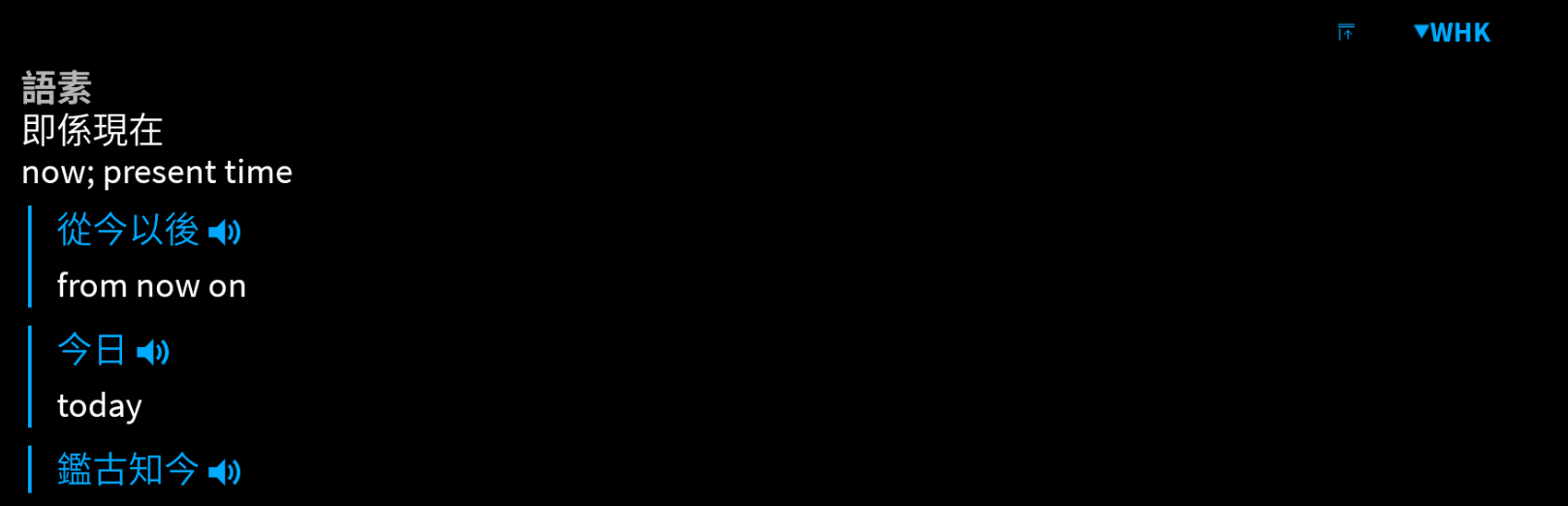
I would really appreciate any help to fix these issues. Thank you very much in advance
I have replaced my computer, installed BlueStacks and Pleco to my new computer and I have come across two problems which did not exist in my previous computer.
First of all, I cannot copy something from windows and paste it on Bluestacks/Pleco. The copy+paste does not work on Bluestacks/Pleco.
Second, the Cantonese pronunciation is missing. There is not even a thing to click for the pronunciation.
The example sentence has that sound symbol, but no sound comes out when I click on it.
I would really appreciate any help to fix these issues. Thank you very much in advance
