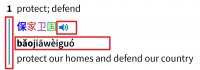MyDictionary
Member
Hi,
Thank you for the great product and keeping it supported.
I am very happy with the Pleco dictionary, I so started to import a lot of user-define dictionary entries.
Thanks to the post https://www.plecoforums.com/threads/multiple-new-lines-in-user-defined-flashcards.5916/ , I was be able to have color and next lines in my dictionary.
Now I would like to improve it further, like PLC dictionary.
Could you please tell me how to add these feature, I hope they need only a few more special control characters.
1. Add the speaker icon, so user can click on it to hear TTS reading.
2. Make the Chinese characters colored by tone
3. Add the pinyin below the Chinese characters
4. Have the vertical bar on the left of the whole block.
Thanks
Thank you for the great product and keeping it supported.
I am very happy with the Pleco dictionary, I so started to import a lot of user-define dictionary entries.
Thanks to the post https://www.plecoforums.com/threads/multiple-new-lines-in-user-defined-flashcards.5916/ , I was be able to have color and next lines in my dictionary.
Now I would like to improve it further, like PLC dictionary.
Could you please tell me how to add these feature, I hope they need only a few more special control characters.
1. Add the speaker icon, so user can click on it to hear TTS reading.
2. Make the Chinese characters colored by tone
3. Add the pinyin below the Chinese characters
4. Have the vertical bar on the left of the whole block.
Thanks