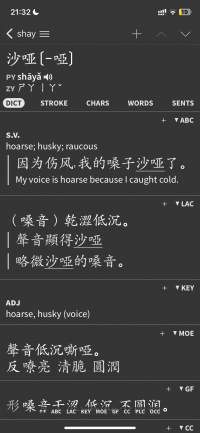In case you're getting near the stage where you work on UI improvements, I have a wish list:
Document reader:
1. In the document browser, I'd love to be able to make the icons in the icon view smaller
2. I really like the new way "lock popup definition to bottom" works, but I wish it retained the screen tap functions that it has when not locked to bottom: tap center to dismiss, tap left and right to move forward/back. I think you mentioned before that you don’t want to dismiss the popup definition entirely when it's locked to bottom because then you need to repaginate, but it would be nice to have it empty out when not in use (or with some faint, generic background text like "tap a word to lookup" or something).
3. I liked the darker default for the popup definition background in 3.x. Having some contrast is nice.
4. In paginate mode, it would be nice to have a setting to display page count even when the page slider is not shown.
5. It's unclear to me why the choice to show/hide the bottom tab bar is linked to other settings. It seems like that could be an independent setting.
6. It would be nice to have an option from the reader settings menu to choose a size for the pop-up definition box from say 3 options: small, medium, large.
7. I like that the change dictionary button in the popup definition box now has some feedback, but I find the flash animation slightly obnoxious. Maybe it could be a little more subtle.
8. I like the new expand entry button because compared to 3.x it makes it clear that you're blowing up what's in the box and not going to the dictionary search page for that character, which give you different results depending on the dictionaries you enable for reader (something it took me ages to figure out on 3.x), but maybe that animation could be a bit faster? It feels slow.
9. 3.x had "make default" and "restore to default" options for all reader settings but here the clipboard reader doesn't have them. I assume that's intentional?
Other feedback:
10. For font sizes, instead of percents I'd much prefer the kind of system Apple uses elsewhere, with 6 or so discrete settings between big and small.
11. In the dictionary page, I still find the larger, left-aligned dictionary titles to be overly intrusive. A main strength of Pleco is that it compiles information from all these different sources, and in my opinion the dictionary UI in 3.x complemented that by letting you scroll through without making the sources of the information too intrusive. Now the dictionary names get in the way much more than they did before (and as others have noted, that in combination with other UI changes reduces the amount of information on screen at any one time by about 2/3).
12. Font size inconsistencies between versions: I recently opened a clean install of 4.0 with 3.x data, and some of the font sizes came out differently in 4.0. See the pictures attached.
Thanks
Document reader:
1. In the document browser, I'd love to be able to make the icons in the icon view smaller
2. I really like the new way "lock popup definition to bottom" works, but I wish it retained the screen tap functions that it has when not locked to bottom: tap center to dismiss, tap left and right to move forward/back. I think you mentioned before that you don’t want to dismiss the popup definition entirely when it's locked to bottom because then you need to repaginate, but it would be nice to have it empty out when not in use (or with some faint, generic background text like "tap a word to lookup" or something).
3. I liked the darker default for the popup definition background in 3.x. Having some contrast is nice.
4. In paginate mode, it would be nice to have a setting to display page count even when the page slider is not shown.
5. It's unclear to me why the choice to show/hide the bottom tab bar is linked to other settings. It seems like that could be an independent setting.
6. It would be nice to have an option from the reader settings menu to choose a size for the pop-up definition box from say 3 options: small, medium, large.
7. I like that the change dictionary button in the popup definition box now has some feedback, but I find the flash animation slightly obnoxious. Maybe it could be a little more subtle.
8. I like the new expand entry button because compared to 3.x it makes it clear that you're blowing up what's in the box and not going to the dictionary search page for that character, which give you different results depending on the dictionaries you enable for reader (something it took me ages to figure out on 3.x), but maybe that animation could be a bit faster? It feels slow.
9. 3.x had "make default" and "restore to default" options for all reader settings but here the clipboard reader doesn't have them. I assume that's intentional?
Other feedback:
10. For font sizes, instead of percents I'd much prefer the kind of system Apple uses elsewhere, with 6 or so discrete settings between big and small.
11. In the dictionary page, I still find the larger, left-aligned dictionary titles to be overly intrusive. A main strength of Pleco is that it compiles information from all these different sources, and in my opinion the dictionary UI in 3.x complemented that by letting you scroll through without making the sources of the information too intrusive. Now the dictionary names get in the way much more than they did before (and as others have noted, that in combination with other UI changes reduces the amount of information on screen at any one time by about 2/3).
12. Font size inconsistencies between versions: I recently opened a clean install of 4.0 with 3.x data, and some of the font sizes came out differently in 4.0. See the pictures attached.
Thanks