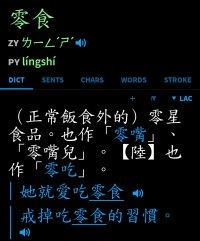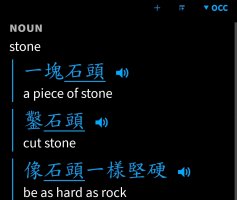I understand you guys don't want to make the popup be filled up too much because obviously some dictionaries have so many examples but I don't understand how just allowing 1 example (or better, let us choose like 1-5) under each meaning is unreasonable.
I mean I'll be happy with even just 1 example, even if the font has to be made slightly smaller for the example sentence.
I just feel like the example sentences can be so valuable but tapping a button to then being taken into the main app is not very immersive and I basically never do that. Because, that's extra work and more importantly because it takes your out of the reading immersion. (It's annoying and unintuitive) The meaning and nuance can be really understood well by seeing example sentences but by the way the app is set up, I need to constantly open up the main app to see that for each word I encounter.
Yes common words sometimes have many meanings like 是 but having example sentence(s) in the popup would greatly help to distinguish all the different meanings and uses in an instant way.
Okay if it makes my little rant any better, I bought one of the dictionary packs this year. I make comments because I love the app and want it to improve. Thanks!
I mean I'll be happy with even just 1 example, even if the font has to be made slightly smaller for the example sentence.
I just feel like the example sentences can be so valuable but tapping a button to then being taken into the main app is not very immersive and I basically never do that. Because, that's extra work and more importantly because it takes your out of the reading immersion. (It's annoying and unintuitive) The meaning and nuance can be really understood well by seeing example sentences but by the way the app is set up, I need to constantly open up the main app to see that for each word I encounter.
Yes common words sometimes have many meanings like 是 but having example sentence(s) in the popup would greatly help to distinguish all the different meanings and uses in an instant way.
Okay if it makes my little rant any better, I bought one of the dictionary packs this year. I make comments because I love the app and want it to improve. Thanks!