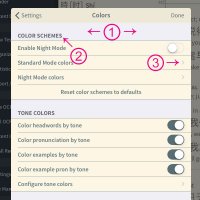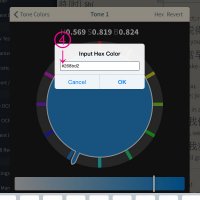I've been using a custom color theme with Pleco and thought I'd share it. Whether it looks better or not is a matter of opinion of course (and the original colors are not bad at all), but it's easier on the eyes through the reduction of brightness-based contrast; in exchange, sufficient contrast is achieved with hues. I also wanted more color uniformity across the interface so that all the attention can be brought to the tone-colored characters, which now stand out as the most vibrant elements on the screen.
I know a picture is worth a thousand words, so here is what it looks like after the change, in standard and night modes respectively (click to enlarge):


Now, this color palette is known as Solarized, and the original author is Ethan Schoonover. Here, I'm just reapplying what was developed by him. Many more details, along with presets for other applications, are available at his website: http://ethanschoonover.com/solarized. Here's a quick summary of the colors:
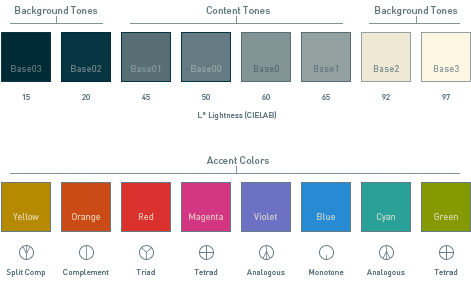
And their hex values in the format accepted by Pleco are:
Here's how I use these colors with Pleco (substitute the values above):
Side note: Another advantage of this palette is that the color theme can be easily inverted by just changing Bn to B0n, and vice versa (inserting or removing the zero in the middle), while the accent colors need no adjustment at all as they were selected to look equally good on both light or dark background.
As for the tone colors, I've been using this mnemonic for years:

I adopted the Solarized accent colors to the above story. As you can see there are two color choices for each tone. My preferred ones are listed as the first option, followed by an alternative. The tone colors can stay the same in both Standard and Night modes, which should reinforce memorization.
Alternative Tone 3: After some experimentation, I took to using the color #589d4c for the third tone, as the Solarized yellow (AY) and green (AG) accent colors seem somewhat close. That color, seen in the photo snapshots, is more distinct from the yellow than the Solarized green but at the cost of slightly reduced contrast, and is an average between AG and AC (cyan), which can be calculated using an online tool. This color is not a part of the Solarized palette.
All the color values and the information where to use them can also be downloaded as a text file attachment below. Enjoy!
Considerations:
I know a picture is worth a thousand words, so here is what it looks like after the change, in standard and night modes respectively (click to enlarge):


Now, this color palette is known as Solarized, and the original author is Ethan Schoonover. Here, I'm just reapplying what was developed by him. Many more details, along with presets for other applications, are available at his website: http://ethanschoonover.com/solarized. Here's a quick summary of the colors:
And their hex values in the format accepted by Pleco are:
Code:
-- Fg -- -- Bg --
B01 #586e75 B03 #002b36 (Night)
B00 #657b83 B02 #073642
B0 #839496 B2 #eee8d5 (Std)
B1 #93a1a1 B3 #fdf6e3
-- Accents --
AB #268bd2 AY #b58900 AG #859900 AM #d33682
AV #6c71c4 AO #cb4b16 AC #2aa198 AR #dc322fHere's how I use these colors with Pleco (substitute the values above):
Code:
Std Night
Bar Bg B2 B02
Bar Fg B01 B1
Fg B00 B0
Hilite B01 B1
Label B1 B01
Bg B3 B03
Tone5 B01 B1
Tone1 Tone2 Tone3 Tone4
AB/AV AY/AO AG/AC AM/ARAs for the tone colors, I've been using this mnemonic for years:
- High as the sky.
- Rising, which needs energy.
- Low like the grass.
- Falling, which might be dangerous.
I adopted the Solarized accent colors to the above story. As you can see there are two color choices for each tone. My preferred ones are listed as the first option, followed by an alternative. The tone colors can stay the same in both Standard and Night modes, which should reinforce memorization.
Alternative Tone 3: After some experimentation, I took to using the color #589d4c for the third tone, as the Solarized yellow (AY) and green (AG) accent colors seem somewhat close. That color, seen in the photo snapshots, is more distinct from the yellow than the Solarized green but at the cost of slightly reduced contrast, and is an average between AG and AC (cyan), which can be calculated using an online tool. This color is not a part of the Solarized palette.
All the color values and the information where to use them can also be downloaded as a text file attachment below. Enjoy!
Considerations:
- Menu background is hard-coded as grey (in standard mode) or black (in night mode). Annoyance level: 3/10.
- Selected item text color will always remain white. Annoyance level: 1/10.
- Other interface elements such as the side bars have their own color scheme but it will generally always look well despite the lack of customization. Annoyance level: none.