I'm currently facing this problem where Pleco's screen reader doesn't grab a hold of the contents within a scrollable page. Or rather, the contents of the scrollable page go behind another page (which is the news headline) such that I'm unable to press the Chinese characters I want translated.
Below is a screenshot featuring several boxes of texts. The outer-most box features big Chinese characters which are the news headline. The other boxes are behind which are the contents of the news.
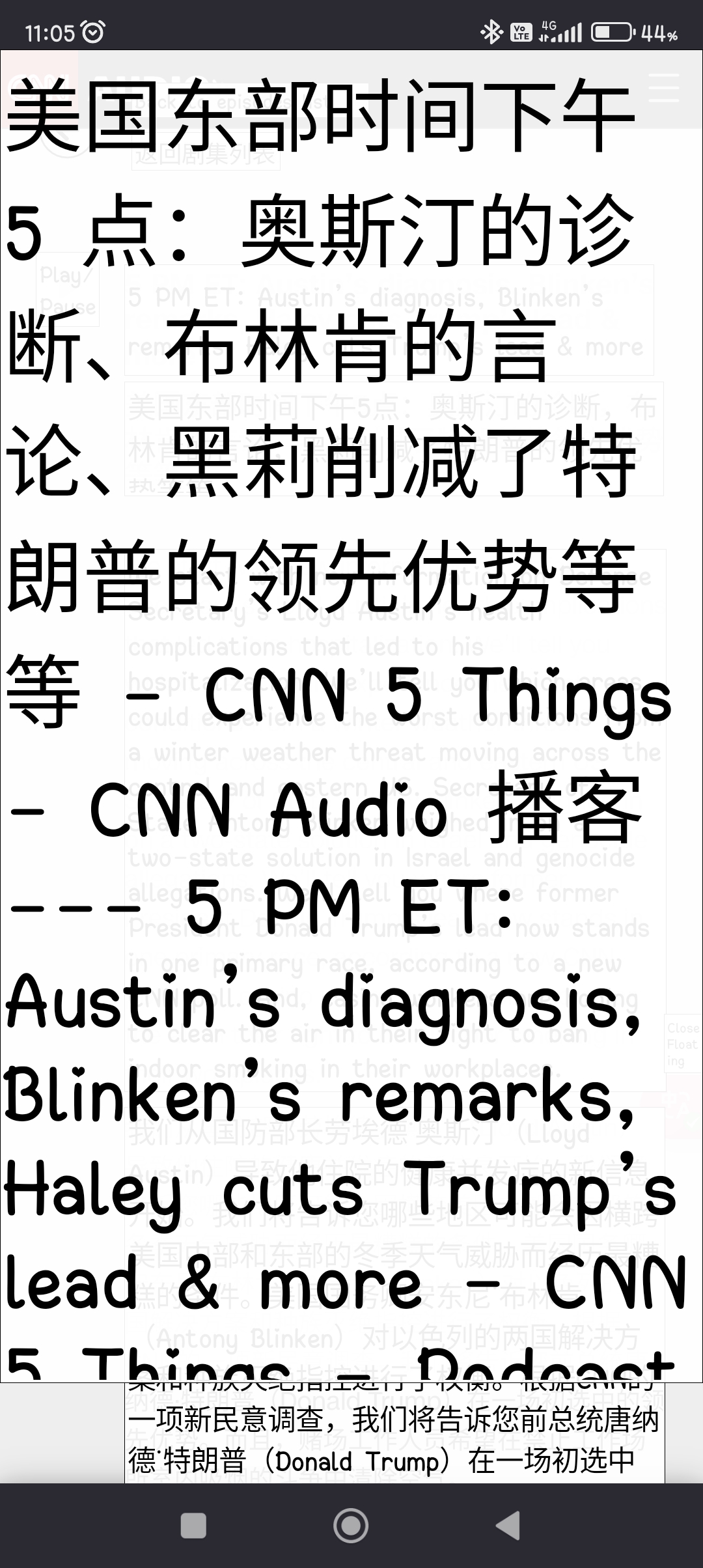
This is what I want to have:
1. I want to bring the news content boxes forward and have the headlines move backwards.
OR/AND
2. I want to get rid of the news headline always being scanned by the screen reader in a scrollable page.
Are there solutions to achieve the two above outcomes, if any?
Below is a screenshot featuring several boxes of texts. The outer-most box features big Chinese characters which are the news headline. The other boxes are behind which are the contents of the news.
This is what I want to have:
1. I want to bring the news content boxes forward and have the headlines move backwards.
OR/AND
2. I want to get rid of the news headline always being scanned by the screen reader in a scrollable page.
Are there solutions to achieve the two above outcomes, if any?
