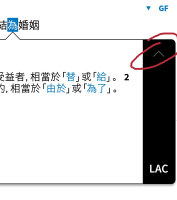You are using an out of date browser. It may not display this or other websites correctly.
You should upgrade or use an alternative browser.
You should upgrade or use an alternative browser.
Pleco for Android 3.2.25
- Thread starter mikelove
- Start date
Yes - my question was whether other notifications are able to show up taller on that screen, trying to figure out whether this is something Pleco-specific or just another bit of irritating forked MIUI silliness refusing to let any notification take up more than the minimum space.
捞什子
秀才
I have the tiniest of bugs to report. Only mention it because of your mission to perfect.
When the display option for showing the switch dictionary toolbar is turned on in flashcard tests, the Wiseman Chinese Medical Terms C-E dictionary displays an @ symbol instead of the CMT tag. Seems like the dictionary isn't linking completely to the cards that use it (there's nothing wrong with the definitions, though). I've noticed this in other dictionaries before, but each was fixed over time. CMT is the only dictionary I have installed that still displays this behavior.
When the display option for showing the switch dictionary toolbar is turned on in flashcard tests, the Wiseman Chinese Medical Terms C-E dictionary displays an @ symbol instead of the CMT tag. Seems like the dictionary isn't linking completely to the cards that use it (there's nothing wrong with the definitions, though). I've noticed this in other dictionaries before, but each was fixed over time. CMT is the only dictionary I have installed that still displays this behavior.
This is actually intentional - in a few dictionaries (not just CMT but also Adso and IIRC HanDeDict too) we copy the text into the flashcard rather than linking to the original dictionary entry, because we don't have a reliable way of tracking changes between releases and so can't maintain those links when we update the dictionary.
HW60
状元
I have lots of categories and just added three more (I was in Organize Cards in the list of flashcards of the lowest category), but now I am unable to find them. I tried the search/category function, but saw the same category tree as with organize cards, where I did not find them. What is the shortest way to find a category?
Is there an easy way to divide a category, which is already the lowest (third level) category from top, into several categories of the same level? Do you think about more levels in Pleco 4.0?
Is there an easy way to divide a category, which is already the lowest (third level) category from top, into several categories of the same level? Do you think about more levels in Pleco 4.0?
Not sure what you mean - we don't currently support category search by name. If they're not in the tree then they might have somehow gotten orphaned, in which case you can fix that in Settings / Flashcards / Remove orphaned categories.
4.0 supports an obscene number of levels - IIRC it's 128.
4.0 supports an obscene number of levels - IIRC it's 128.
Hello,
I have a problem with the popup definition zone.
Half of the time, the popups open but are empty (I have to go to the full screen version to see the definitions).
It happens both in the reader and in the dictionnaries, both with white or black backcolor. It doesn't seem correlated to any specific dictionnary or parameter.
Thanks for any help !
David
I have a problem with the popup definition zone.
Half of the time, the popups open but are empty (I have to go to the full screen version to see the definitions).
It happens both in the reader and in the dictionnaries, both with white or black backcolor. It doesn't seem correlated to any specific dictionnary or parameter.
Thanks for any help !
David