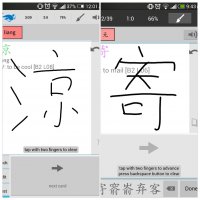@Taichi - thanks; delayed messaging problem it seems.
@giokve - thanks. Tech-wise it's easier for the tab to stay put, and also more consistent with the two-screen behavior (where you stay in the same place scrolling through the result list with buttons).
@ohlordamen - I'm glad the lag has improved. You can still get a drawing box in flashcards by tapping on the paintbrush icon in the toolbar, right next to the audio button - is that not working somehow?
Do you know any of the specific characters that are supposed to be appearing in those shots instead of 顨?
We don't currently erase the back stack when you change your back mode setting, though we probably should since otherwise the differences between them won't be instantly apparent when switching. We opted to have the main app icon always return you to where you were before since it seems more consistent with how Android apps normally behave.
@Taichi again - broken on everything, actually; thanks.
@giokve again - yeah, we opted not to worry about that too much since we're mostly supporting English speakers but if we were developing a product for Chinese learners of English we might go with a different title.
@giokve - thanks. Tech-wise it's easier for the tab to stay put, and also more consistent with the two-screen behavior (where you stay in the same place scrolling through the result list with buttons).
@ohlordamen - I'm glad the lag has improved. You can still get a drawing box in flashcards by tapping on the paintbrush icon in the toolbar, right next to the audio button - is that not working somehow?
Do you know any of the specific characters that are supposed to be appearing in those shots instead of 顨?
We don't currently erase the back stack when you change your back mode setting, though we probably should since otherwise the differences between them won't be instantly apparent when switching. We opted to have the main app icon always return you to where you were before since it seems more consistent with how Android apps normally behave.
@Taichi again - broken on everything, actually; thanks.
@giokve again - yeah, we opted not to worry about that too much since we're mostly supporting English speakers but if we were developing a product for Chinese learners of English we might go with a different title.