You are using an out of date browser. It may not display this or other websites correctly.
You should upgrade or use an alternative browser.
You should upgrade or use an alternative browser.
OCR feature not working properly - anyone else experiencing this issue?
Probably, but we haven't done much work on the Android side of that yet and we're not 100% sure which OCR engine we'll be using on it. On iOS we're adding the option to use Apple's Vision OCR and that does indeed work better with subtitles:
(I should add here that there isn't that much work to be done to port it to Android - the vast majority of the app is cross-platform - but in this particular instance we're relying on an iOS-only API on iOS and so need to decide on which of the Android equivalents of it to use on Android)
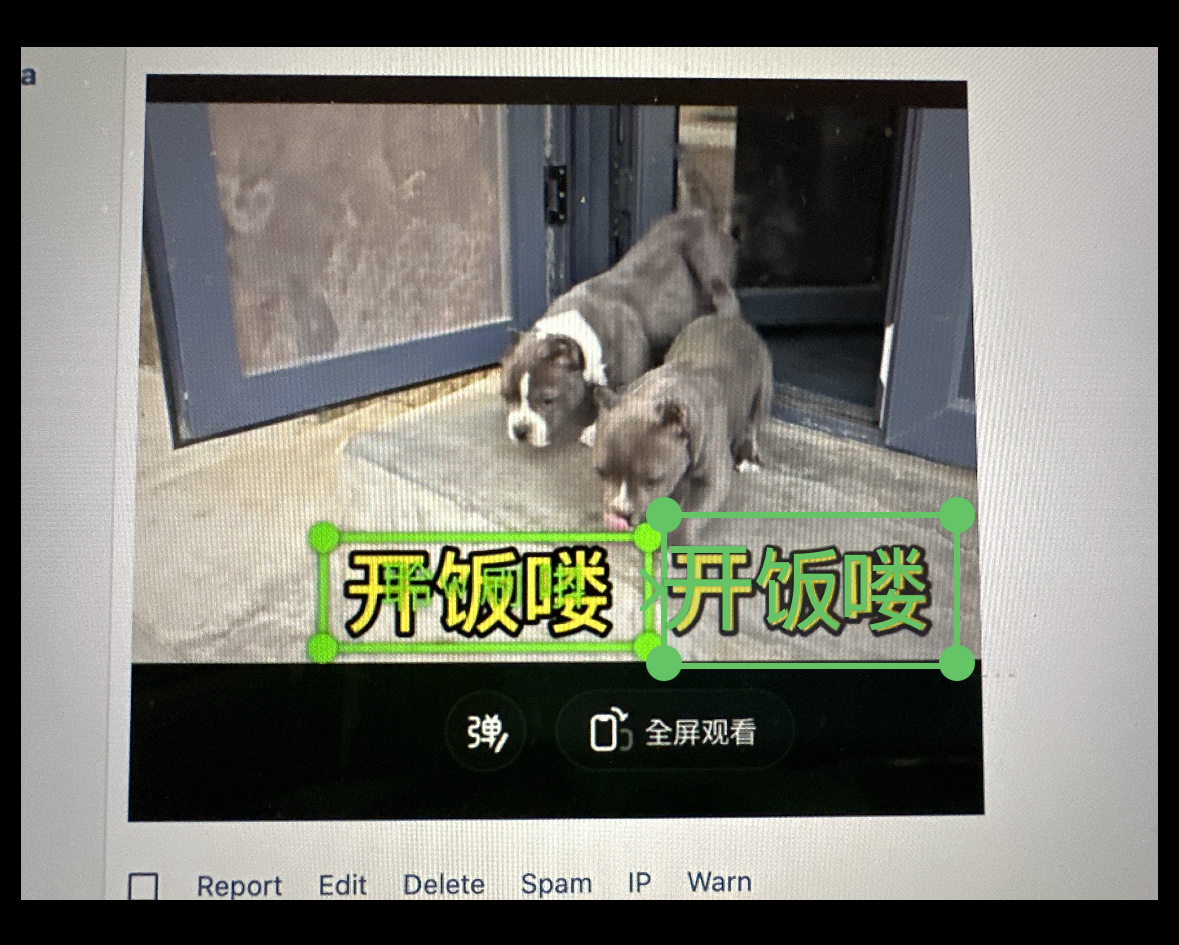
(I should add here that there isn't that much work to be done to port it to Android - the vast majority of the app is cross-platform - but in this particular instance we're relying on an iOS-only API on iOS and so need to decide on which of the Android equivalents of it to use on Android)
