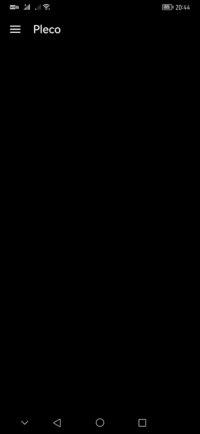Thanks.
䞍 is in the rare character block CJK Unified Extension A, so I'm afraid this is actually the expected behavior with the new HWR - support for ExtA was the main feature of our 'enhanced handwriting' add-on, and after virtually nobody bought that we concluded it wasn't something people cared about enough to keep offering it, when doing so a) entailed an expensive fixed annual license fee which those sales weren't remotely covering (and which we could not plausibly imagine was convincing many people to buy bundles) and b) introduced an extra 6,582 potential false positives, since people who got that add-on in bundles rarely knew about the option to disable recognition of rare characters.
As a practical matter, the main purpose of offering handwriting input in Pleco nowadays - despite the availability of free Chinese handwriting keyboards built into iOS and Android - is "make it really easy for people to input characters with handwriting without having to figure out a bunch of settings screens," so that's kind of what we have to optimize around; offer something similar to those keyboards in accuracy, but which you can get at on any device with a single tap without having to figure out how to turn on Chinese input support on your phone. (back in 2009 our handwriting was also a lot more accurate than theirs, but it's hard to make that argument now)
But we have no plans to drop the 'legacy algorithm' option for people who want that extra character set support - we never want to take away anything people already had, we have dictionaries in our catalog we've stopped selling many years ago but continue supporting (and even updating to new data formats). We just didn't see enough benefit in it to continue selling handwriting with ExtA support to new customers.
Going forward, we'd eventually like to offer our own HWR models with even greater character set support, and if there's a lot of demand then we're happy to look into licensing a model with expanded support where the price is more reasonable or where we can pay per-copy royalties, but the nearer-term alternative is that 4.0 is shipping with a multi-component search feature as an alternative to radical input and that has much greater character set support (we've only deployed extension A in the 4.0 betas so far, but the data we have goes all the way through extension F - almost 89,000 characters).