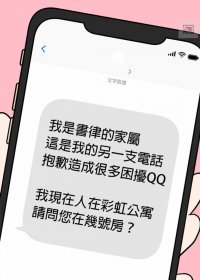Just submitted this to Google, can sign up for betas here to get it automatically once it's out.
This mostly addresses some long-simmering bugs - particularly Screen OCR permissions being wonky on Android 14 - but we also brought over two improvements from 4.0 beta on iOS: the option for an alternate OCR engine (in this case Google's MLKit instead of Apple's Vision), and, more importantly, our lovely new neural network TTS voices. (it also drops support for 32-bit CPUs, as, regrettably, those are not compatible with the new TTS)
This mostly addresses some long-simmering bugs - particularly Screen OCR permissions being wonky on Android 14 - but we also brought over two improvements from 4.0 beta on iOS: the option for an alternate OCR engine (in this case Google's MLKit instead of Apple's Vision), and, more importantly, our lovely new neural network TTS voices. (it also drops support for 32-bit CPUs, as, regrettably, those are not compatible with the new TTS)
- Updated to a new, neural-network-based version of our paid text-to-speech engines, which should greatly improve audio quality and greatly reduce file size. (we are no longer offering 'enhanced' versions because the new regular voices sound much better than those do)
- On Android 14 and later, switched Screen OCR to capture screenshots through the Accessibility framework (as Screen Reader uses) rather than Media Projection, which should eliminate a lot of annoying alerts and odd behavior related to using Screen OCR on 14/15. (it also puts us into better compliance with Google's new foreground service restrictions)
- Rejiggered our shortcuts system to let you create a shortcut icon for any command you can add to the shortcut menu this can, however, only be done through settings. (we also added 'do screen reader' and 'do screen ocr' shortcuts since we offered icons for them previously but did not previously support them in the shortcut menu)
- Fixed a bug that flipped paused images from New OCR upside-down after returning from another screen.
- Fixed (we hope) some bar positioning bugs with Screen OCR, especially in cases where the navigation bar is hidden (e.g. scrolling down a PDF).
- Fixed some bugs on foldable screens (finally got an emulator for one) the app should now force itself into a phone UI with a portrait oriented foldable screen.
- Fixed a bug that could cause page/chapter ebooks to lose their place in a chapter when rotating the screen rapidly.
- Fixed a bug that could prevent single-long-scrolling reader documents from scrolling the entire highlighted range into view if it's multiple lines long.
- Fixed the 'save updated entry' icon in flashcard tests being a + instead of a down arrow.
- Made the "Pleco" system selection menu command follow startup clipboard search behavior in deciding whether to bring up that text in the search box or the document reader.
- Improved the reliability of screens updating after a simplified/traditional toggle. (both in sidebar and in settings)
- Added back experimental handwriting option, plus a new experimental option for still OCR (including Screen OCR) the latter has some accuracy / positioning advantages over or current algorithm but does a very poor job of mapping character positions on the screen, so with it enabled we hide the character overlay.