I am wondering if there is a way to further customize the flashcard list view so that I easily identify when a card belongs to another category when scrolling down. For example, for each of my categories there is a large master list and a smaller subcategory for review. I use list view for my master list, but I’m struggling to find a way to quickly identify duplicate cards already in the review subcategory for testing. This would also let me know when it’s time to pull it from review. Tags come to mind, but these aren’t visible in the list view settings option. I like to keep my master list organized by headword with only the headword visible in the list view. Applying bold or font changes could also work, but I can’t do this to individual categories. Any help would be greatly appreciated!
You are using an out of date browser. It may not display this or other websites correctly.
You should upgrade or use an alternative browser.
You should upgrade or use an alternative browser.
List View
- Thread starter 允玺
- Start date
Al_Hynes
Member
Hi! I have a similar question.
I have a 'learnt' folder which, over the years, I've 'sent' cards into it once I'm confident with them. I do this daily.
However, I've recently revised my learning style so that I have these categories:
I know when you look at each character it says where else the character exists. So far the only option I have is to open the character, check where else it exists, and if it does exist in any of the other categories I delete it.
I have 1300 characters in my learnt folder. So, my question is: is there a more efficient way of achieving this, or am I required to get the coffee ready and sit down for an afternoon?
Many thanks!!
Al
I have a 'learnt' folder which, over the years, I've 'sent' cards into it once I'm confident with them. I do this daily.
However, I've recently revised my learning style so that I have these categories:
- HSK
- Food
- 'Random new words'
- Anatomy
I know when you look at each character it says where else the character exists. So far the only option I have is to open the character, check where else it exists, and if it does exist in any of the other categories I delete it.
I have 1300 characters in my learnt folder. So, my question is: is there a more efficient way of achieving this, or am I required to get the coffee ready and sit down for an afternoon?
Many thanks!!
Al
Shun
状元
Hi, Al!
One easy way of removing all "Learnt" words from the other four categories may be to use the Card Filters feature in Flashcards. It allows you to exclude all cards that are stored in the "Learnt" category from tests you do in any of the other categories:
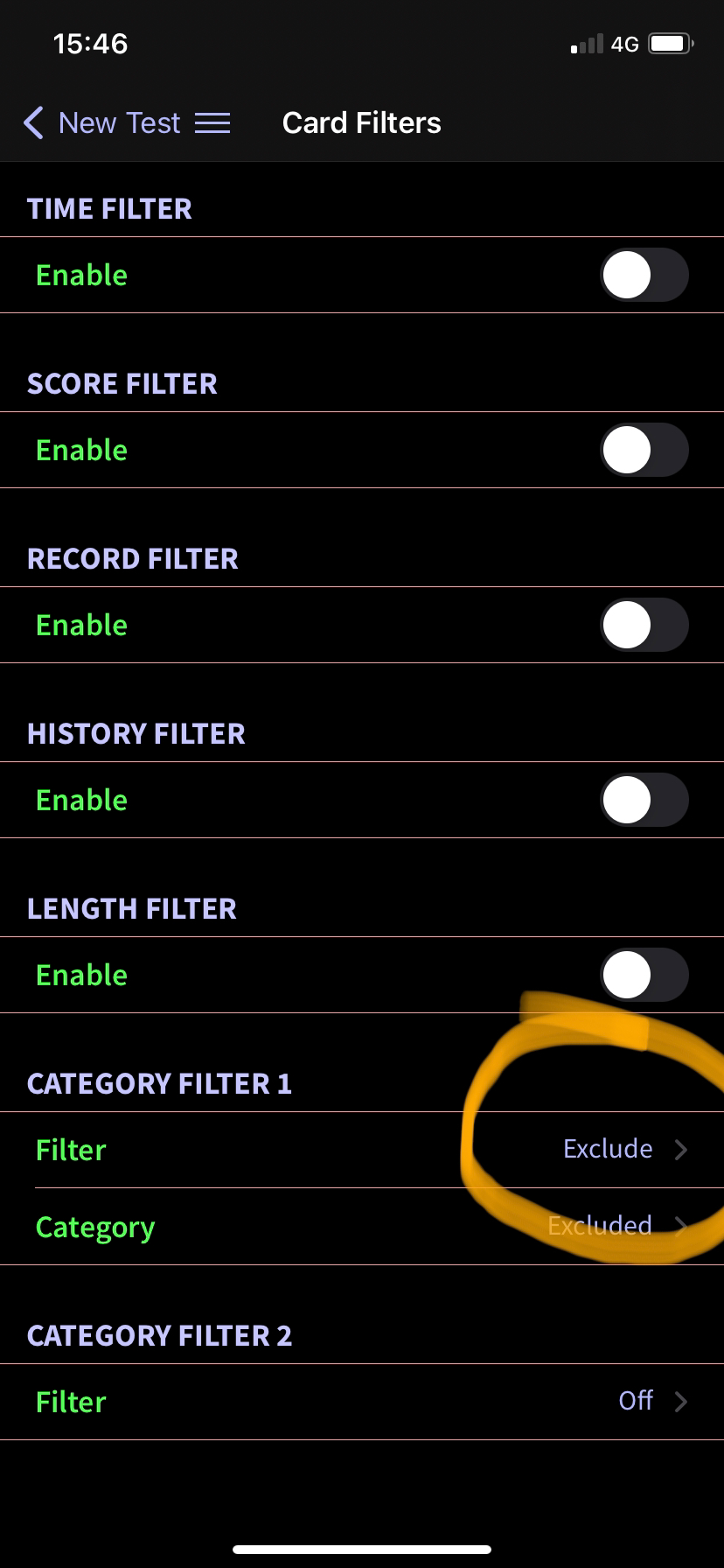
Otherwise, I can only think of creating a Python script that uses the "sqlite3" package, which would give you full freedom to perform any operations on the Pleco SQLite database. But I think the above method is much easier, if you don't mind seeing the "Learnt" category in the future.
Hope this helps, you're welcome,
Shun
One easy way of removing all "Learnt" words from the other four categories may be to use the Card Filters feature in Flashcards. It allows you to exclude all cards that are stored in the "Learnt" category from tests you do in any of the other categories:
Otherwise, I can only think of creating a Python script that uses the "sqlite3" package, which would give you full freedom to perform any operations on the Pleco SQLite database. But I think the above method is much easier, if you don't mind seeing the "Learnt" category in the future.
Hope this helps, you're welcome,
Shun
