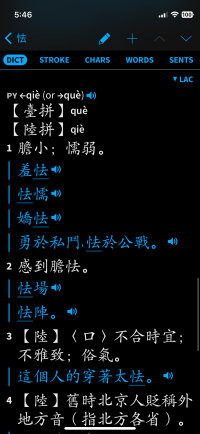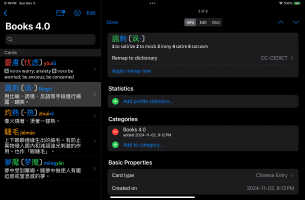As a Taiwanese Mandarin user, the LAC dictionary is invaluable to know the difference in pronunciation between Taiwan and China. However Pleco 4.0’s new format gets rid of this information. (Attached are IPhone original Pleco & iPad Pleco 4.0 comparison shots for 怯)
You are using an out of date browser. It may not display this or other websites correctly.
You should upgrade or use an alternative browser.
You should upgrade or use an alternative browser.
LAC Cross Straights dictionary no longer shows regional pronunciation
- Thread starter asane
- Start date
Actually we've now made Taiwanese Mandarin fully supported + appearing at the top of the screen instead of just at the top of the Cross-Straits entry. Go into Settings / Languages and you'll see options determining how Taiwanese pronunciation is searched and how it's displayed.
That’s great! Anyway to get this information conveyed correctly in the reader popup dictionary? It’s still not showing TW as a default there for all dictionaries or indicating which pronunciation is which. Tone coloring of reader text seems hit or miss but not sure what the trend is for when it’s wrong.Actually we've now made Taiwanese Mandarin fully supported + appearing at the top of the screen instead of just at the top of the Cross-Straits entry. Go into Settings / Languages and you'll see options determining how Taiwanese pronunciation is searched and how it's displayed.
Last edited:
Not yet but it's on our to-do list - for right now you'd want to configure it to have Cross-Straits be your first/default dictionary. Ruby and tone coloring should be using Taiwan pronunciation when they can find an entry in Cross-Straits for it - have you noticed any cases where that specifically doesn't happen?
Tried making some keyword flashcards today with the reader text as an example. The examples’ audio and color tone as if they are Mainland Chinese, even if I have the system set for TW and use a TW definition. Since the LAC dictionary is mono, would like the ability to pin a different English dictionary to the keyword while keeping LAC TW pronunciation for the keyword.
Sorry, not quite sure if I understand - you inserted some text from the reader in your flashcards as examples? How was that text getting tone coloring or audio at all? If it's because you created them as their own separate example flashcards and linked to them, do the example flashcards you created have readings in the Taiwan Mandarin fields?
"Pin a different English dictionary to the keyword" - this is for creating a flashcard based on a word? In general the flashcards should already be pulling the Taiwan Mandarin pronunciation from Cross-Straits even if you create it from another dictionary; is that not happening now?
"Pin a different English dictionary to the keyword" - this is for creating a flashcard based on a word? In general the flashcards should already be pulling the Taiwan Mandarin pronunciation from Cross-Straits even if you create it from another dictionary; is that not happening now?
I click the “+” on a word to create a new card. Per your rec, I set my first Dict to LAC to ensure I get the right reading. If I open the card, the pronunciation is per LAC, but the example sentence is still all per Mainland pronunciation. If I click “remap to dictionary” so that I can get an English translation associated with it instead of Chinese, it changes the keyword pronunciation to the other dictionary, including how it shows up in my card list. I haven’t tried studying cards yet so not sure how this affects the actual study process.

Attachments
If you edit the card text after that remap, you can re-populate the Taiwanese Mandarin field with the correct pronunciation. The example seems to be a link to another card, if you tap on that 'outgoing links' item you'll see a screen for that card where you can likewise put the correct pronunciation in the Taiwanese Mandarin field.
We've been going back and forth about whether to have Taiwanese Mandarin auto-populate like the other Mandarin field does; the basic problem is that since we have a lot fewer entries/dictionaries to draw from in generating those readings, in some cases we may end up with readings that are less accurate than what we get now by simply using the data in Mandarin where there's no separate Taiwanese reading.
We've been going back and forth about whether to have Taiwanese Mandarin auto-populate like the other Mandarin field does; the basic problem is that since we have a lot fewer entries/dictionaries to draw from in generating those readings, in some cases we may end up with readings that are less accurate than what we get now by simply using the data in Mandarin where there's no separate Taiwanese reading.
Seems to be working still on iPad as usual but not iPhone. Turns out I just needed to redownload LAC and MOE dictionaries that for some reason did not remain with the latest update. However instead of separating out into TW vs GY, it just says X (orY) pronunciation, so it’s hard to tell which is which. Update: found more setting that needed to be tweaked again. All fixed.
Last edited: