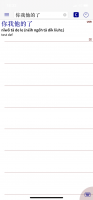Hi larrybills,
persistence is a virtue! The way I understand the "!" feature works is:
- You enter a search term in the form of a Chinese Hanzi word with a "!" before it.
- Pleco searches the dictionaries the way it always does, obtaining a list of search results sorted by frequency. You can see a "+" sign in the lower right corner of some search results, which indicates that this result exists as a flashcard in your flashcard database.
- Pleco puts all the search results with a "+" at the lower right at the top of the list.
The other way this can work is by entering an English word with an exclamation mark before it when Pleco is set to full-text English-Chinese search (with the hollow "E" next to the search input box). Then also, Pleco first performs a regular full-text search and then sorts the Chinese search results based on whether they have a corresponding flashcard in the flashcard database, putting all search results that have a plus sign at the top of the list.
It's very easy to add cards to the flashcards database, but AFAIK you currently have to add a single card to a user dictionary and add it to flashcards from Dictionary with the "+" button in two steps. It's different if you import flashcards, there you can tell Pleco to add the flashcards to the default user dictionary, or also with the Batch command I outlined previously. So you would be an ideal candidate for Pleco 4.0, which makes all flashcards searchable directly from Dictionary, as Mike has already revealed.
If you have an entire sentence in your user dictionary, the "*" before or after a search term may not always work because the search indexing has certain limits for performance reasons (according to the manual).
So I'm able to give you a semi-positive answer. Hope it helps,
Shun