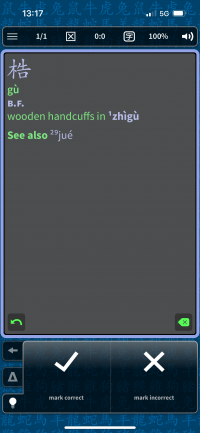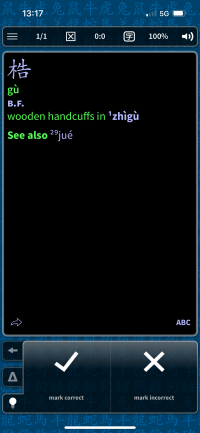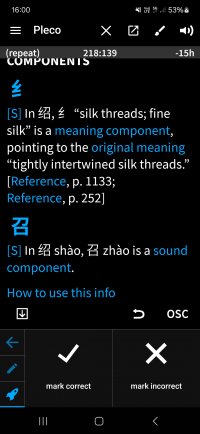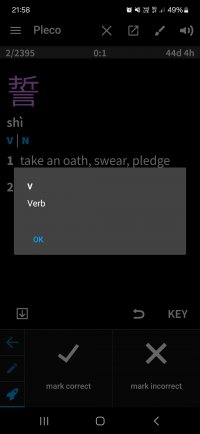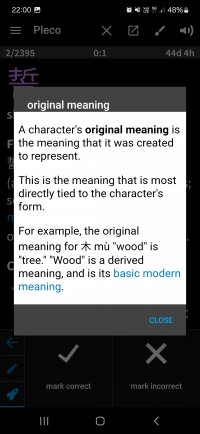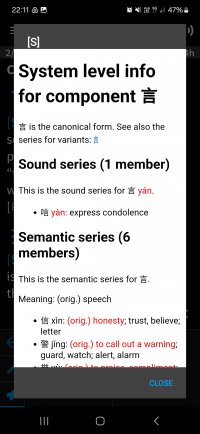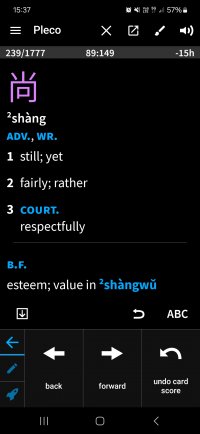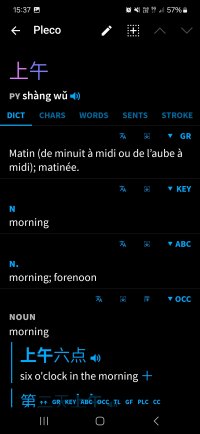kaine42
秀才
Hello everyone,
I use the ABC dictionary for my flashcards and there are a lot of pinyin links to words.
Something like 梏 for example :
"wooden handcuffs in zhìgù"
And when I click on the highlighted zhìgù nothing happens, now it works if i click on view in dictionary and then do it but I wanted to know if it is possible to be redirected to the word directly from the flashcard ?
Thanks !
I use the ABC dictionary for my flashcards and there are a lot of pinyin links to words.
Something like 梏 for example :
"wooden handcuffs in zhìgù"
And when I click on the highlighted zhìgù nothing happens, now it works if i click on view in dictionary and then do it but I wanted to know if it is possible to be redirected to the word directly from the flashcard ?
Thanks !