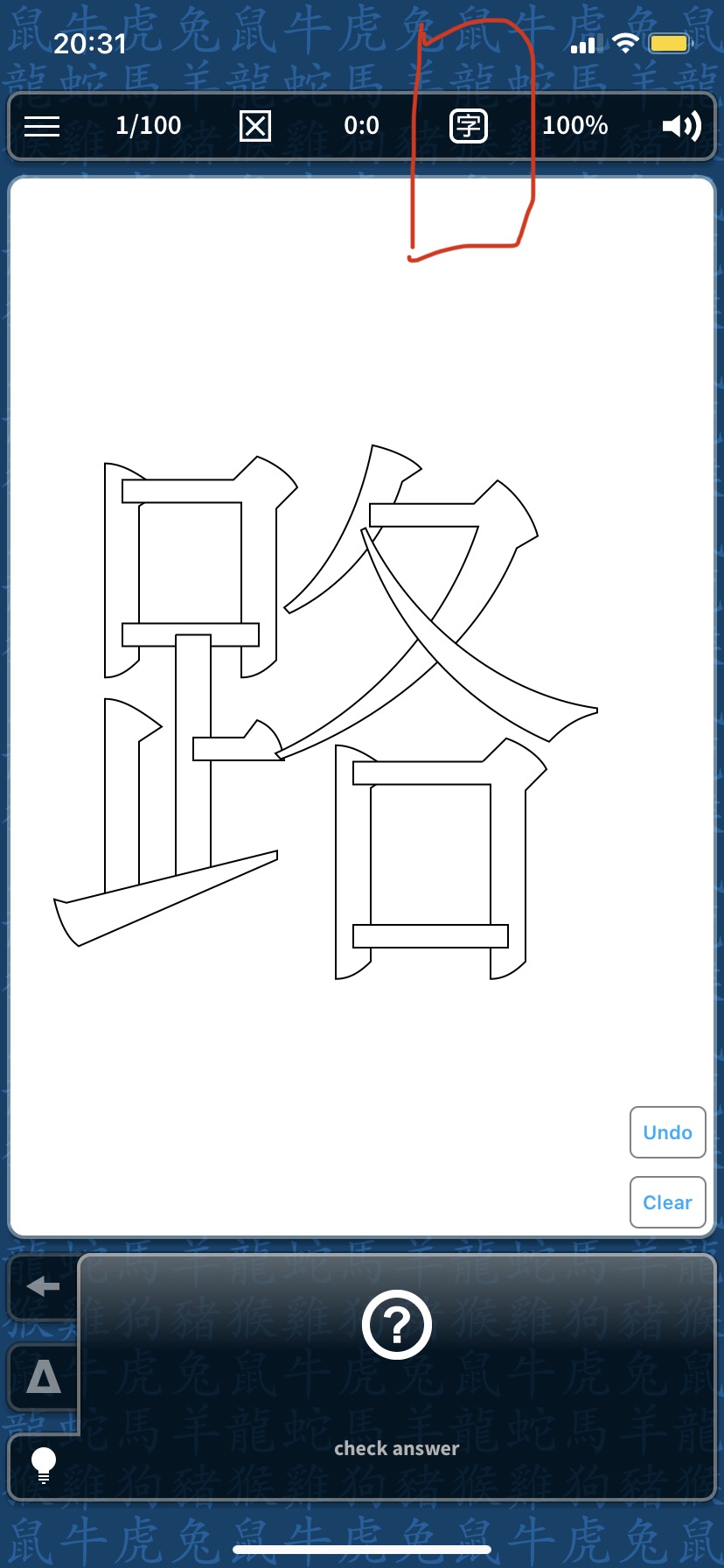Hi johanshints,
sure!
This is a useful button when you need space to draw Chinese characters without their being recognized by Pleco. I find it most useful in Self-graded tests when I need to recall Chinese characters and do not have the possibility of writing them on paper. Instead, it allows you to write down the entire expression on screen and manually compare it with the correct solution.
Since Fill-in-the-blanks tests with Chinese characters are often a bit exacting when it comes to entering the characters as the solution (and the test also currently gives away the length of the solution by displaying them in empty squares—I heard this will change in the next major release), a Self-graded test in conjunction with the 字 button can be a lot more efficient.
In the case of a Stroke order test, the 字 button may have fewer uses than in a Self-graded test, but I like that it's there for consistency.
Cheers,
Shun