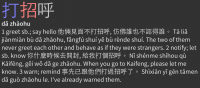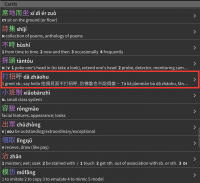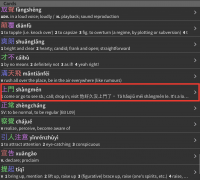Hi,
I noticed some strange display behavior with a handful of flashcards. (The following will probably make more sense if you look at the screen shots first):
Thanks!
I noticed some strange display behavior with a handful of flashcards. (The following will probably make more sense if you look at the screen shots first):
- During testing, when the definition is revealed the pinyin of the example sentences is displayed.
- In Organize Cards, in the list view, the example sentences' characters and pinyin are displayed.
- These cards are listed as custom cards, but in fact they are dictionary cards.
- Selected to add card.
- Warned of duplicate card.
- Selected to view card details.
- Selected to add additional categories.
Thanks!