Ovomaltine
Member
Hello everyone,
I usually create flashcards by copying the example sentences:
1) I select and copy the translation in English
2) I select the Chinese sentence & press the "+" button to create a new flashcard
3) The next screen will automatically show the Chinese sentence
4) I only need to paste the English translation into the definition field
This is how it works on my iPhone.
However, these steps don't work on my iPad.
Who could help me to make this possible on my iPad?
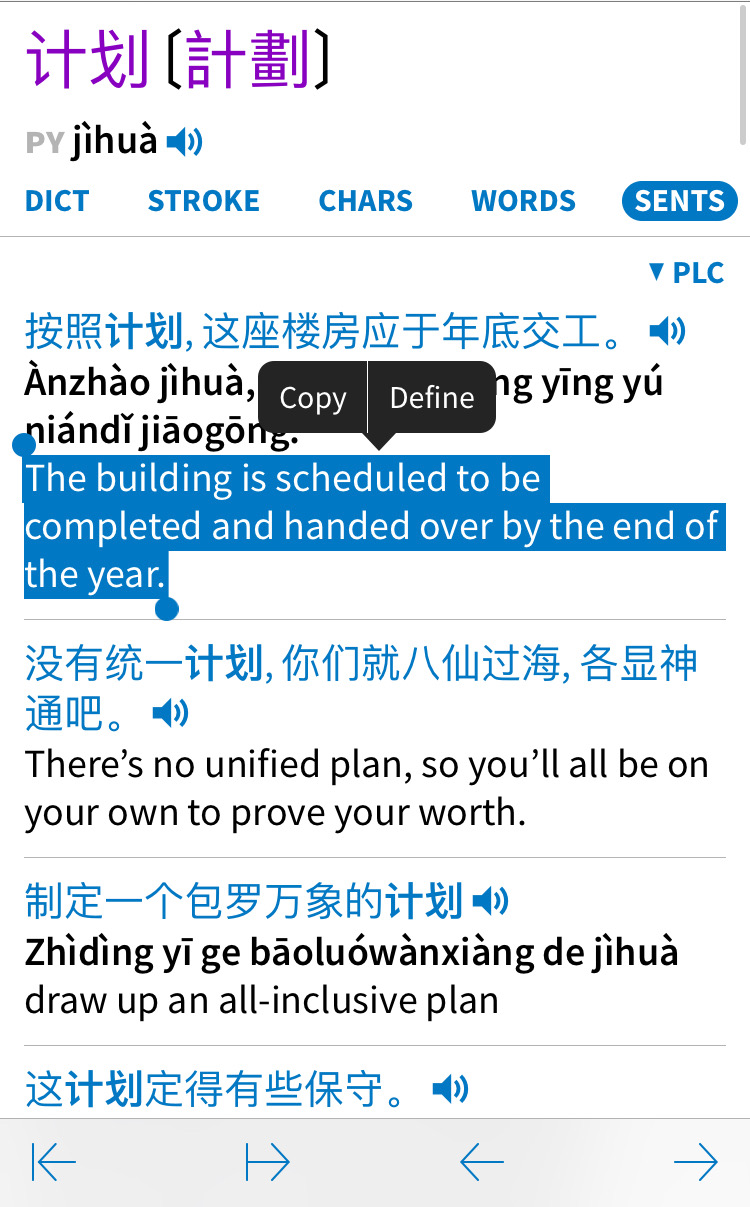
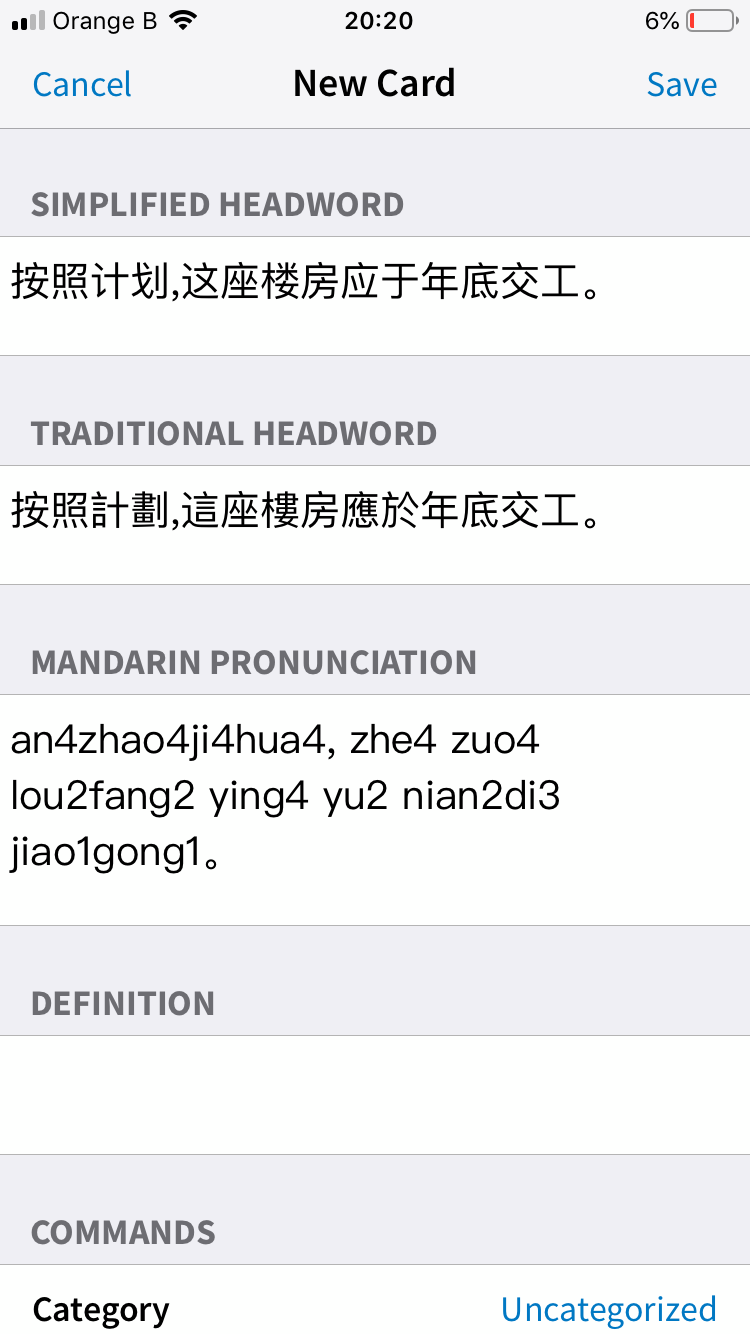
I usually create flashcards by copying the example sentences:
1) I select and copy the translation in English
2) I select the Chinese sentence & press the "+" button to create a new flashcard
3) The next screen will automatically show the Chinese sentence
4) I only need to paste the English translation into the definition field
This is how it works on my iPhone.
However, these steps don't work on my iPad.
Who could help me to make this possible on my iPad?

