Hi,
I've been wanting to switch tone coloring from Mandarin to Cantonese, but after changing the parameters the modification does not seem to apply fully - only the headwords are colored according to the Cantonese pronunciation when they are in the search screen, but every character appears black when I click on the entry. This does not happen when tone coloring is set to Mandarin and I remember having used Cantonese tone-coloring that appears in the entry as well. Is this issue due to an interference by another parameter or is it linked to the version that I'm using (3.2.79)?

Tone-coloring according to Mandarin pronunciation: everything works fine.
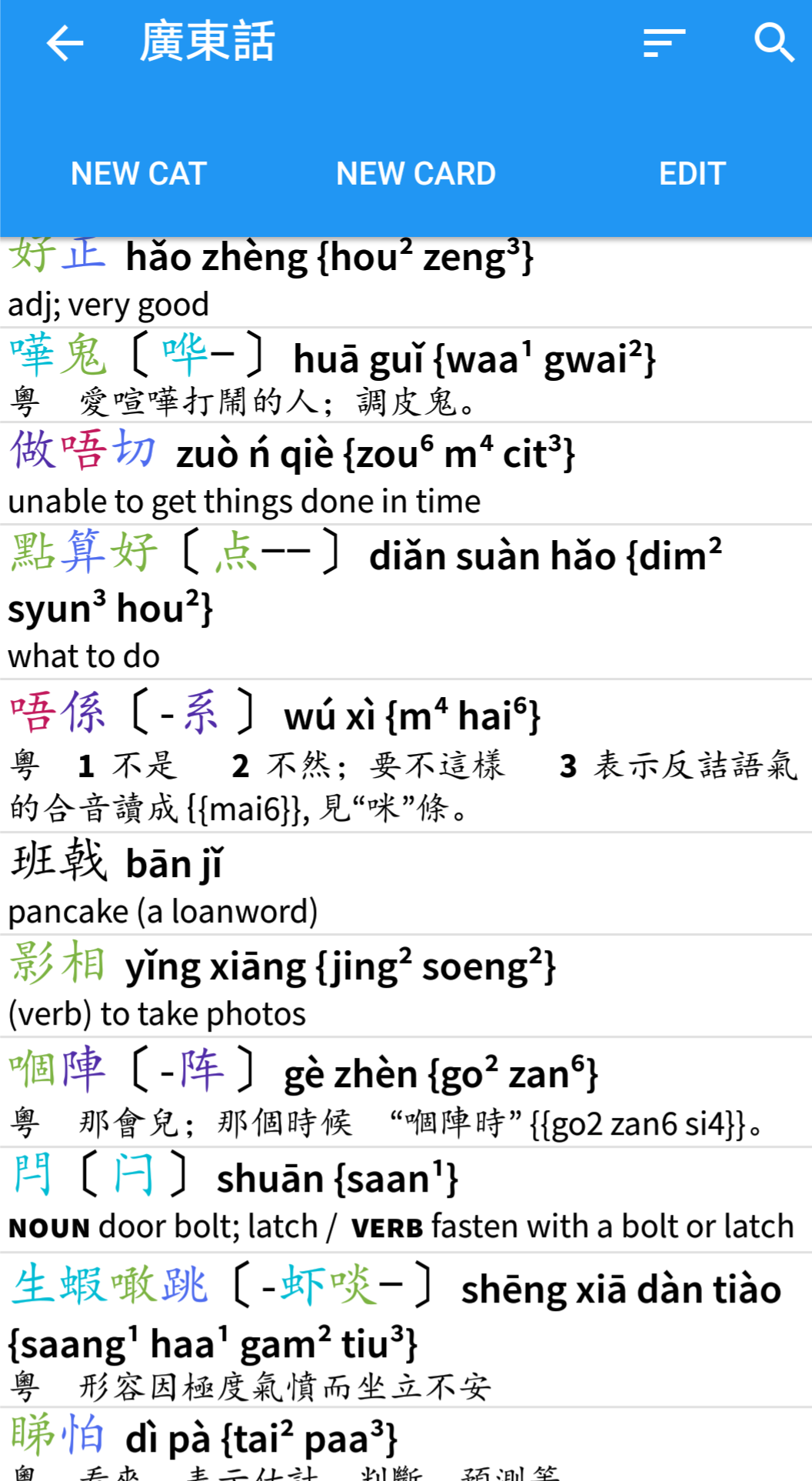
Words colored according to Cantonese pronunciation : everything is fine when looking at the research screen...
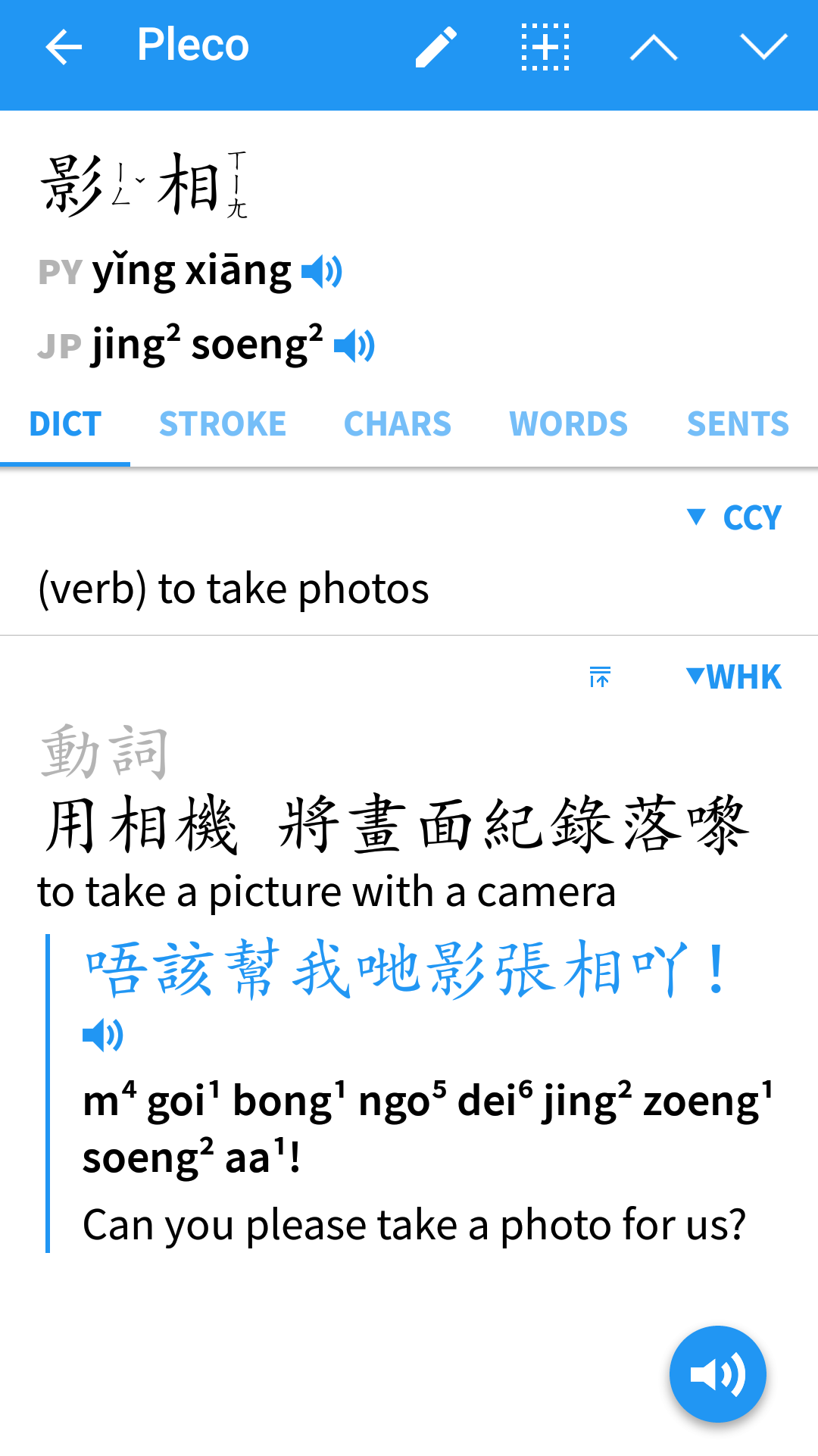
... But colors fail to appear when the entry is displayed in its entirety.
Additionally, is there a way to color example sentences in Cantonese in the same way as in Mandarin?
I've been wanting to switch tone coloring from Mandarin to Cantonese, but after changing the parameters the modification does not seem to apply fully - only the headwords are colored according to the Cantonese pronunciation when they are in the search screen, but every character appears black when I click on the entry. This does not happen when tone coloring is set to Mandarin and I remember having used Cantonese tone-coloring that appears in the entry as well. Is this issue due to an interference by another parameter or is it linked to the version that I'm using (3.2.79)?
Tone-coloring according to Mandarin pronunciation: everything works fine.
Words colored according to Cantonese pronunciation : everything is fine when looking at the research screen...
... But colors fail to appear when the entry is displayed in its entirety.
Additionally, is there a way to color example sentences in Cantonese in the same way as in Mandarin?



