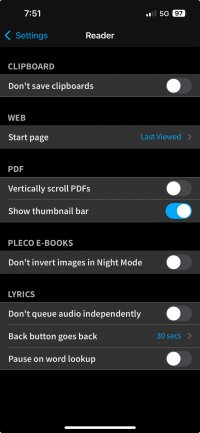Hey!
Firstly, I wanted to say that I've been using the beta for a while now, and I'm very happy overall. There is one thing though which I really would like to have, at least I haven't found a very easy way of achieving this.
Basically, I really like to use the reader feature of Pleco (both, the clipboard one and the web reader), especially because of the very convenient feature of being able to look up words when you click on them. However, when creating new flashcards, I really want the sentence where I encountered the word to be stored alongside of the word (as a note), so I can remember the context where I encountered it. I might remember wrong, but I feel like in the legacy Pleco version there was a way of marking a whole sentence and copying it to the clipboard (which is still somewhat annoying because I need to do it manually), but in the beta version, the copy button seems to be gone. For the web browser, it seems to be even worse, because it looks like I can't even select a whole sentence at once by manually adjusting the text range with the arrows, which makes it even more difficult.
Is there something that could make it easier for me to achieve that, and if not is anything in that direction planned? It would be a huge "quality-of-life" improvement for me!
Thanks!
Firstly, I wanted to say that I've been using the beta for a while now, and I'm very happy overall. There is one thing though which I really would like to have, at least I haven't found a very easy way of achieving this.
Basically, I really like to use the reader feature of Pleco (both, the clipboard one and the web reader), especially because of the very convenient feature of being able to look up words when you click on them. However, when creating new flashcards, I really want the sentence where I encountered the word to be stored alongside of the word (as a note), so I can remember the context where I encountered it. I might remember wrong, but I feel like in the legacy Pleco version there was a way of marking a whole sentence and copying it to the clipboard (which is still somewhat annoying because I need to do it manually), but in the beta version, the copy button seems to be gone. For the web browser, it seems to be even worse, because it looks like I can't even select a whole sentence at once by manually adjusting the text range with the arrows, which makes it even more difficult.
Is there something that could make it easier for me to achieve that, and if not is anything in that direction planned? It would be a huge "quality-of-life" improvement for me!
Thanks!